Installing and removing the raid bbu – Acer Altos R920 Series User Manual
Page 113
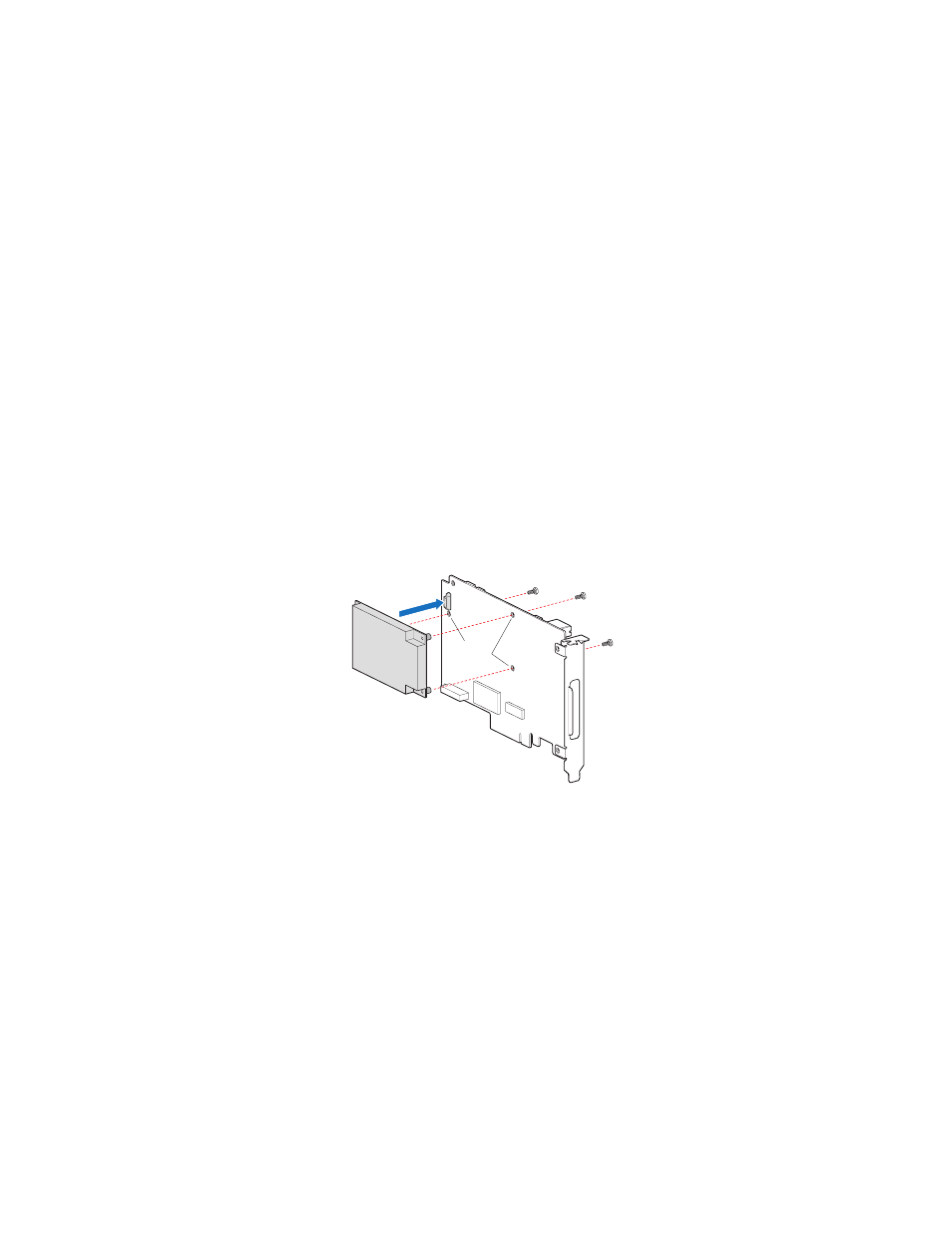
95
Installing and removing the RAID BBU
If power to the SAS controller on the SAS module drops below
specifications, the optional RAID BBU maintains the contents of the
DIMM by keeping the cache in self-refresh mode until power is
restored. After power is restored, the data is safely written to the
drives, maintaining the integrity of the disk array.
To install the RAID BBU:
1
Perform the pre-installation instructions described on page 39.
2
Remove the processor air baffle. Perform instructions described in
“To remove the processor air baffle” section on page 45.
3
Remove the SAS module. Perform instructions described in “To
remove the SAS module” section on page 89.
4
Align then insert the RAID BBU into the battery connector on the
SAS module.
5
Secure the RAID BBU with the three screws provided.
6
Observe the post-installation instructions described on page 40.
RAID Battery
Backup Unit
SAS Module
Battery
Connector
Mounting
Holes
- ICONIA (110 pages)
- ICONIA (66 pages)
- easyStore H340 (148 pages)
- AT350 F2 (20 pages)
- AT350 F2 (37 pages)
- ASPIRE 5625 (326 pages)
- Aspire 4820TG (1 page)
- 5330 (152 pages)
- Aspire ASE360 (164 pages)
- Altos G610 (156 pages)
- Aspire T100 (30 pages)
- 6000 (103 pages)
- 7800 Series (96 pages)
- AT350 (23 pages)
- Aspire X3812 (26 pages)
- 3200 (96 pages)
- 7315 (200 pages)
- 7600 series (116 pages)
- 500L (91 pages)
- Altos G701 (124 pages)
- Altos MU.R230E.001 (146 pages)
- Altos G320 Series (132 pages)
- Aspire T600 (22 pages)
- Aspire T330 (21 pages)
- Altos R710 (214 pages)
- Altos R910 (192 pages)
- Altos R910 Series (192 pages)
- Altos G520 series (186 pages)
- ASM 7 (32 pages)
- Altos G710 (198 pages)
- Altos G5450 Series (150 pages)
- 4730Z (198 pages)
- Aspire X1440 (32 pages)
- Altos 1100 Series (114 pages)
- Altos G300 (108 pages)
- Altos G510 series (134 pages)
- 3610 (93 pages)
- Altos G700 (14 pages)
- Altos G700 (122 pages)
- AN1600 (17 pages)
- Altos G540 Series (146 pages)
- AZ5700-U2102 Desktop BTS 2010 (3 pages)
- Altos R700 (130 pages)
- Aspire R3600 (36 pages)
- Aspire R3600 (30 pages)
