Brother MFC-3340CN User Manual
Page 5
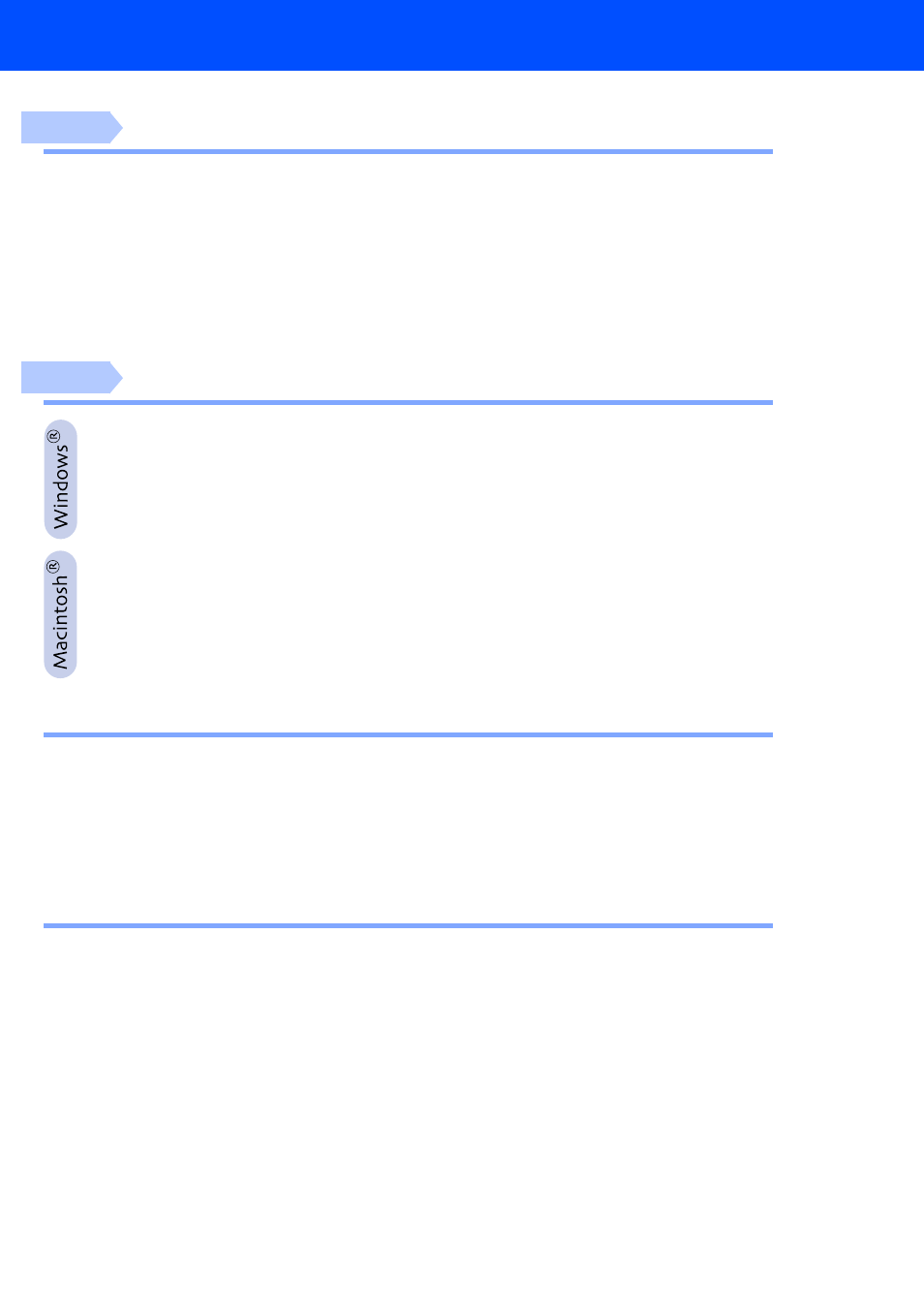
3
Table of Contents
Installing the Phone Line and Power Cord ...................................................... 5
Selecting Your Language (Canada only) ....................................................... 10
10. Sending in the Product Registration and Test Sheet (USA only) ................ 11
Installing the Driver & Software
98/98SE/Me/2000 Professional/XP ...........................................14
For Network Interface Cable Users (MFC-3340CN only)
98/98SE/Me/2000 Professional/XP ...........................................17
For USB Interface Cable Users................................................................. 20
X 10.2.4 or greater........................................................................20
8.6 to 9.2 .......................................................................................23
For Network Interface Cable Users (MFC-3340CN only) ........................ 25
X 10.2.4 or greater........................................................................25
8.6 to 9.2 .......................................................................................28
For Network Users (MFC-3340CN only)
Network User's Guide Chapter Map .................................................................. 30
Restoring the Network Settings to Factory Default ......................................... 30
Installing the BRAdmin Professional Configuration Utility
Setting your IP Address, Subnet Mask and Gateway using
only) ........................................................ 32
