Device options, Secure print, Device options -12 – Brother MFC-8640D User Manual
Page 37: Secure print -12
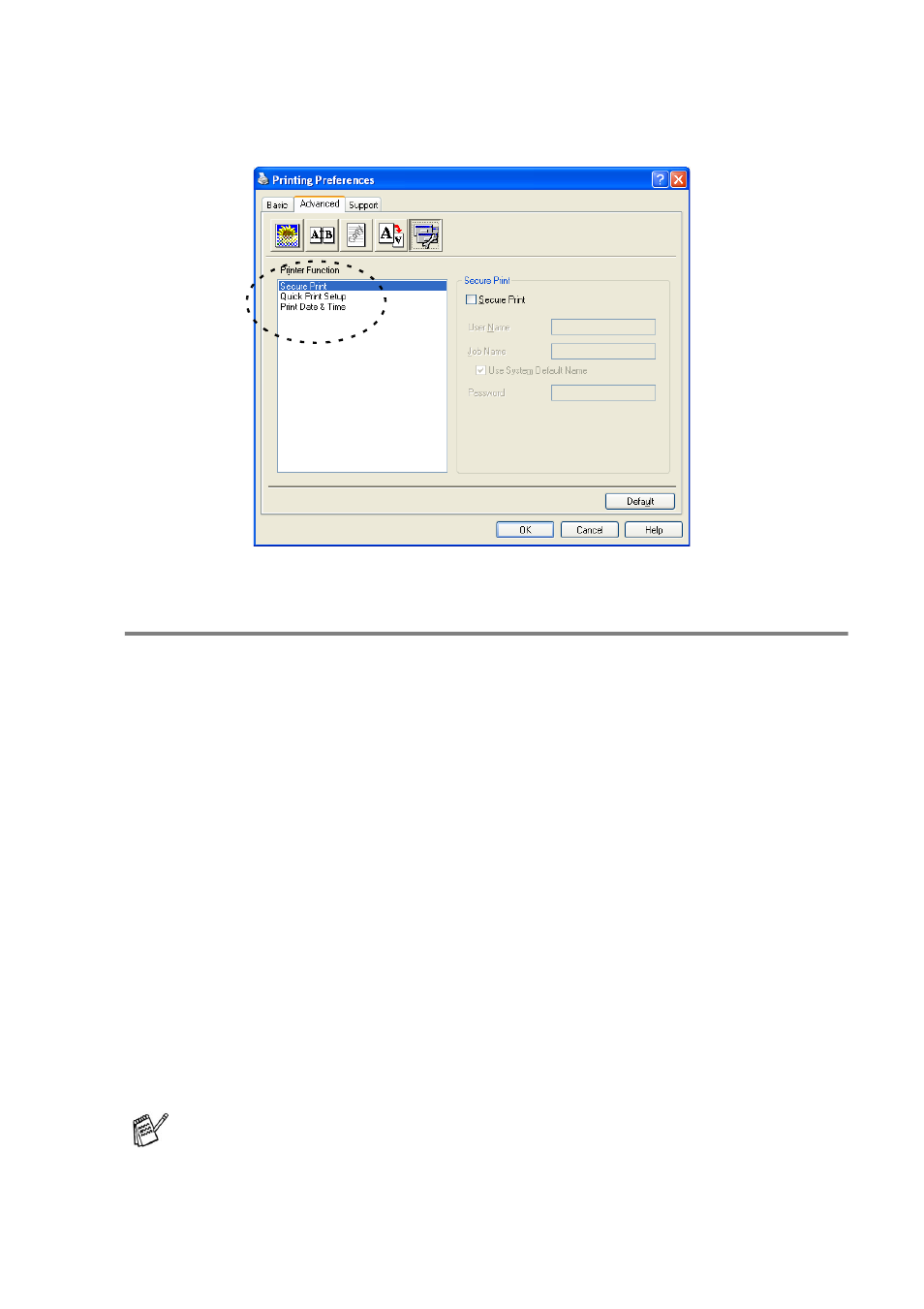
PRINTER DRIVER SETTINGS 2 - 12
Device Options
Lets you set the following Printer Functions:
Secure Print
Secure documents are documents that are password protected
when they are sent to the machine. Only the people who know the
password will be able to print them. Since the documents are
secured at the machine, you must use the control panel of the
machine (with the password) to print them.
To send a secured document:
1
Select Secure Print from Printer Function and check Secure
Print.
2
Enter your password, user name and job name and click OK.
3
You must print the secured documents from the control panel of
the machine. (See Secure key on page 1-16.)
To delete a secured document:
You need to use the control panel of the machine to delete a
secured document. (See Secure key on page 1-16.)
You can store up to 8 MB of secured data in the machine's
memory.
- MFC 8480DN (228 pages)
- MFC 8480DN (249 pages)
- MFC 8480DN (229 pages)
- IntelliFax-2820 (159 pages)
- MFC-7340 (199 pages)
- IntelliFAX 4100e (1 page)
- IntelliFAX 4100e (156 pages)
- MFC-7340 (192 pages)
- MFC 7840W (67 pages)
- MFC-7340 (32 pages)
- MFC 8480DN (34 pages)
- IntelliFAX 4100e (25 pages)
- MFC 8890DW (46 pages)
- MFC 7840W (151 pages)
- MFC 7840W (52 pages)
- MFC 8480DN (10 pages)
- IntelliFAX 4100e (2 pages)
- IntelliFax-2820 (38 pages)
- IntelliFax-2820 (12 pages)
- MFC-7365DN (162 pages)
- MFC 7360N (6 pages)
- MFC-7365DN (218 pages)
- MFC-7365DN (82 pages)
- MFC-7365DN (21 pages)
- MFC 7360N (162 pages)
- MFC 7860DW (42 pages)
- MFC-7365DN (76 pages)
- DCP-8085DN (158 pages)
- DCP 8080DN (156 pages)
- DCP 8080DN (29 pages)
- DCP-8085DN (7 pages)
- DCP-8085DN (143 pages)
- MFC-J615W (14 pages)
- MFC-J270W (59 pages)
- MFC-J270W (15 pages)
- MFC-J270W (34 pages)
- MFC-J270W (205 pages)
- MFC-J270W (122 pages)
- MFC-J270W (122 pages)
- MFC-7225N (40 pages)
- MFC-7225N (16 pages)
- MFC-7225N (115 pages)
- MFC-7220 (2 pages)
- MFC-7225N (40 pages)
- MFC-7225N (56 pages)
