Copy, Copy -32 device settings (for mfc-8440, mfc-8640d, Mfc-8840d and mfc-8840dn only) -32 – Brother MFC-8640D User Manual
Page 147
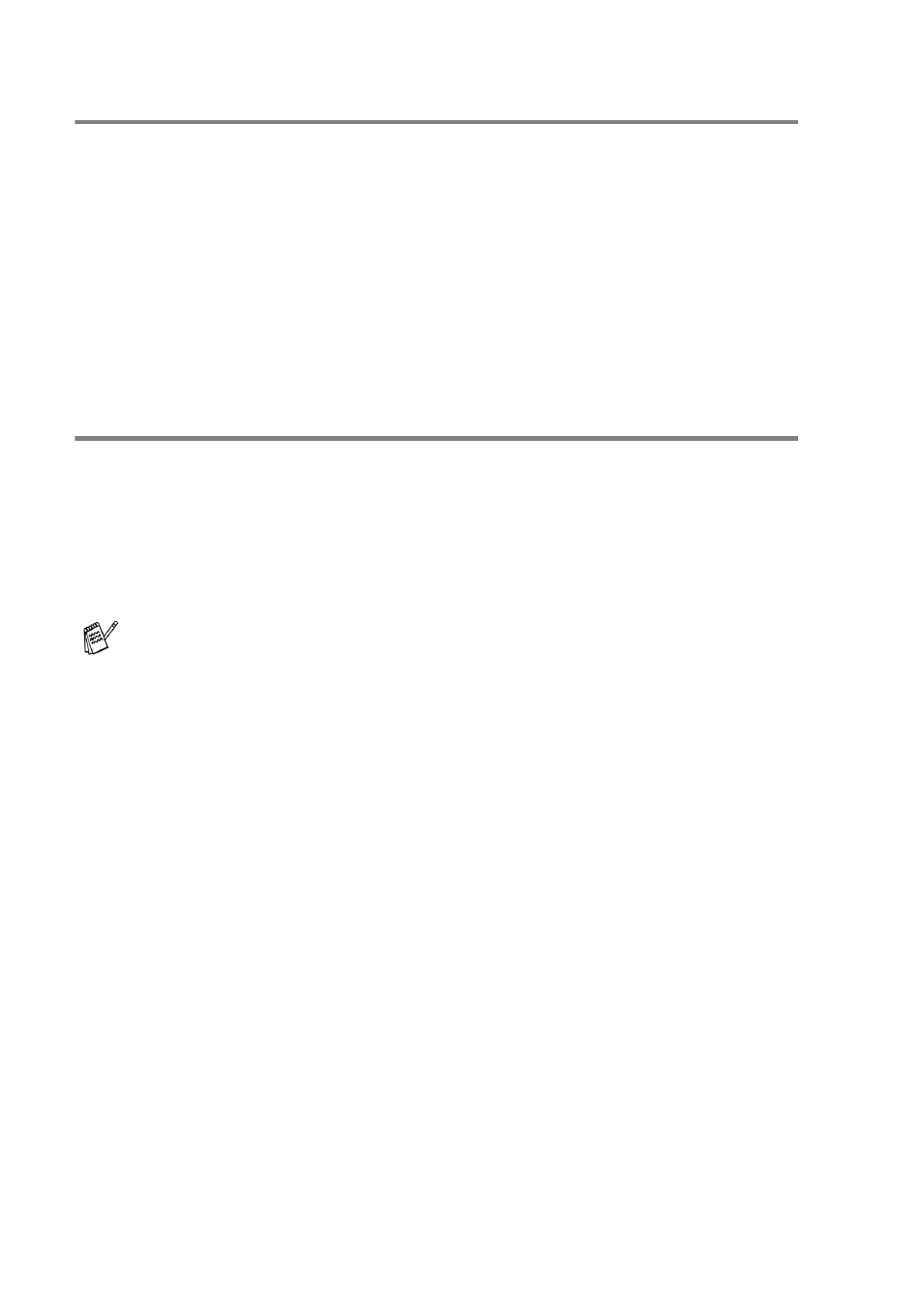
7 - 32 USING YOUR MACHINE WITH A MACINTOSH
®
COPY
COPY — allows you to use the PC and any printer driver for
enhanced copy operations. You can scan the page on the machine
and print the copies using any of the features of the machine printer
driver—OR—you can direct the copy output to any standard printer
driver installed on the PC including network printers.
You can configure your preferred settings on up to four buttons.
DEVICE SETTINGS
(For MFC-8440, MFC-8640D, MFC-8840D and
MFC-8840DN only)
You can configure the machine setting.
■
Remote Setup — enables you to open the Remote Setup
Program. (See MFC Remote Setup (Mac OS
MFC-8440, MFC-8640D, MFC-8840D and MFC-8840DN only)
on page 7-47.)
When the machine is connected to a network, you cannot use
this function.
- MFC 8480DN (228 pages)
- MFC 8480DN (249 pages)
- MFC 8480DN (229 pages)
- IntelliFax-2820 (159 pages)
- MFC-7340 (199 pages)
- IntelliFAX 4100e (1 page)
- IntelliFAX 4100e (156 pages)
- MFC 7840W (67 pages)
- MFC-7340 (32 pages)
- MFC-7340 (192 pages)
- MFC 8480DN (34 pages)
- IntelliFAX 4100e (25 pages)
- MFC 8890DW (46 pages)
- MFC 7840W (151 pages)
- MFC 7840W (52 pages)
- MFC 8480DN (10 pages)
- IntelliFAX 4100e (2 pages)
- IntelliFax-2820 (12 pages)
- IntelliFax-2820 (38 pages)
- MFC-7365DN (76 pages)
- MFC-7365DN (162 pages)
- MFC 7360N (6 pages)
- MFC-7365DN (218 pages)
- MFC-7365DN (82 pages)
- MFC-7365DN (21 pages)
- MFC 7360N (162 pages)
- MFC 7860DW (42 pages)
- DCP-8085DN (7 pages)
- DCP-8085DN (143 pages)
- DCP-8085DN (158 pages)
- DCP 8080DN (156 pages)
- DCP 8080DN (29 pages)
- MFC-J270W (122 pages)
- MFC-J270W (122 pages)
- MFC-J615W (14 pages)
- MFC-J270W (59 pages)
- MFC-J270W (15 pages)
- MFC-J270W (34 pages)
- MFC-J270W (205 pages)
- MFC-7220 (2 pages)
- MFC-7225N (40 pages)
- MFC-7225N (16 pages)
- MFC-7225N (115 pages)
- MFC-7225N (56 pages)
- MFC-7225N (40 pages)
