Redial, Redial -17, Sending a file as a pc-fax using the simple – Brother MFC-8640D User Manual
Page 112: Style user interface -17
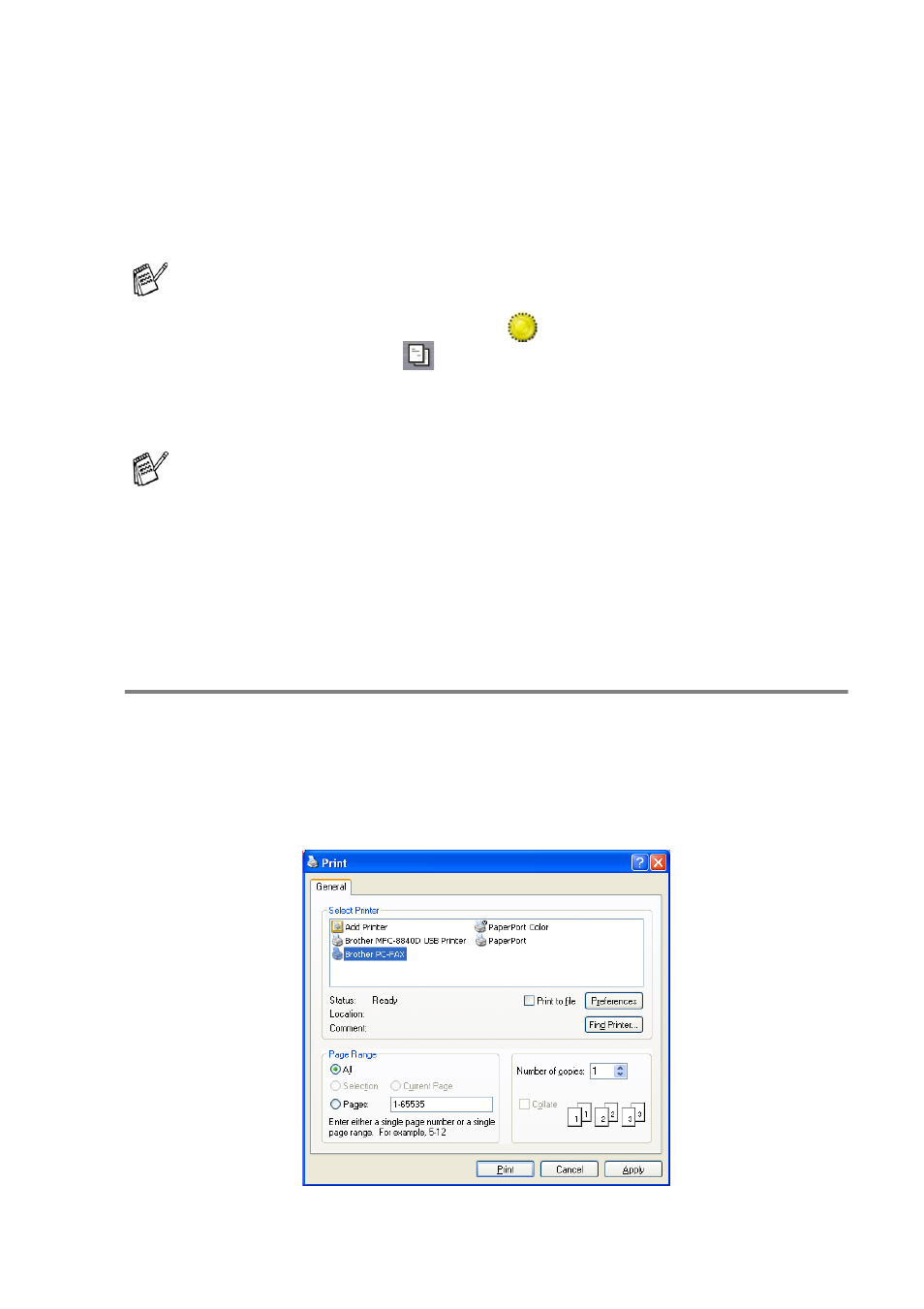
USING BROTHER PC-FAX SOFTWARE 6 - 17
4
Enter the fax number using any of the following methods:
■
Using the dial pad enter the number.
■
Click any of the 10 Speed-Dial buttons.
■
Click the Address Book button, and then select a Member
or Group from the Address Book.
5
To include a Cover Page, click
Cover Page On, and then
click the Cover Page
icon to enter or edit the Cover Page
information.
6
Click Start to send the fax.
Redial
If you want to redial a number, click Redial to scroll through the last
five fax numbers, and then click Start.
Sending a file as a PC-FAX using the Simple style
user interface
1
Create a file in Word, Excel, Paint, Draw or any other application
on your PC.
2
From the File menu, select Print.
The Print dialog box will appear:
If you make a mistake, click Clear to delete all the entries.
If you want to cancel the fax, click Stop.
- MFC 8480DN (228 pages)
- MFC 8480DN (249 pages)
- MFC 8480DN (229 pages)
- IntelliFax-2820 (159 pages)
- MFC-7340 (199 pages)
- IntelliFAX 4100e (1 page)
- IntelliFAX 4100e (156 pages)
- MFC 7840W (67 pages)
- MFC-7340 (32 pages)
- MFC-7340 (192 pages)
- MFC 8480DN (34 pages)
- IntelliFAX 4100e (25 pages)
- MFC 8890DW (46 pages)
- MFC 7840W (151 pages)
- MFC 7840W (52 pages)
- MFC 8480DN (10 pages)
- IntelliFAX 4100e (2 pages)
- IntelliFax-2820 (12 pages)
- IntelliFax-2820 (38 pages)
- MFC-7365DN (76 pages)
- MFC-7365DN (162 pages)
- MFC 7360N (6 pages)
- MFC-7365DN (218 pages)
- MFC-7365DN (82 pages)
- MFC-7365DN (21 pages)
- MFC 7360N (162 pages)
- MFC 7860DW (42 pages)
- DCP-8085DN (7 pages)
- DCP-8085DN (143 pages)
- DCP-8085DN (158 pages)
- DCP 8080DN (156 pages)
- DCP 8080DN (29 pages)
- MFC-J270W (122 pages)
- MFC-J270W (122 pages)
- MFC-J615W (14 pages)
- MFC-J270W (59 pages)
- MFC-J270W (15 pages)
- MFC-J270W (34 pages)
- MFC-J270W (205 pages)
- MFC-7220 (2 pages)
- MFC-7225N (40 pages)
- MFC-7225N (16 pages)
- MFC-7225N (115 pages)
- MFC-7225N (56 pages)
- MFC-7225N (40 pages)
