Brother MFC-J6720DW User Manual
Page 8
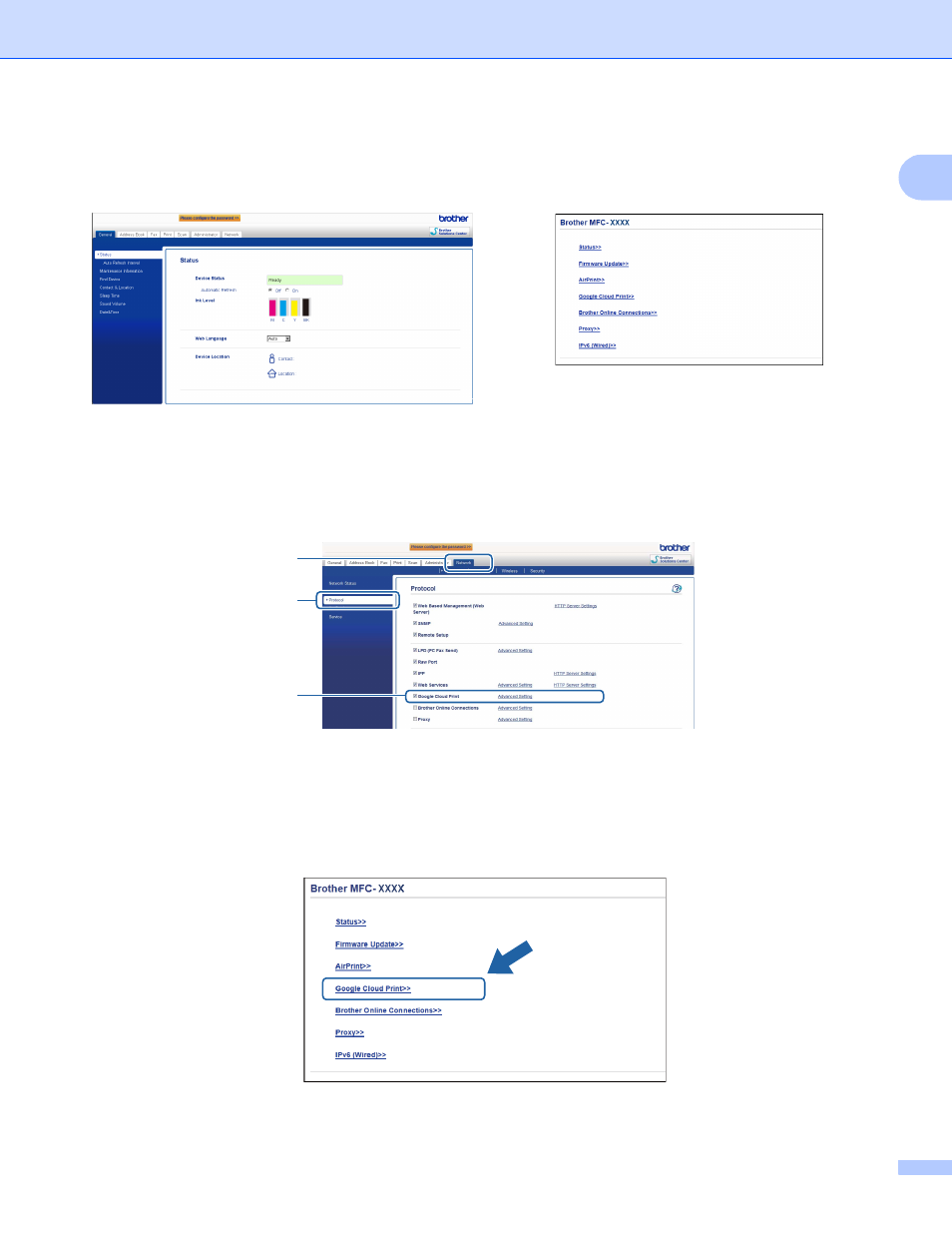
Introduction
5
1
e
Depending on your machine, one of the following screens is displayed:
Do one of the following:
If screen (A) is displayed
1 Click Network.
2 Click Protocol.
3 Make sure that Google Cloud Print is selected, and then click Advanced Setting. Go to step f.
If screen (B) is displayed, click Google Cloud Print, and then go to step f.
(A)
1
(B)
1
1
2
3
This manual is related to the following products:
- MFC-L8850CDW MFC-J870DW DCP-J152W MFC-9340CDW MFC-J4410DW MFC-J6920DW MFC-J650DW MFC-J4510DW HL-L8350CDWT HL-3140CW MFC-J285DW MFC-J875DW MFC-J4610DW MFC-J4710DW MFC-J475DW MFC-9130CW HL-L8250CDN MFC-L8600CDW MFC-J450DW HL-3170CDW MFC-J6520DW MFC-J4310DW MFC-9330CDW HL-L9200CDWT HL-L8350CDW MFC-J470DW
