Brother MFC-J6720DW User Manual
Page 11
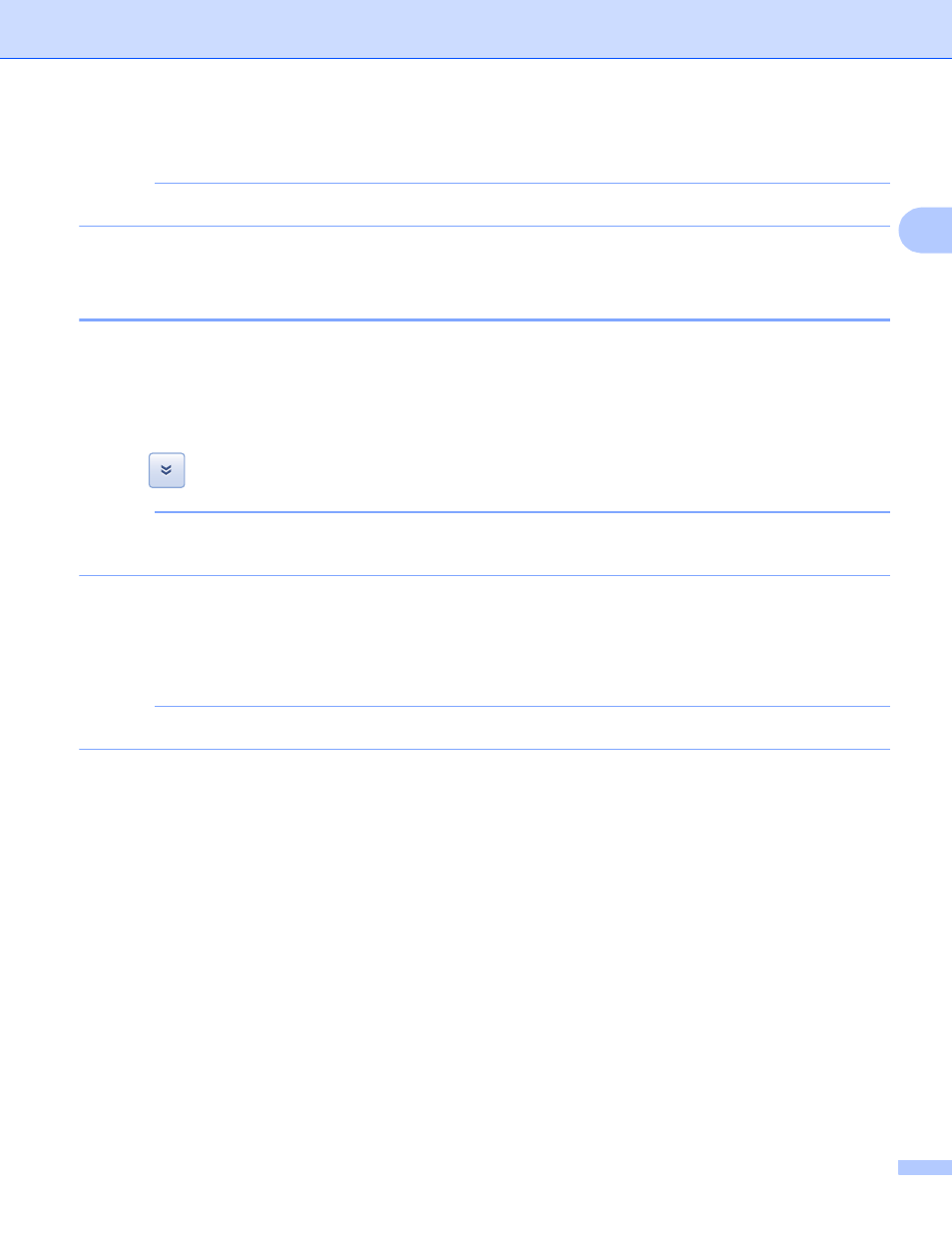
Printing
8
2
g
Change print options, if needed.
NOTE
Only settings that can be changed are displayed.
h
Tap Print.
How to print from Gmail™ webmail service for mobile
2
a
Make sure your machine is turned on.
b
Access the Gmail™ webmail service from your Android™ or iOS device’s web browser.
c
Open the e-mail that you want to print.
d
Tap .
NOTE
If Print is displayed beside the attachment file name, you can print the attachment. Tap Print and then go
to step f.
e
Tap Print.
f
Select your machine from the printer list.
g
Change print options, if needed.
NOTE
Only settings that can be changed are displayed.
h
Tap Print.
This manual is related to the following products:
- MFC-L8850CDW MFC-J870DW DCP-J152W MFC-9340CDW MFC-J4410DW MFC-J6920DW MFC-J650DW MFC-J4510DW HL-L8350CDWT HL-3140CW MFC-J285DW MFC-J875DW MFC-J4610DW MFC-J4710DW MFC-J475DW MFC-9130CW HL-L8250CDN MFC-L8600CDW MFC-J450DW HL-3170CDW MFC-J6520DW MFC-J4310DW MFC-9330CDW HL-L9200CDWT HL-L8350CDW MFC-J470DW
