Brother MFC-5890CN User Manual
Page 242
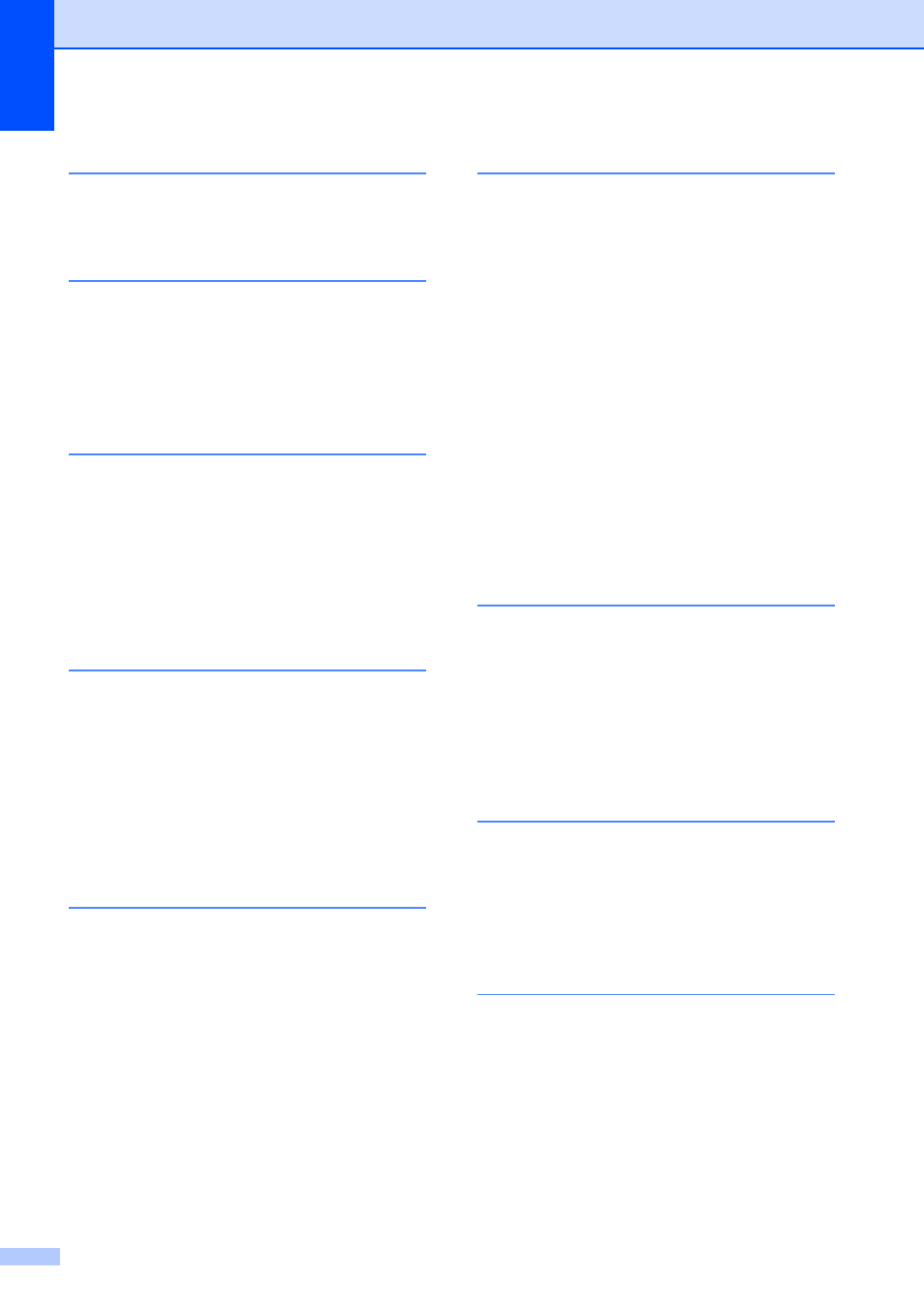
226
G
Gray scale
..................................... 208
Groups for Broadcasting
H
Help
LCD messages
...................................178
using Mode and menu keys
Menu Table
................................ 178
Hook key
....................................................6
I
Ident-A-Call
..............................................69
Ident-A-Ring
.............................................69
Ink cartridges
checking ink volume
............................174
ink dot counter
....................................167
replacing
.............................................167
Innobella™
.............................................217
J
Jacks
Convert to RJ11 jack triplex adapter
EXT
External telephone
.............................76
TAD
....................................................75
Jams
document
............................................161
paper
.......................................... 162
L
LCD (liquid crystal display)
Brightness
.............................................32
Contrast
................................................32
Dim Timer
.............................................32
Help List
................................................90
M
Macintosh
®
See Software User's Guide on the
CD-ROM.
..................................................
Maintenance, routine
replacing ink cartridges
Manual
dialing
................................................... 79
receive
.................................................. 49
transmission
......................................... 47
Memory Storage
.................................... 178
Menu Table
........................................... 178
Mode, entering
Copy
..................................................... 94
Fax
....................................................... 40
PhotoCapture
................................. 6
Scan
....................................................... 6
Multi-line connections (PBX)
N
Network
Printing
See Network User's Guide on the
CD-ROM.
..............................................
Scanning
See Software User's Guide on the
CD-ROM.
..............................................
O
On/Off key
............................................... 25
On/Off setting
....................................... 25
One touch
setting up
.............................................. 82
Out of Area (Caller ID)
............................. 71
P
Packing the machine
............................. 175
Paging
..................................................... 57
Paper
.........................................15
capacity
................................................ 21
loading
........................................9
,
printable area
....................................... 17
size
....................................................... 27
size of document
.................................. 22
type
...........................................20
,
