Brother MFC-5890CN User Manual
Page 13
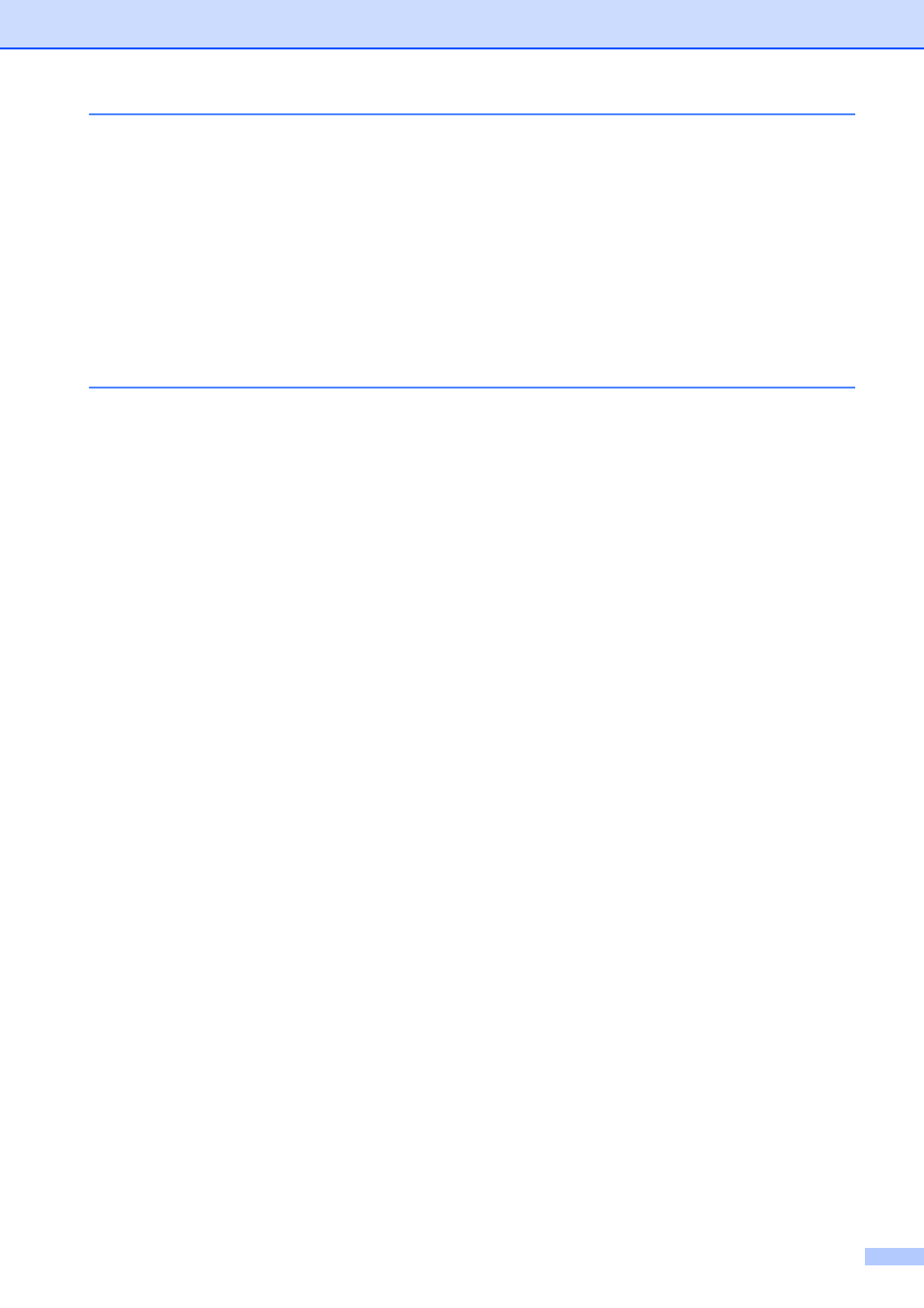
xi
Changing copy quality ...................................................................................95
Enlarging or reducing the image copied ........................................................95
Making N in 1 copies or a poster (Page Layout) ..........................................96
Sorting copies using the ADF ........................................................................98
Adjusting Brightness and Contrast ................................................................98
Paper Options................................................................................................99
Skew Adjustment (MFC-6490CW only).......................................................100
Book Copy ...................................................................................................100
Watermark Copy.......................................................................................... 101
Setting your changes as the new default..................................................... 102
Restoring all settings to the factory settings ................................................102
