Photocapture center® print settings, Photocapture center, Print settings – Brother MFC-5890CN User Manual
Page 133
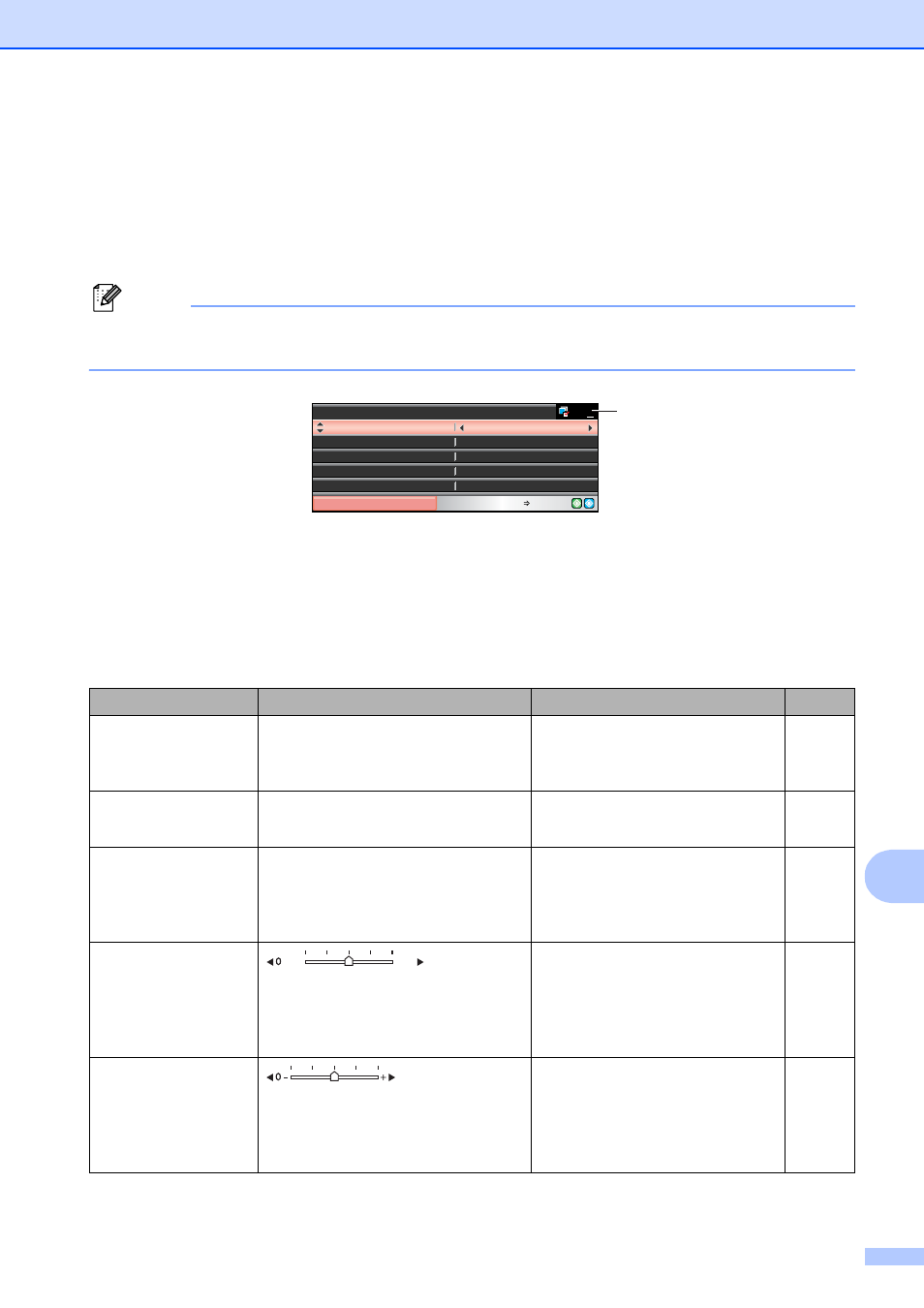
PhotoCapture Center
®
: Printing photos from a memory card or USB Flash memory drive
117
12
PhotoCapture Center
®
print settings
12
You can change the print settings temporarily for the next printing.
These settings are temporary, and the machine returns to its default settings 3 minutes after
printing, unless you have set the Mode Timer to 2 minutes or less. (See Mode Timer on page 26.)
Note
You can save the print settings you use most often by setting them as default. (See Setting
your changes as the new default on page 121.)
1 No. of prints
(For View Photo(s), Search by Date, Slide Show)
You can see the total number of photos that will be printed.
(For Print All Photos, Print Photos,
Enhance Photos
, Trimming)
You can see the number of copies of each photo that will be printed.
(For DPOF printing) This does not appear.
Menu Selections
Options 1
Options 2
Page
Print Quality
(Does not appear for
DPOF printing)
Normal/Photo
—
Paper Type
Plain Paper/Inkjet Paper/
Brother BP71/Other Glossy
—
Paper Size
4"x 6"/5"x 7"/Letter/
Ledger/A4/A3
(When A4 or Letter is chosen)
3"x 4"/3.5"x 5"/
4"x 6"/
5"x 7"/
6"x 8"/Max. Size
Brightness
(Does not appear
when
Enhance Photos is
chosen.)
—
Contrast
(Does not appear
when
Enhance Photos is
chosen.)
—
Print Setting
Print Quality
PHOTO
Paper Type
Paper Size
0
Brightness
4" x 6"
Other Glossy
0001
Photo
Print Press Start
Print Size
Max. Size
1
Dark
Light
