General precautions, Symbols used in this guide, General precautions symbols used in this guide – Brother PT-18R User Manual
Page 13
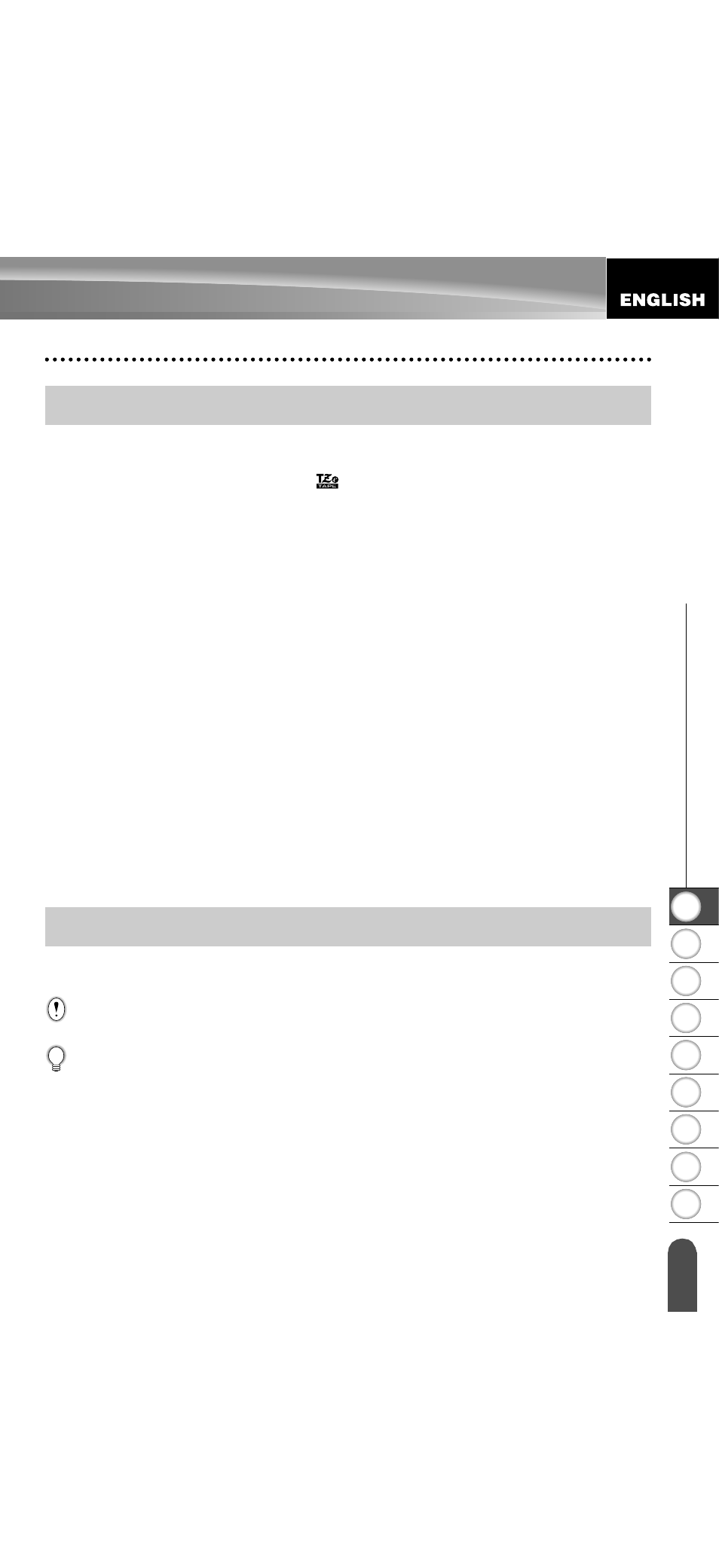
1
2
3
4
5
6
7
8
9
7
z
I
N
T
R
ODUCT
IO
N
General Precautions
• Do not use the P-touch in any way or for any purpose not described in this guide. Doing
so may result in accidents or damage the machine.
• Use only genuine TZe tapes, with the
mark, in the P-touch.
• Do not pull or press on the tape in the cassette.
• Do not put any foreign objects into the tape exit slot, AC adapter connector, or USB port,
etc.
• Do not try to print labels using an empty tape cassette or without a tape cassette set in the
P-touch. Doing so will damage the print head.
• Do not touch the print head with your fingers.
• Note that all data stored in memory will be lost if you disconnect BOTH the AC adapter
AND the rechargeable battery.
• Do not use paint thinner, benzene, alcohol or any other organic solvent to clean the
P-touch.
• Do not place the P-touch in direct sunlight, near heaters or other hot appliances, in any
location exposed to extremely high or low temperatures, high humidity, or dusty locations.
Standard operating temperature range: 50
°
F to 95
°
F.
• Be careful not to scratch the CD-ROM. Do not place the CD-ROM in any location exposed
to high or low temperatures. Do not place heavy objects on the CD-ROM or bend it.
• The software on the CD-ROM is intended for use with the P-touch and may be installed
on more than one PC.
• We strongly recommend that you read this User’s Guide carefully before using your
P-touch, and then keep it nearby for future reference.
The following symbols are used throughout this guide to indicate additional information.
General Precautions
Symbols Used in this Guide
:
This symbol indicates information or directions that may result in damage or injury if
ignored, or operations that will result in errors.
:
This symbol indicates information or directions that may help you understand and use
the P-touch more efficiently.
