6 pan/tilt operation, 7 night illumination – Aiphone JK-1HD User Manual
Page 9
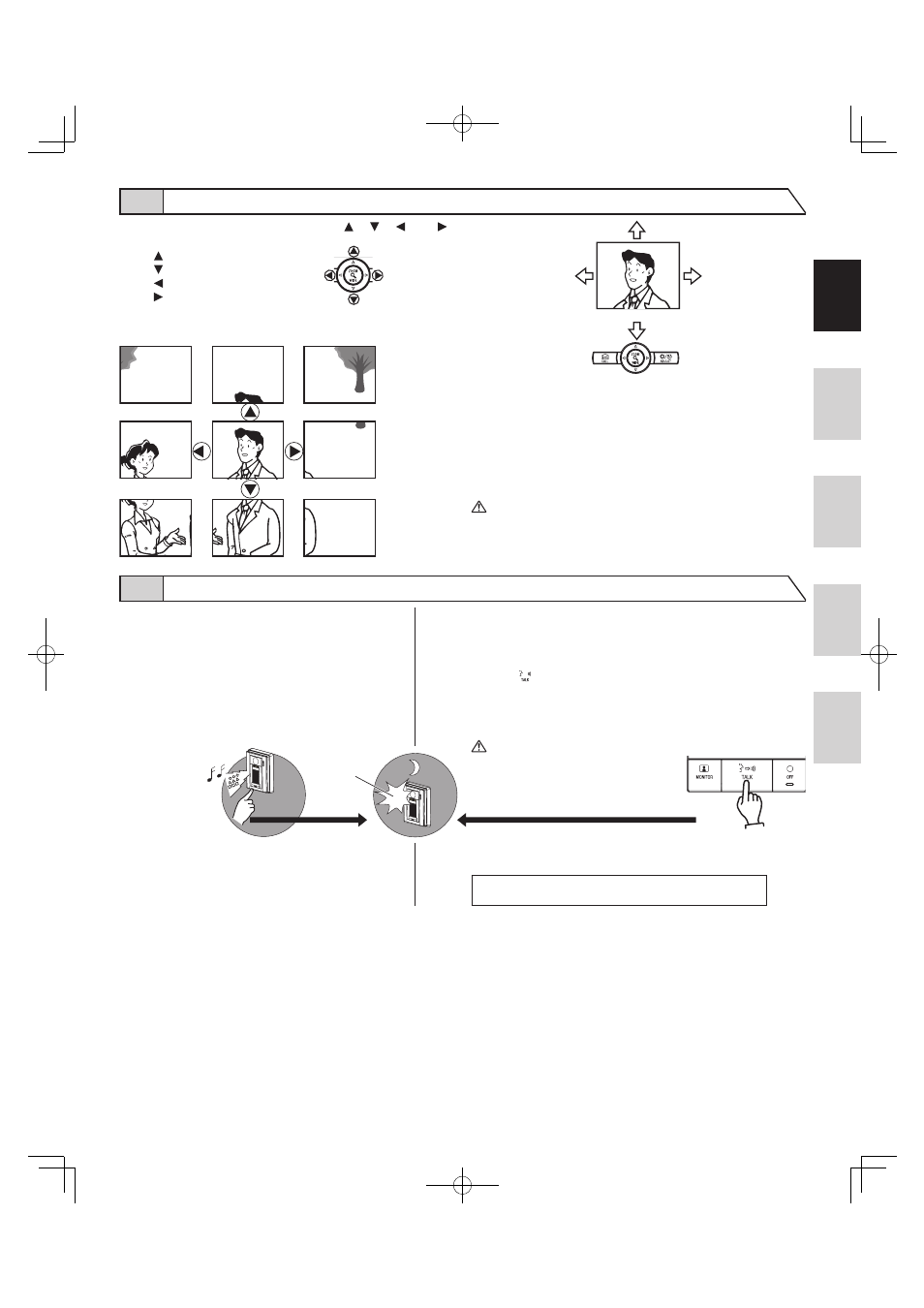
- 9 -
English
Fr
ançais
Español
Neder
lands
Italiano
6-6 Pan/tilt operation
1
When a zoom picture is displayed, press the
and
buttons.
: Up
: Do wn
: Left
: Right
Moving diagonally is also possible.
[Zoom picture]
The image range of the zoom picture and wide picture differs. The
edges of the wide picture do not display with the zoom picture.
6-7 Night illumination
At night, the door station Illuminator LED lights up during
calling or communication.
6-7-1
When a call is made from the door station
1
If CALL button of door station is pressed
2
When communication ends, the illuminator
LED will go out.
6-7-2
When the Illuminator LED is lit up during entrance
monitoring
1
When
TALK button is pressed during entrance monitoring,
communication starts and the Illuminator LED will light up.
Inside sound can be heard at the entrance.
Communication starts at this time, so be
aware that inside sound can be heard at
the entrance.
2
When communication ends, the illuminator LED will go out.
NOTES: Distinguishing between day and night is automatically done by
the door station.
The Illuminator
LED lights up.
JK-1HD_multi.indb 9
2008/12/11 22:52:14
