Cleaning or replacing the dust filter, Validation of the output signals transmission, E-m-hf4-v1_22 – ROTRONIC HF4 User Manual
Page 23: 4 cleaning or replacing the dust filter, 5 validation of the output signals transmission
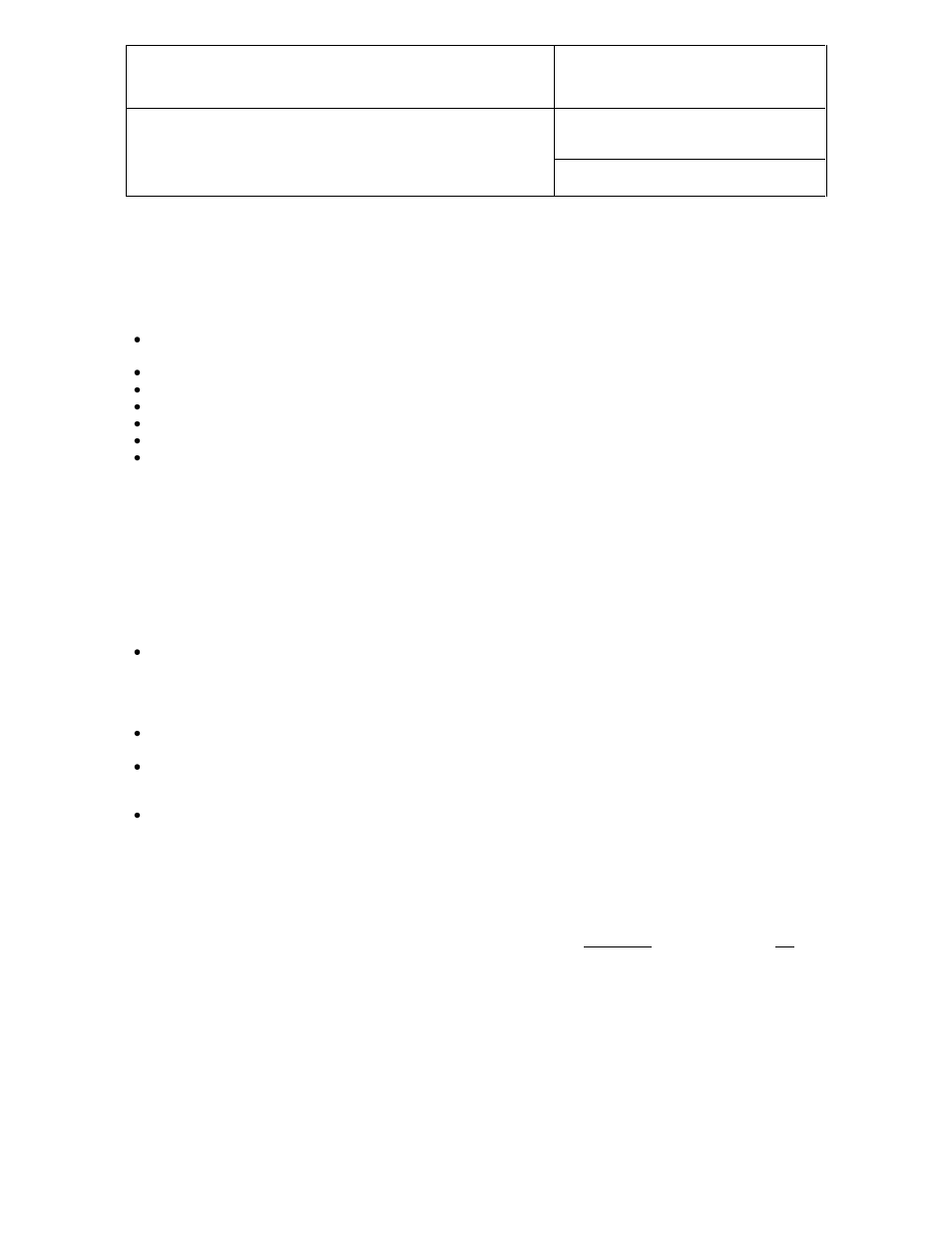
E-M-HF4-V1_22
Rotronic AG
Bassersdorf, Switzerland
Document code
Unit
HygroFlex HF4 Humidity Temperature
Transmitters: User Guide
Instruction Manual
Document Type
Page 23 of 29
Document title
© 2009-2011; Rotronic AG E-M-HF4-V1_22
a) Procedure for adjusting the HF4 from the optional keypad
The optional keypad of the HF4 allows a 1-point adjustment of temperature or humidity against a
reference. A 1-point adjustment has the effect of adding the same offset to all measured values. A multi-
point adjustment is not possible from the keypad and requires using either a PC with the HW4 software
installed or another instrument such as the HP23 hand-held calibrator.
When the parameter to be adjusted is stable, press the MENU key to show the internal menu on the
display
Use the (-) key to select either H-Adjust or T-Adjust and press the ENTER key
Make sure that the text line beginning with RefValue is highlighted and press the ENTER key
Use the (+) or (-) key to change the reference value as desired
Use the (-) key to highlight the Adjust text line and press the ENTER key
The HF4 confirms the adjustment with the message “Adjust OK”
Press the MENU key twice to exit the menu and return the HF4 to normal operation
Notes:
o
The calibration point is automatically deleted from the probe memory after an adjustment
o
Because the HF4 has no real time clock, the date of the adjustment is not written to the HF4. If
retaining the adjustment date is important, use the HW4 software to adjust the HF4.
o
Instructions for using the ROTRONIC calibration devices and humidity standards are provided in
document E-M-CalBasics
b) Procedure for adjusting the HF4 with the ROTRONIC HW4 software:
Use the appropriate model of service cable (see Maintenance > Service Cable) to connect the
service connector of the HF4 to a USB port of a PC with the HW4 software installed. Note that the
ROTRONIC USB driver must be installed on the PC as explained in the HW4 manual E-M-HW4v3-
Main. In the case of the HF45, a connection with the PC can be established via the USB
(ROTRONIC USB driver) or Ethernet interface.
Start HW4 on the PC and search for the HF4 (HW4 Main Menu Bar > Devices and Groups > Search
for USB Masters).
After finding the HF4 with HW4, expand the device tree to see the HF4 functions.
Select Probe Adjustment. Instructions for using the ROTRONIC calibration devices and humidity
standards are provided in document E-M-CalBasics
For further instructions see HW4 manual E-M-HW4v3-A2-001
8.4 Cleaning or replacing the dust filter
Depending on the application, the dust filter may require cleaning from time to time, Cleaning should be done
without removing the filter from the probe. Clean the filter with a fine brush. If this is not sufficient, the filter
should be replaced. To do this, unscrew the filter from the probe. Before putting on a new dust filter, check the
alignment of both sensors with the probe. The wires that connect the sensors to the probe are very thin and
bend easily. If this happens, correct the alignment by holding the sensor very gently with a pair of small flat
nosed pliers.
8.5 Validation of the output signals transmission
If so desired, transmission of the HF4 output signals can be validated by using the simulator function. The
HW4 software is required to enable and configure this function. When this function is enabled the HF4
generates fixed digital and analog signals as specified by the user. For instructions see document
E-M-HW4v3-F2-003
