General description, Models, Required accessories – ROTRONIC HygroLog HL20 User Manual
Page 4: Batteries, 1 models, 2 required accessories, 3 batteries, 1 battery lifetime
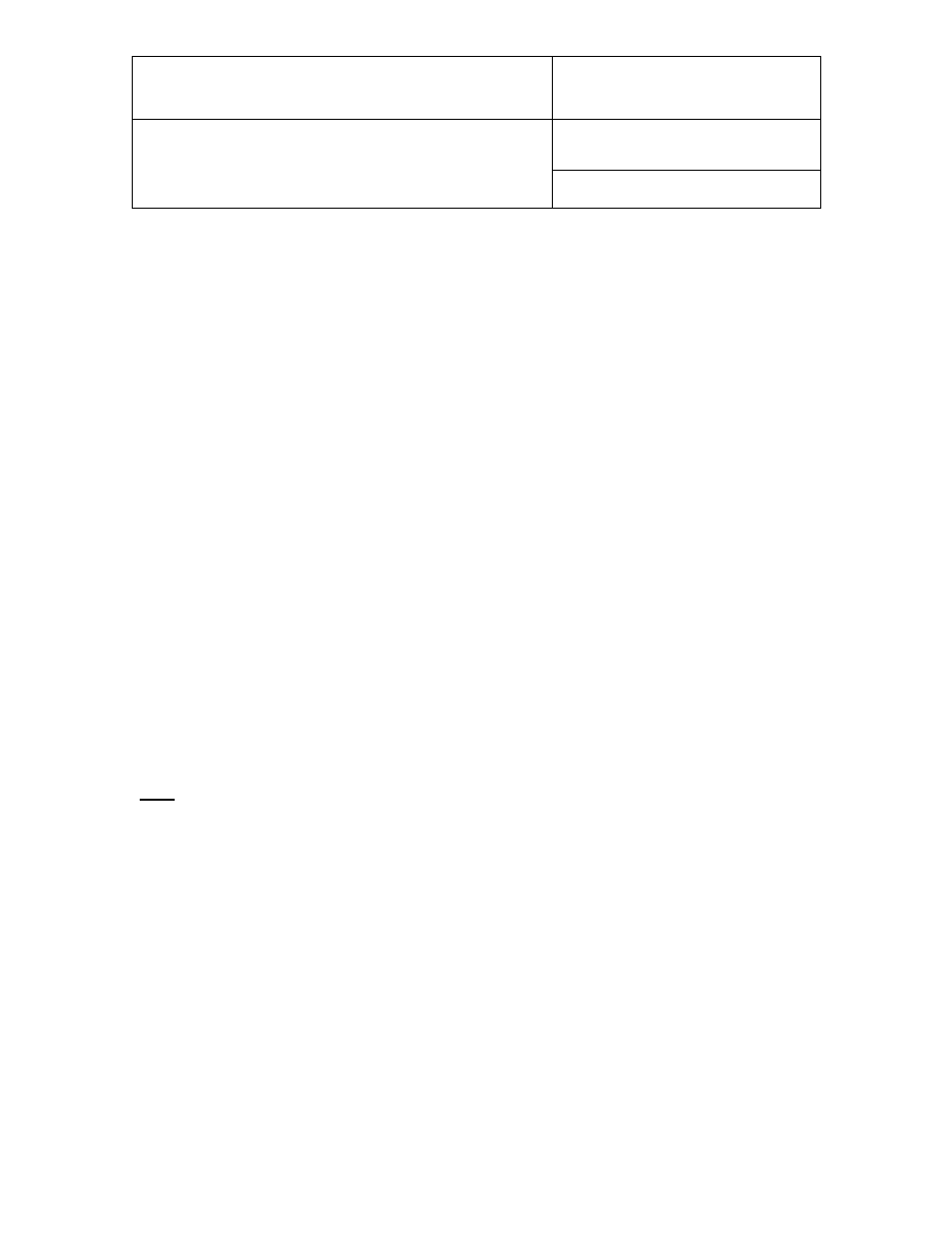
IN-E-HL20-V1_12
Rotronic AG
Bassersdorf, Switzerland
Document code
Unit
HygroLog HL20 and HL21 data logger:
User Guide
Instruction Manual
Document Type
Page 4 of 17
Document title
© 2010-2011; Rotronic AG
IN-E-HL20-V1_12
2. General description
2.1 Models
Basic models without display
o HygroLog HL-20: relative humidity and temperature logger, function key, status indicator
(LED), internal sensors protected by a slotted cover.
o HygroLog HL-21: temperature data logger, function key, status indicator (LED), internal
Pt100 RTD
Models with display
o HygroLog HL-20D: same as HL20, LC display with backlight, message bar and battery
charge indicator
o HygroLog HL-21D: same as HL21, LC display with backlight, message bar and battery
charge indicator
2.2 Required accessories
The following accessories are required in order to be able to configure the logger and to
download and view the recorded data:
- Cable AC3006 or equivalent (plugs into a USB port of the PC)
- PC with the ROTRONIC HW4 software installed (version 2.4.0 or higher)
2.3 Batteries
All models ship with three AA batteries which must be inserted first (see battery replacement).
Note: To conserve battery power, models with the LC display are shipped with the Display Sleep
function enabled and set to 1 minute (see Software Functions). When the function key has not
been pressed for some time (in this case 1 minute), the display sleep function automatically turns
the display off. The display can be temporarily turned on at any time by pressing on the function
key.
2.3.1 Battery lifetime
The battery lifetime depends on the manner in which the HL20 or HL21 is being used. The
following examples are based on the following assumptions:
● Fresh set of AA batteries (2900 mAh)
● Display backlight turned off (if applicable)
● Log interval set to 30 minutes
