Overview, General, 1 general – ROTRONIC HygroLog HL20 User Manual
Page 3
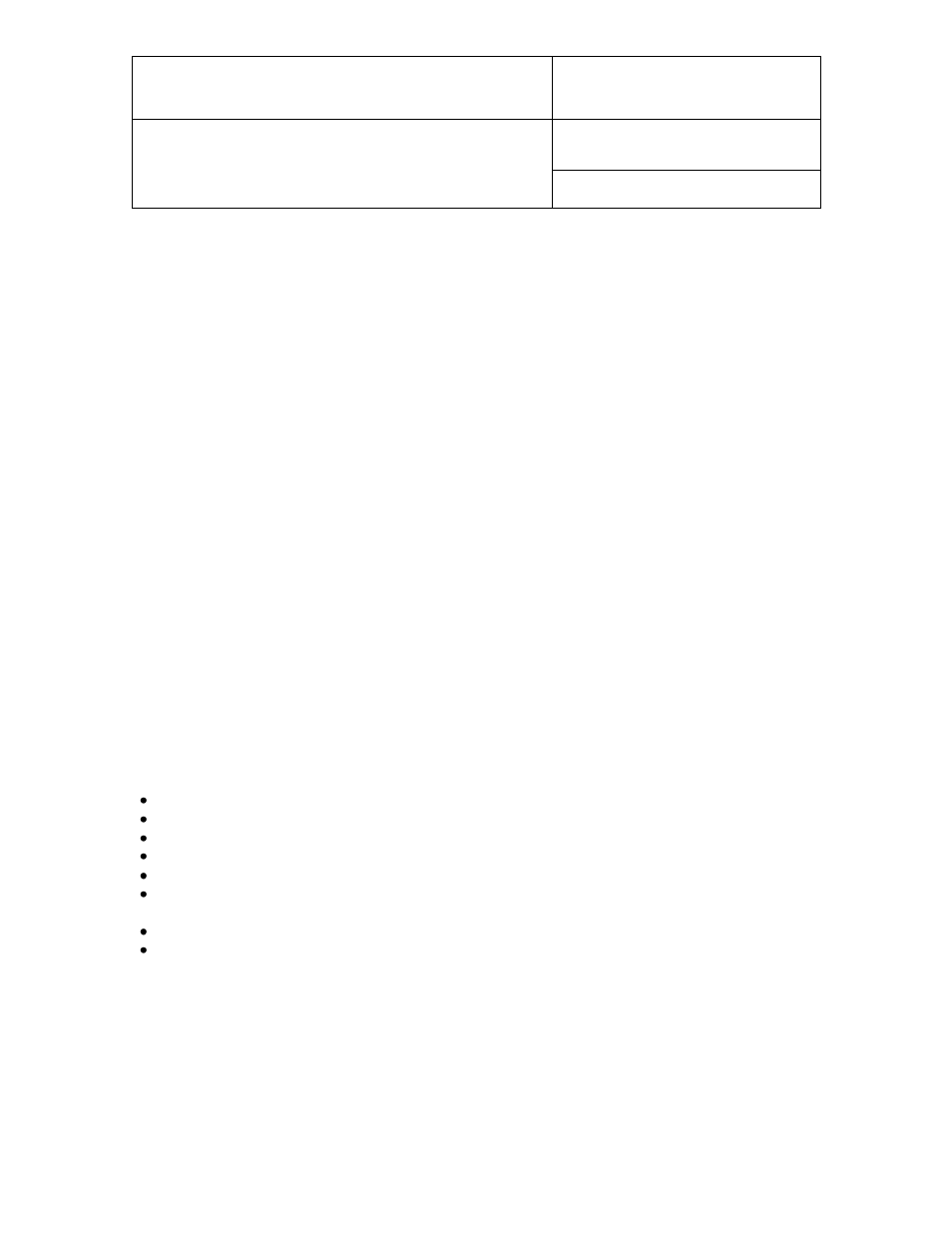
IN-E-HL20-V1_12
Rotronic AG
Bassersdorf, Switzerland
Document code
Unit
HygroLog HL20 and HL21 data logger:
User Guide
Instruction Manual
Document Type
Page 3 of 17
Document title
© 2010-2011; Rotronic AG
IN-E-HL20-V1_12
Applicability:
This manual is valid for instruments with firmware version 1.0x (check using the ROTRONIC HW4
software, Device Manager). Examples: 1.0a, 1.0b. Changes in the last character of the version
number reflect minor changes in the internal software of the instrument that do not affect the
manner in which the instrument should be operated.
1. Overview
1.1 General
The HygroLog HL20 data logger can record up to 20,000 pairs of relative humidity and
temperature values within the range of 0 to 100 %RH and -10 to 60°C (14 to 140°F).
The HygroLog HL21 data logger can record up to 20,000 temperature values within the range of
-10 to 60°C (14 to 140°F). Models with the optional LC display are limited 0 to 50°C (32 to 122°F).
Temperature is measured with a Pt100 RTD. Relative humidity is measured with a ROTRONIC
Hygromer IN1 capacitive sensor. Both sensors are internal and there is no apparent probe.
Both the HL20 and HL21 require three AA batteries (1.5V) for power. Depending on both the log
interval and the display option, these data loggers can record data over a time period of up to 20
months without replacing the batteries.
Configuration of the HL20 and HL21, as well as the downloading and viewing of recorded data,
requires a PC with the ROTRONIC HW4 software installed as well as a service cable such as the
AC3006
Based on the ROTRONIC AirChip 3000 digital technology the HL20 and HL21 offer the following
features:
Unit system: metric or English
Real time clock (runs for up to 4 hours without the 3 AA batteries after initial charge)
Calculation of the dew or frost point (calculated parameter can be displayed but not recorded)
Optional LC display (%RH, temperature) with battery charge indicator and message bar
Function key: starts and stops data logging, turns optional LC display on and off
Status indicator (LED): flashes green when logging, flashes red for out-of-limit values or a
logger problem
Humidity temperature calibration and adjustment
Simulator mode (used to validate the data recording function)
Note: Instructions for using the HW4 software are not included in this manual. These instructions
are shipped separately on the software CD ROM.
