Initial start-up, 2 initial start-up, 1 battery compartment – ROTRONIC HygroLog HL20 User Manual
Page 10
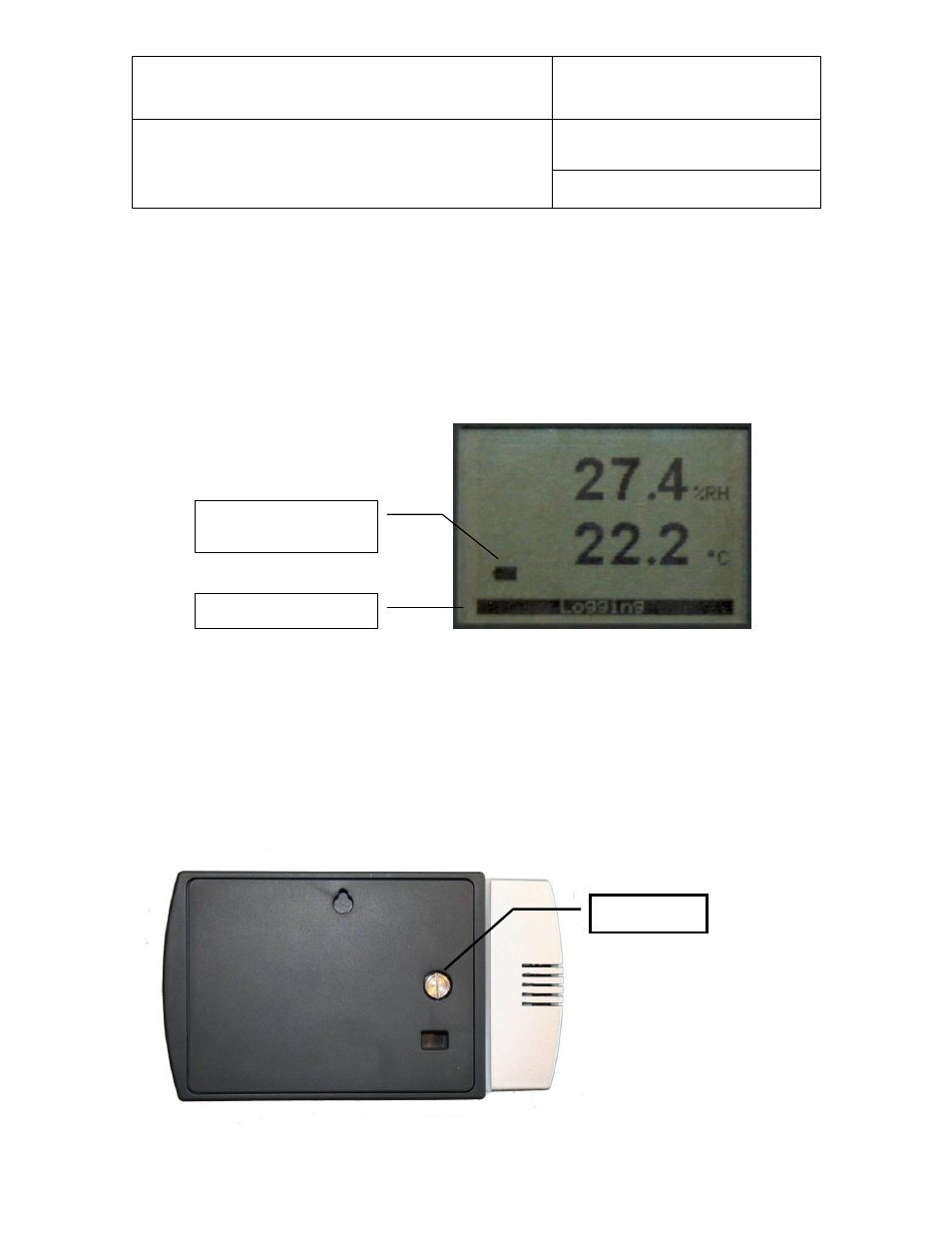
IN-E-HL20-V1_12
Rotronic AG
Bassersdorf, Switzerland
Document code
Unit
HygroLog HL20 and HL21 data logger:
User Guide
Instruction Manual
Document Type
Page 10 of 17
Document title
© 2010-2011; Rotronic AG
IN-E-HL20-V1_12
The LC display has a backlight which can enabled or disabled as part of the data logger
configuration. When the backlight is enabled, it turns on for a few seconds after pressing on the
function key.
The upper line corresponds to relative humidity or dew / frost point and the bottom line
corresponds to temperature. In the event of an alarm (out-of-limit value) the display shows the
symbol [ ! ] to the right of the value and the LED indicator flashes red.
In addition to the measured values, the display also provides information such as battery charge
and data logger status.
For configuration instructions see the following HW4 manual: E-M-HW4v3-F2-018.
3.2 Initial start-up
3.2.1 Battery compartment
The battery compartment is located on the back panel and can be opened after loosening the
screw that holds the cover in place
3-segment battery
charge indicator
Message bar
Cover screw
