3 other layout considerations, 3 3d magic pin-out, Other layout considerations – PNI RM3000-F Sensor Suite User Manual
Page 23: 3d magic pin-out
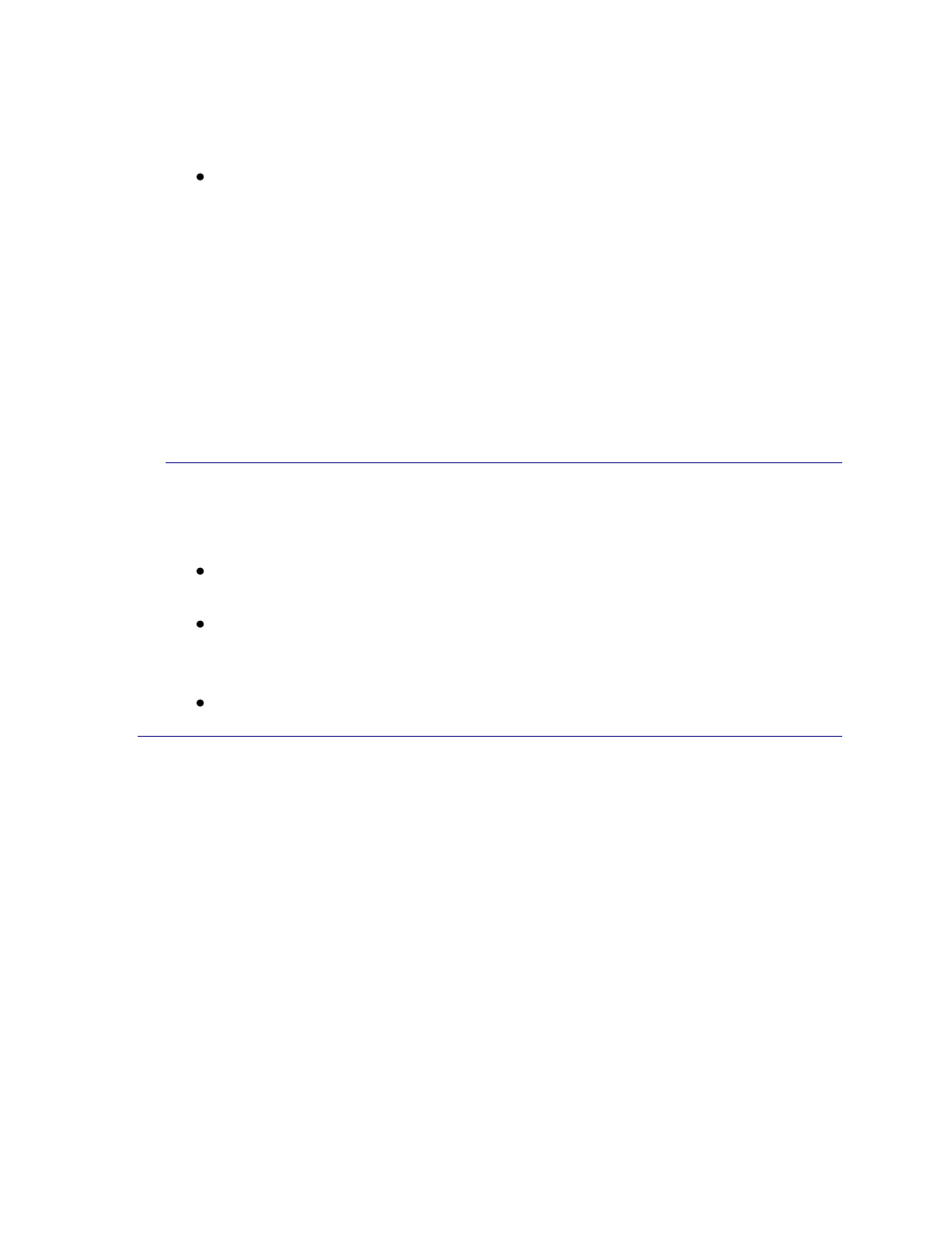
PNI Sensor Corporation
Doc #1016102 r04
RM3000-f & RM2000-f Sensor Suite User Manual
Page 23
only when the field is in a known state. For instance, if a motor will be running
part of the time, take readings only when the motor is in a known state (e.g. off).
If you are uncertain about the effect a specific component may have on the
system, the RM3000-f Evaluation Board can be used to help ascertain this. Place
the RM3000-f Evaluation Board on a firm surface and gradually bring the
component in question close to the board, then note when the magnetic field starts
to change. If the component cannot be moved, then gradually move the RM3000-
f Evaluation Board towards the component; however it is necessary to ensure the
orientation of the board remains constant while doing this. If an RM3000-f
Evaluation Board is not available, gradually bring the component in question
closer to one of the geomagnetic sensors and observe when the sensor reading
starts to change. Note that the affect of a local magnetic distortion drops off as
1/distance
3
.
4.2.3 Other Layout Considerations
Other design considerations include:
To minimize the effect of gradients in the magnetic field, position the sensors as
close to each other as possible.
To reduce coupling to and from other signals, keep the two traces from the 3D
MagIC to each sensor as close as possible to each other. The 3D MagIC can be
located up to 0.5 m away from the sensors.
Keep capacitors, especially tantalum capacitors, far away from the sensors.
4.3 3D MagIC Pin-Out
The 3D MagIC’s pin-out is summarized in Table 4-1. Pin numbers run counterclockwise
(when looking from the top), starting at the Pin 1 designator as shown in Figure 3-13.
