Initiate a single measurement, Initiate continuous measurement mode, Read the measurement results – PNI RM3100 Evaluation Board User Manual
Page 32: 2 initiate a single measurement, 3 initiate continuous measurement mode, 4 read the measurement results, The i, A sample i
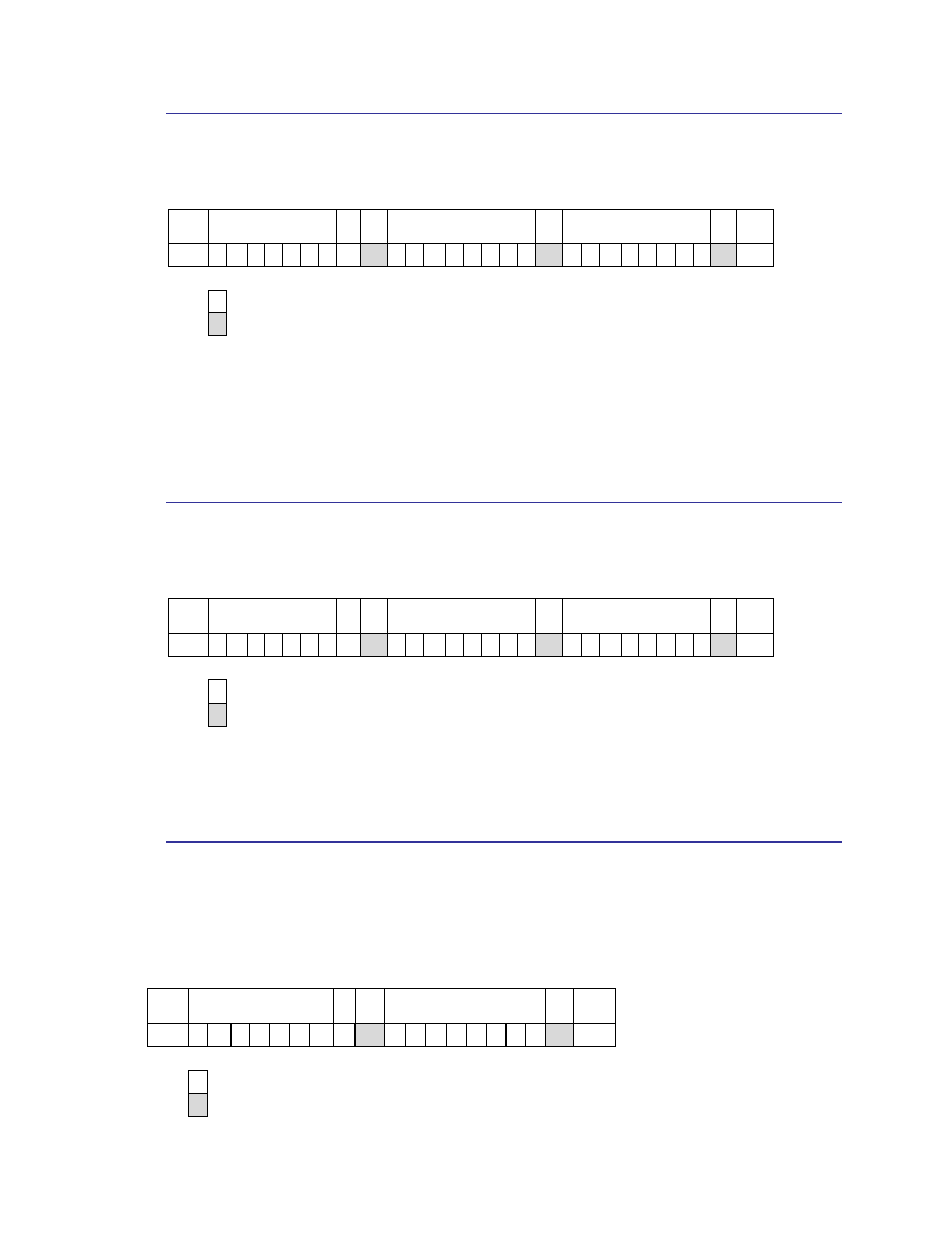
PNI Sensor Corporation
Doc 1017252 r02
RM3100 Evaluation Board User Manual
Page 31 of 33
5.8.2 Initiate a Single Measurement
The I
2
C transactions to initiate a single measurement on all 3 axes are given below.
START
RM3100 Eval Board
ADDRESS
RW ACK POLL REG. ADDRESS (N) ACK
DATA TO POLL REG (N)
ACK STOP
S
0
1
0 0
0 X X
0
0
0 0
0
0 0 0
0
0
0
0 1
1
1 0 0
0
0
0
P
From Host to RM3100 E.B.
From RM3100 E.B. to Host
After this transaction sequence the RM3100 Evaluation Board will initiate a
measurement sequence, and this can run in the background. At the end of the
measurement sequence the DRDY pin is set HIGH and the Status Register will have a
“1” in bit 7, indicating data is ready. The module will be placed in Idle Mode.
5.8.3 Initiate Continuous Measurement Mode
A sample I
2
C transaction to initiate continuous measurement mode is given below.
START
RM3100 Eval Board
ADDRESS
RW ACK CMM REG. ADDRESS (N) ACK
DATA TO CMM REG (N)
ACK STOP
S
0
1
0 0
0 X X
0
0
0 0
0
0 0 0
0
1
0
0 1
1
1 1 0
0
1
0
P
From Host to RM3100 E.B.
From RM3100 E.B. to Host
In this example, the CMM register is set to initiate measurements on all 3 axes, and to set
DRDY to HIGH after all three measurements are made.
5.8.4 Read the Measurement Results
When the host is ready to read the Measurement Results registers, the following
transactions should occur. Note only the initial Measurement Results register address
needs to be sent, as the module automatically increments to the subsequent registers.
START
RM3100 Eval Board
ADDRESS
RW ACK
MX2 ADDRESS (N)
ACK STOP
S
0
1
0
0
0 X
X
0
0
0 0
1
0 0 1
0
0
0
P
From Host to RM3100 E.B.
From RM3100 E.B. to Host
