PATLITE WDR-LE User Manual
Page 18
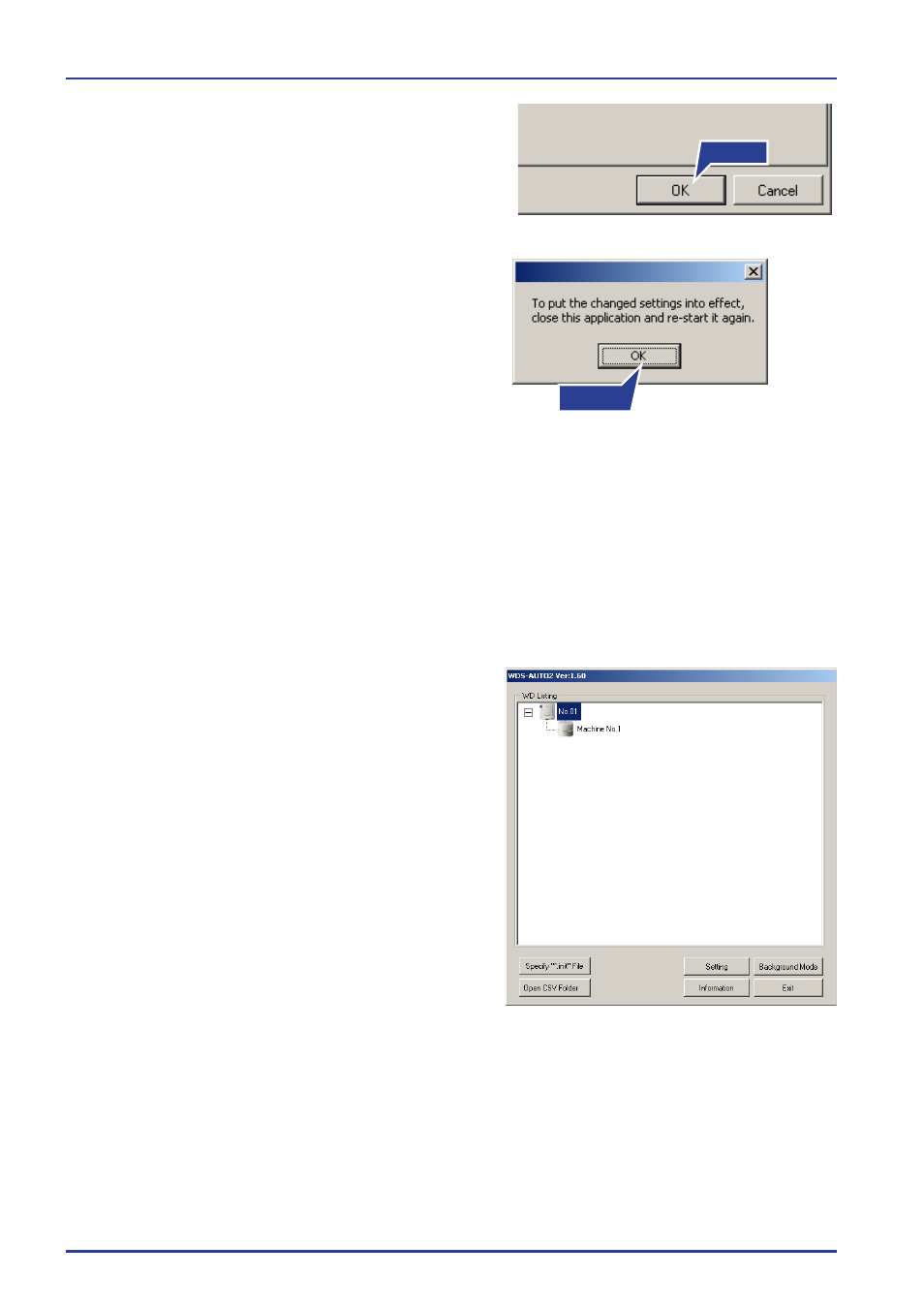
18
Wireless Data Communication System Supplementary Operation Manual [8167-C]
6
Click the [OK] button
➡ After clicking the [OK] button for the mode setting,
click the [OK] button when the message "To put the
changed settings into effect, close this application
and re-start it again."
7
Double Click the WDS-AUTO2 again
➡ When the application is started, an automatic
connection with a receiver is established, and the
network is started.
➡ As part of the application, the status log is also saved
as a CSV file.
Click
Click
