Alarm data settings – Milestone XProtect Go 2014 User Manual
Page 187
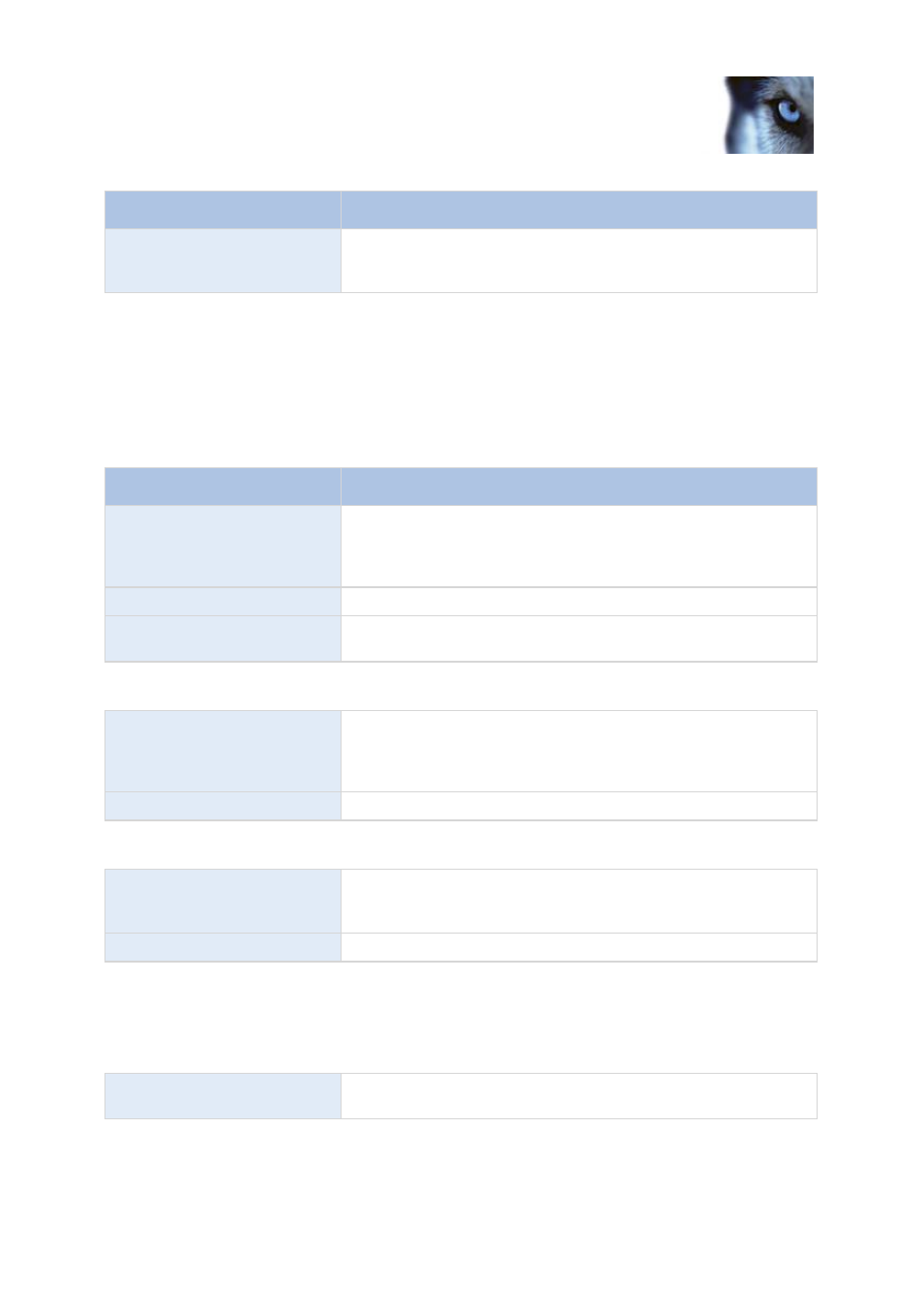
Milestone XProtect
®
Go 2014
Administrator's Manual
www.milestonesys.com
187
Advanced configuration
Name
Description
Auto-close alarm
Select if the alarm should automatically be closed upon a particular
event. This is possible for alarms triggered by some (but not all)
events.
See also Alarm data settings (on page 187) and Alarm sound settings (see "Sound settings" on page
188) for further information on how to configure alarm settings.
Alarm data settings
When you configure alarm data settings, specify the following:
Alarm Data Levels tab, Priorities
Name
Description
Level
Add new priorities with level numbers of your choosing or use/edit
the default priority levels (numbers 1, 2 or 3). These priority levels
are used to configure the Initial alarm priority setting (see "Alarms
definition" on page 185).
Name
Type a name for the entity. You can create as many as you like.
Sound
Select the sound to be associated with the alarm. Use one if the
default sounds or add more in Sound Settings (on page 188).
Alarm Data Levels tab, States
Level
In addition to the default state levels (numbers 1, 4, 9 and 11, which
can not be edited or reused), add new states with level numbers of
your choosing. These state levels are only visible in the Smart
Client's Alarm List.
Name
Type a name for the entity. You can create as many as you like.
Alarm Data Levels tab, Categories
Level
Add new categories with level numbers of your choosing. These
category levels are used to configure the Initial alarm category
setting (see "Alarms definition" on page 185).
Name
Type a name for the entity. You can create as many as you like.
Alarm List Configuration tab
In Available columns, use > to select which columns should be available in the XProtect Smart Client
Alarm List. Use < to clear selection. When done, Selected columns should contain the items to be
included.
Reasons for Closing
tabEnable
Select to enable that all alarms must be assigned a reason for
closing before they can be closed.
