Dwyer TM2 User Manual
Page 5
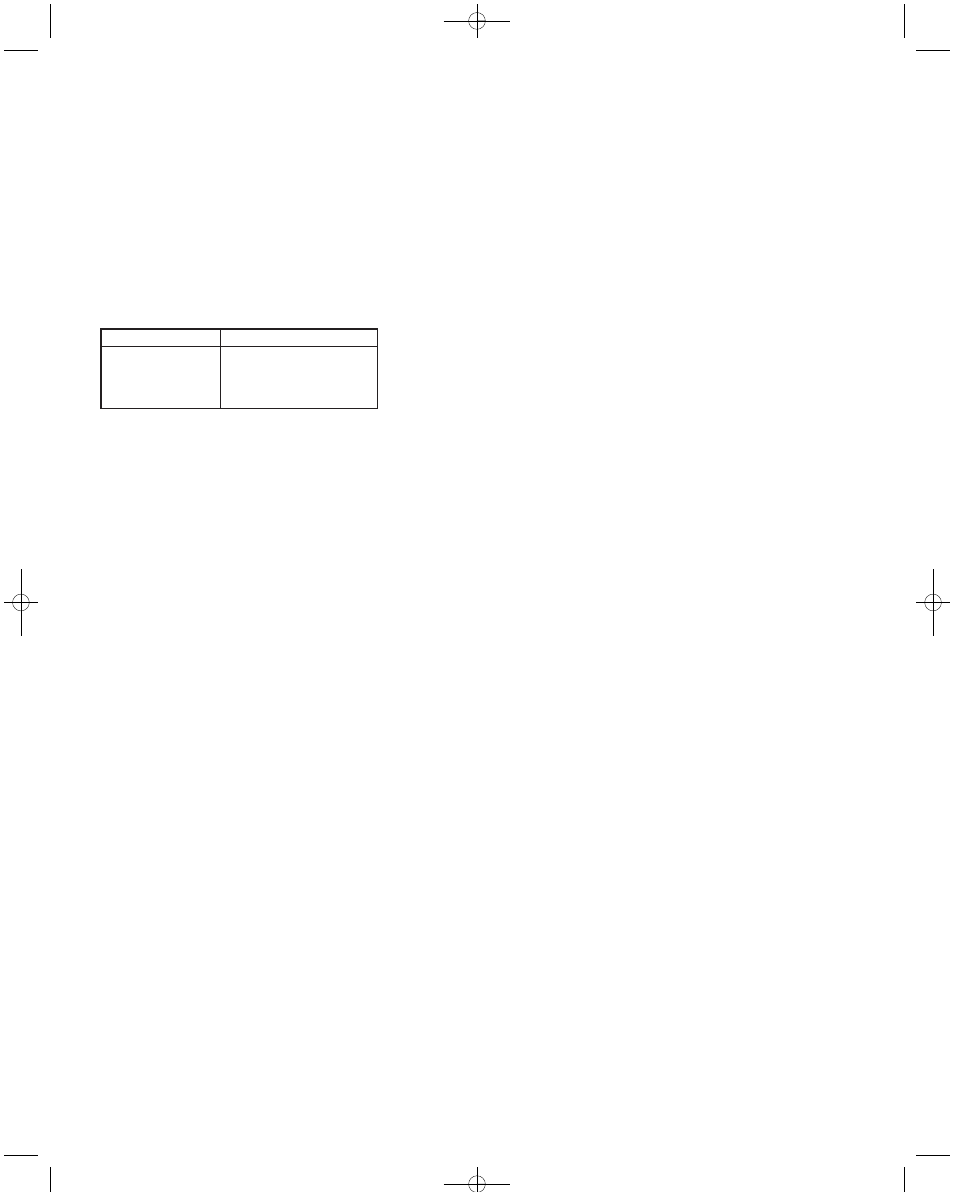
Programming the Rate and Totalizer Multipliers to the Model
TM2
Once in program mode as described in Selection 3. a, the Model
TM2’s display should read a “1” on the far left. On the right, you
should see “01.0000” with the far right digit flashing (it may read
a different value if it has been previously programmed). You are
now on screen #1, where the significant digits of the Totalizer
Multiplier are entered.
First, you must determine which digits are significant. As you can
see, only 6 digits can be programmed into screen #1. You must
choose the 6 most important, or the 6 farthest left that are not
zeros. The following chart shows examples of totalizer multipliers
and which numbers you would actually enter:
To program your significant digits in, use the RST button to set
the flashing digit and the T/R button to select the flashing digit.
When you have ompleted screen #1, move on to screen #2 by
pressing both the T/R button and the RST button simultaneously.
The far left digit on the screen should now read “2.”
Screen #2 allows you to make up for the decimal places you lost
by only entering the significant digits in screen #1. To determine
the decimal place for screen #2, divide the exact number you
entered in screen #1 by the actual Totalizer Multiplier. For
example, if your Totalizer Multiplier is .009567, you should have
entered “95.6700” in screen #1. To determine screen #2, divide
95.67 by .009567, which gives you 10000. The result, in the case
10000, determines how many zeros after the decimal point you
should have in screen #2. Since 10000 contains 4 zeros, screen
#2 should have 4 zeros after the decimal point; screen #2 would
read “00.0000”. If the result of dividing screen #1 by the actual
Totalizer Multiplier equals one, then screen #2 should not have a
decimal point.
To select the decimal point, use the RST button. Each press of
the button will move the decimal point one to the right. When you
have selected the correct decimal position, press both the RST
and the T/R button to go on to screen #3. Once you have done
this, the far left digit of the screen should read “3”.
Screen #3 allows you to enter the significant digits of the Rate
Multiplier. It, however, is limited to only 4 digits. Select the
significant digits of the Rate Multiplier using the same method as
you used for the Totalizer Multiplier, except this time selecting 4
digits instead of 6.
Enter the digits much in the same way as you did for the Totalizer
Multiplier. The RST button sets the flashing digit and the T/R
button selects the flashing digit. The difference is that screen #3
will also allow you to set the decimal place of the Rate Multiplier.
Usually, it is best to move the decimal point on this screen as far
to the left as possible (it will only go as far left as X.XXX). For
instance, if your Rate Multiplier is 1.234, then that exact value
could be entered into this screen. If your Rate Multiplier is
something like .0004567, though, then you would want to enter
4.567 in this screen. However, if your Rate multiplier is more than
9, such as 57.6789, then you would want to enter 57.68 in as
your value, not 5.768.
To program this value into the Model TM2, use the RST button to
set the flashing digit and the T/R button to select the flashing
digit. Once you have cycled through the digits once, a “d”
appears on the far right of the display. This signifies that the
Model TM2 is ready to accept the decimal position of this screen.
Move the decimal point as far left as possible for your value
using the RST button. When this is completed, move on to
screen #4 by pressing both the T/R button and the RST button
simultaneously. The far left digit on the screen should now read
“4”.
Screen #4 makes up for any lost decimal places in screen #3.
For this screen, divide the exact number you entered in screen
#3 by the actual Rate Multiplier. For example, if your Rate
Multipliers .004321, you should have entered “4.321” in screen
#3. To determine screen #4, divide 4.321 by .004321, which give
you 1000. The result, in this case 1000, determines how many
zeros after the decimal point you should have in screen #4.
Since 1000 contains 3 zeros, screen #4 should have 3 zeros
after the decimal point; screen #4 would read “0.000”. If the
result of dividing screen #3 by the actual Rate Multiplier equals
one, then screen #4 should not have a decimal point.
When this is completed, move on to screen #5 by pressing both
the T/R button and the RST button simultaneously. The far left
digit on the screen should now read “5”.
The far right value of screen #5 should be “1”. If it reads “10”,
press the RST button to change it to “1”. When this is completed,
move on to screen #6 by pressing both the T/R button and the
RST button simultaneously. The far left digit on the screen
should now read “6”.
Screen #6 allows you to disable/enable the front panel reset
button. This button resets the totalizer value to zero. If you wish
to disable this button, use the RST button to make screen #6
read “no R”. If you wish the button to operate, screen #6 should
read “R”.
Note: If the front panel reset button is disabled, the totalizer may
not still be reset by connecting the rear terminal pin #4 (RST) to
pin #1 (GND).
When you are finished programming the Model TM2, disconnect
the programming jumper (running from pin #1 to pin #5).
Totalizer Multiplier
.0002499
.003456789
.000098765
1.66666667
Value to Enter in Scrn #1
24.9900
34.5679
98.7650
16.6667
F-41-TM2:Model PHO-1 8/24/10 11:51 AM Page 5
