Dwyer TM2 User Manual
Page 2
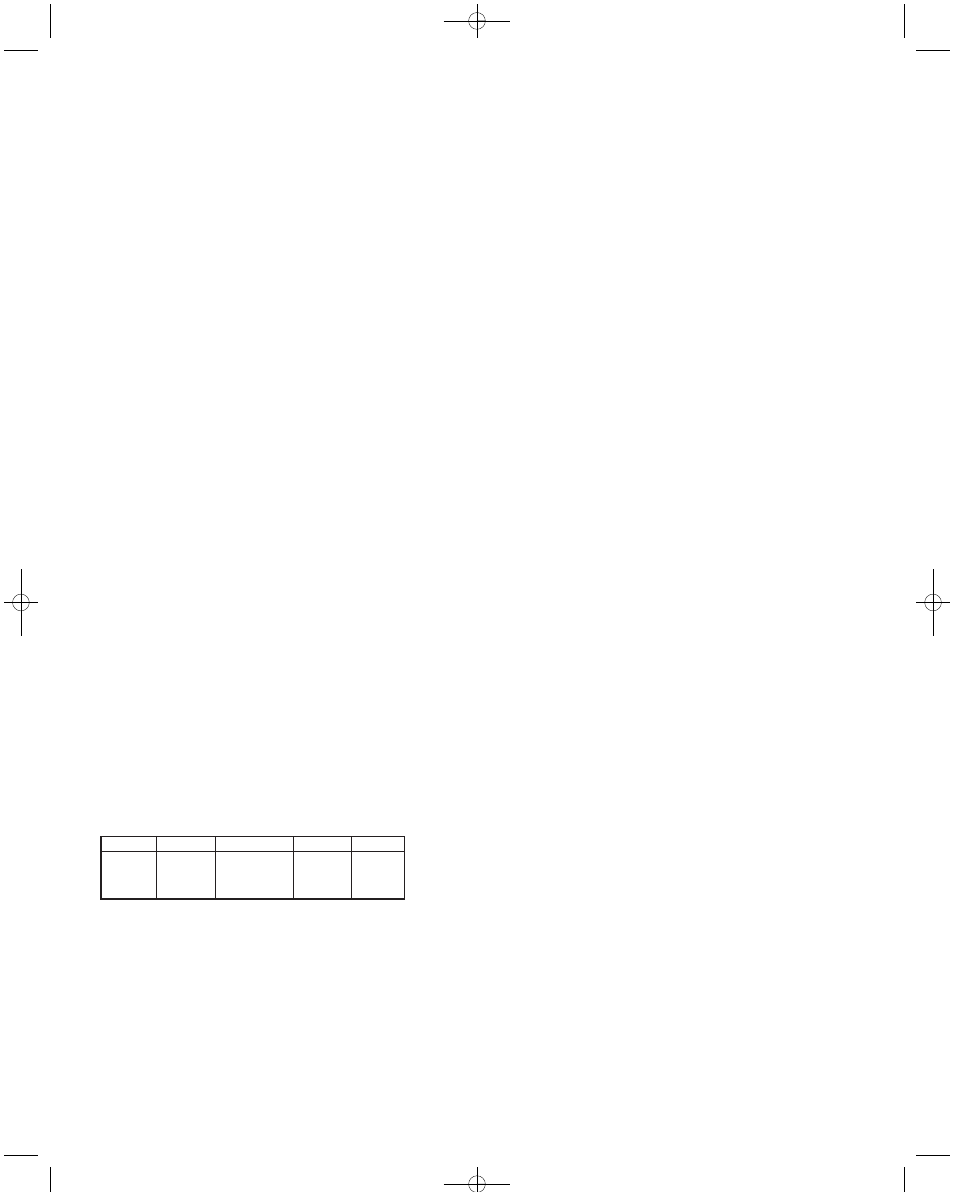
Section II. INSTALLING YOUR MODEL TM2
Mounting the display
When choosing a place to mount the display, keep these three
things in mind:
a.
The display should not be mounted near a solenoid or
other inductive device.
b.
Enough ventilation should be supplied to keep the
totalizer operating within the temperature
specifications (see Selection 5).
c.
This display should not be mounted in a heavy
vibration area.
The recommended mount for the Model TM2 display is panel-
mount. The recommended panel cutout for the display is 2.677˝
wide (68 mm) by 1.299˝ tall (33 mm).
To install the unit in a panel, first remove the two fasteners
located on the side of the unit. These slide tightly in grooves and
should slide out without too much trouble. DO NOT MISPLACE
THESE FASTENERS!!!
With the fasteners removed, the display should slide into the
panel cutout. The included gasket should be between the panel
and the face of the display. Making sure the gasket is properly
aligned and not twisted, slide the display in place. Reinstall the
fasteners by sliding them in their grooves until they stop. The
screws on the fasteners should be facing the panel and the head
of the screw facing away from the panel.
Tighten the set screws of the fasteners using a flathead
screwdriver in a clockwise motion. They should be equally
tightened until the display is snug and the gasket is reasonably
compressed.
When mounted with the provided fasteners, gasket, and specific
rectangular panel cutout, the Model TM2 display achieves a
NEMA-4X rating.
Electrical connections to the display
The Model TM2 is self-powered using an internal lithium battery,
thus there is no need for external power. The typical life of this
battery is 5 years.
After connections are made, power the display by removing the
temporary insulator on the back of the unit. Simply pull the white
tab out -- there is no need to open the battery cover.
Pin #1:
This pin should be connected to the ground of the
pulse signal. In most cases, this will be the same
as the ground of the Flo-Sensor that the Model
TM2 Display is connected to.
Pin #2:
This pin is not used with any Dwyer Instruments,
Inc. products.
Pin #3:
This is the pulse signal input. The Model TM2
accepts all TF10xx Series Flo-Sensor pulse
outputs. These are 7.5VDC peak squarewave
pulses directly proportional to the flow rate.
Pin #4:
This pin is used for remote reset. When
momentarily connected to ground, this pin will
reset the totalizer just like the front panel reset
button.
Pin #5:
This pin is used to enter program mode. When
connected to the ground, the Model TM2 enters
program mode, described in Section 3.
Pin #6-Pin #8:
These pins are not functional.
See the last page for wiring diagrams of connections to various
Flo-Sensors and other products.
Wiring Recommendations
Following these suggestions will increase noise immunity and
lengthen unit life.
Cable: The connection between the count source and the
totalizer/ratemeter should be made with a two-conductor
shielded cable. The shield should be connected to earth ground
at one end only. The connecting cable should not be run in
conduits with cables switching high inductive loads.
Relay Coil Suppression: If a relay contact is used as a count
source, the relay coil should be suppressed. This can be
accomplished with an RC network for AC coils or a diode for DC
coils.
Mounting: This totalizer/ratemeter should not be mounted near a
solenoid or other inductive devices. Enough ventilation should
be supplied to keep the totalizer operating within the temperature
specifications. Do not mount this unit in a heavy vibration area.
Pin #1
Signal &
Reset
Ground
Pin #2
Not Used
Pin #3
Signal In
(Pulse Input)
Pin #4
Remote
Reset
(optional)
Pin #5
Enable
Program
Mode
F-41-TM2:Model PHO-1 8/24/10 11:51 AM Page 2
