Dwyer TM2 User Manual
Page 3
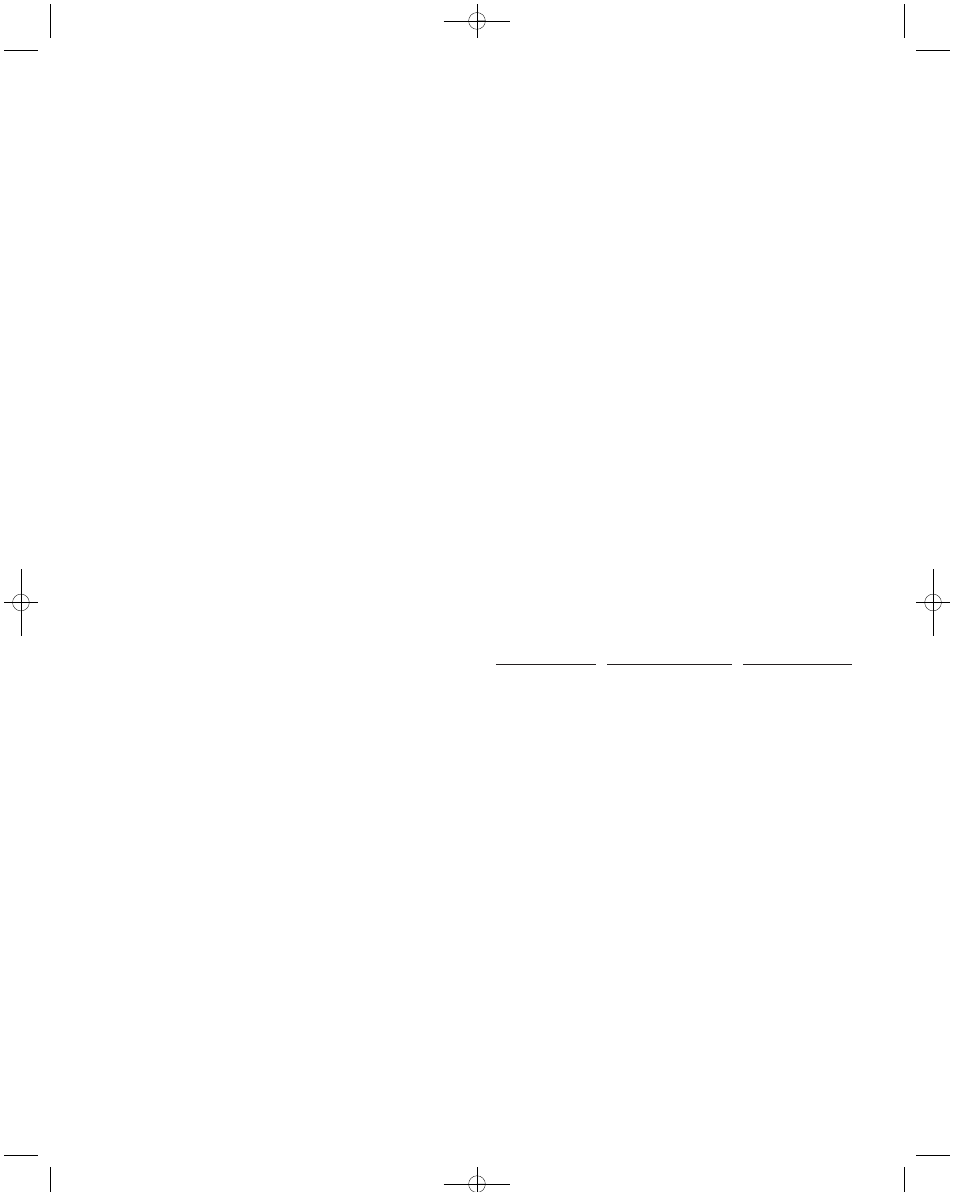
Section III. PROGRAMMING THE TM2
The Dwyer Instruments, Inc. Model TM2 Display is a versatile
meter that will indicate flow rates and totalize flow in virtually any
unit of measurement. To do this, it uses 2 numerical factors
(programmed by the user) to customize and match each display
with each particular Flo-Sensor.
To successfully program this display, you must first understand
how it works and what you are programming into it. Program
mode uses six different screens to program rate and total flow.
They are used as follows:
TOTALIZER FUNCTION:
Screen #1:
The Significant digits of the Totalizer Multiplier
are entered here. The Model TM2 uses these
to calculate total flow.
Screen #2:
This screen is simply a decimal placer. Since
only the significant digits of the Totalizer
Multiplier are entered in screen #1, this allows
you to make up for the insignificant zeros not
entered there.
RATE FUNCTION:
Screen #3:
The significant digits of the Rate Multiplier are
entered here. The Model TM2 uses these to
calculate current rate of flow.
Screen #4:
This screen is another decimal placer. Since
only the significant digits of the Rate Multiplier
are entered in screen #3, this allows you to
make up for the insignificant zeros not entered
there.
MISCELLANEOUS:
Screen #5:
This screen should always read “1”. It is not
used with any Model TF10xx Flo-Sensors.
Screen #6:
This screen enables/disables the front panel
reset button.
To understand the insignificant/significant digit importance, you
must understand that many of your Rate and Totalizer Multipliers
will be very small, with several zeros in front of them, such as
0.0001234. However, screens 1 and 3, where those numbers are
entered, will only allow 6 to 4 digits, respectively. There is,
therefore, no room for those preceding zeros. For each zero
removed, the decimal place in the following screen shifts one
left. This is further described in Section 3. d.
Entering Program Mode
In order to program the factors into the display, it must first be put
into program mode (of course, the unit must be powered, see
Section 2.b). To do this, simply connect the ground input (pin #1)
to the enable program input (pin #5) with a short wire, jumper, or
alligator chip. Make sure the connection will hold well enough for
you to program a series of numbers into the unit. When you are
finished and wish to exit program mode, simply remove the
connection.
Since the Model TM2 operates on pulse inputs, the pulse output
(frequency) of the Flo-Sensor at 100% flow must be determined.
This number is located in one of three places:
1.
On a tag attached to a fitting of the Flo-Sensor
2.
On a calibration data sheet, included with the
Flo-Sensor
3.
On a label near the connector of the Flo-Sensor
The label should provide pulse output (PPS) information of the
particular Flo-Sensor at the rated 100% flow of the Flo-Sensor.
For example, for a Model TF1032 Flo-Sensor, rated from 0.1 to
2.0 L/min, you would need the pulse output data of that Flo-
Sensor at 2.0 L/min. (The pulse output is usually given when the
voltage output is 5.00 VDC, or 100% flow.)
Note: If the tag listing the pulse rate is missing, please contact
Dwyer Instruments, Inc. for pulse output information on that
particular Flo-Sensor. Please provide the model number, serial
number, and flow range of the Flo-Sensor you are requesting
information on. It is also possible to determine the pulse output
frequency by using a volt meter and the Model TM2 together.
Using methods of programming described in Section 3.d, set
screen #3 to read “1.000” and screen #4 to read “0000”. Hook
the volt meter up to the analog voltage output of the Flo-Sensor.
Using the voltage output as a guide, provide enough flow
through the sensor to wear the sensor outputs 5.00 VDC. Place
the TM2 in rate mode and the number displayed will be the pulse
output of the sensor at 100% rated flow.
Figuring the Rate Multipler
The Rate Multiplier is the number that the Model TM2 uses to
interpret pulses into rate. To determine this factor, first convert
the 100% flow rate of the Flo-Sensor (listed in the manual of the
Flo-Sensor) into the units in which you wish the Model TM2 to
display rate. Use the following formula to figure the Rate
Multiplier:
100% Rated Flow New Flow Unit Factor 1
Time Unit
New Time Unit Factor Pulse Output (PPS)
where 100% Rated Flow = 100% flow rate of Flo-Sensor, where
pulse output is given (Ex: 2.0L)
Time Units = time units of 100% Rated Flow (Ex: 1 min.)
Pulse Output = marked pulse output of sensor at 100%
Flow (PPS)
New Flow Unit Factor = see table on the next page
New Time Unit Factor = see table on the next page
X
X
F-41-TM2:Model PHO-1 8/24/10 11:51 AM Page 3
