Dwyer GFM2 User Manual
Page 3
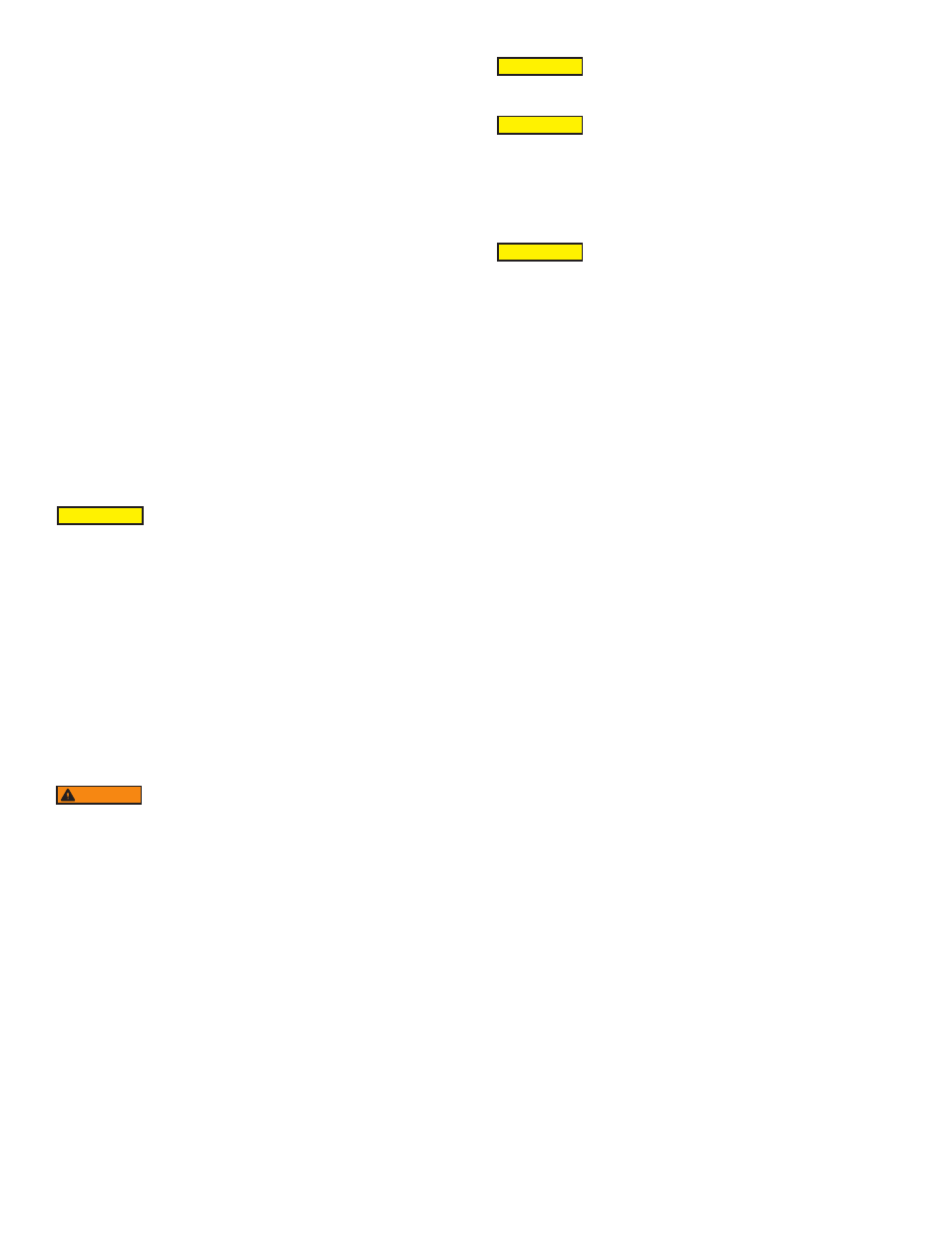
1. UNPACKING THE GFM2 MASS FLOW METER
1.1 - Inspect Package for External Damage
Your GFM2 Mass Flow Meter was carefully packed in a sturdy cardboard carton,
with anti-static cushioning materials to withstand shipping shock. Upon receipt,
inspect the package for possible external damage. In case of external damage to
the package contact the shipping company immediately.
1.2 - Unpack the Mass Flow Meter
Open the carton carefully from the top and inspect for any sign of concealed
shipping damage. In addition to contacting the shipping carrier please forward a
copy of any damage report to your distributor or Dwyer Instruments, Inc directly.
When unpacking the instrument please make sure that you have all the items
indicated on the Packing List. Please report any shortages promptly.
1.3 - Maintenance/Repair
Upon final installation of the Series GFM2, no routine maintenance is required. The
Series GFM2 is not field serviceable and should be returned if repair is needed.
Field repair should not be attempted and may void warranty.
Warranty/Return
Refer to “Terms and Conditions of Sales” in our catalog and on our website. Contact
customer service to receive a Return Goods Authorization number before shipping
the product back for repair. Be sure to include a brief description of the problem
plus any additional application notes.
2. INSTALLATION
2.1 - Primary Gas Connections
Please note that the GFM2 Mass Flow Meter will not operate with liquids. Only
clean gases are allowed to be introduced into the instrument. If gases are
contaminated they must be filtered to prevent the introduction of impediments into
the sensor.
Attitude limit of Mass Flow Meter is ±15° from calibration position (standard
calibration is in horizontal position). This means that the gas flow path of the Flow
Meter must be within this limit in order to maintain the original calibration accuracy.
Should there be need for a different orientation of the meter, re-calibration may be
necessary. It is also preferable to install the GFM2 transducer in a stable
environment, free of frequent and sudden temperature changes, high moisture, and
drafts.
Prior to connecting gas lines inspect all parts of the piping system including ferrules
and fittings for dust or other contaminants. Be sure to observe the direction of gas
flow as indicated by the arrow on the front of the meter when connecting the gas
system to be monitored. Insert tubing into the compression fittings until the ends of
the properly sized tubing home flush against the shoulders of the fittings.
Compression fittings are to be tightened according to the manufacturer's
instructions to one and one quarter turns. Avoid over tightening which will seriously
damage the Restrictor Flow Elements (RFE's)!
GFM2 transducers are supplied with standard 1/4˝ or 3/8˝ inlet and outlet
compression fittings which should not be removed unless the meter is being
cleaned or calibrated for a new flow range.
Using a Helium Leak Detector or other equivalent method perform a thorough
leak test of the entire system. (All GFM2’s are checked prior to shipment for
leakage within stated limits. See specifications in this manual.)
2.2 - Electrical Connections
GFM2 is supplied with a 25 pin "D" connector. Pin diagram is presented in figure
b-1.
2.2.1 - Power Supply Connections
The power supply requirements for GFM2 transduers are: 11 to 26 VDC, (unipolar
power supply)
DC Power (+) --------------- pin 7 of the 15 pin "D" connector
DC Power (-) --------------- pin 5 of the 15 pin "D" connector
2.2.2 - Output Signals Connections
GFM2 Mass Flow Meters are equipped with either calibrated 0 to 5 VDC (0 to 10
VDC optional) or calibrated 4 to 20 mA output signals (jumper selectable). This
linear output signal represents 0 to 100% of the flow meter's full scale range.
Flow 0 to 5 VDC or 4 to 20 mA output signal connection:
Plus (+)
------------------- pin 2 of the 15 pin "D" connector
Minus (-)
------------------- pin 1 of the 15 pin "D" connector
To eliminate the possibility of noise interference, use a separate cable entry for the
DC power and signal lines.
2.2.3 - Communication Parameters and Connections
The digital interface operates via RS-485 (optional RS-232 or Profibus DP is
available) and provides access to applicable internal data including: flow, CPU
temperature, pressure reading, auto zero, totalizer and alarm settings, gas table,
conversion factors and engineering units selection, dynamic response
compensation and linearization table adjustment.
Communication Settings:
Baud rate:
--------
9600 baud
Stop bit:
--------
1
Data bits:
--------
8
Parity:
--------
None
Flow Control:
--------
None
RS-485 Communication Interface Connection:
The RS-485 converter/adapter has to be configured for: multidrop, 2 wire, half
duplex mode. Settings for the receiver circuit usually should follow the selection
made for the transmitter circuit in order to eliminate echo.
RS-485 T(-) or R(-) --------
pin 8 of the 15 pin "D" connector (TX-)
RS-485 T(+) or R(+) --------
pin 15 of the 15 pin "D" connector (RX+)
RS-485 GND (if available) --------
pin 9 of the 15 pin "D" connector (GND)
RS-232 Communication Interface Connection:
Crossover connection has to be established:
RS-232 RX
(pin 2 on the DB9 connector) -------- pin 8 of the 15 pin "D" connector (TX)
RS-232 TX
(pin 3 on the DB9 connector) -------- pin 15 of the 15 pin "D" connector (RX)
RS-232 GND
(pin 5 on the DB9 connector) -------- pin 9 of the 15 pin "D" connector (GND)
GFM2 transducers should not be used for monitoring OXYGEN
gas unless specifically cleaned and prepared for such
application. For more information, contact your distributor or Dwyer.
CAUTION
Do not apply power voltage above 26 VDC. Doing so will cause
GFM2 damage or faulty operation.
CAUTION
When connecting the load to the output terminals, do not
exceed the rated values shown in the specifications. Failure to
do so might cause damage to this device. Be sure to check that the wiring and
the polarity of the power supply is correct before turning the power ON. Wiring
error may cause damage or faulty operation.
CAUTION
All 4 to 20 mA current loop outputs are self-powered (non-
isolated). Do not connect an external voltage source to the
output signals!
Page 3
For models GFM2 models the maximum pressure in the gas
line should not exceed 500 PSIA (34.47 bars). Applying
pressure above 500 PSIA (34.47 bars) will seriously damage the flow sensor and
may cause serious injury or death.
WARNING
CAUTION
