頁面 8 – Dwyer 89088 User Manual
Page 8
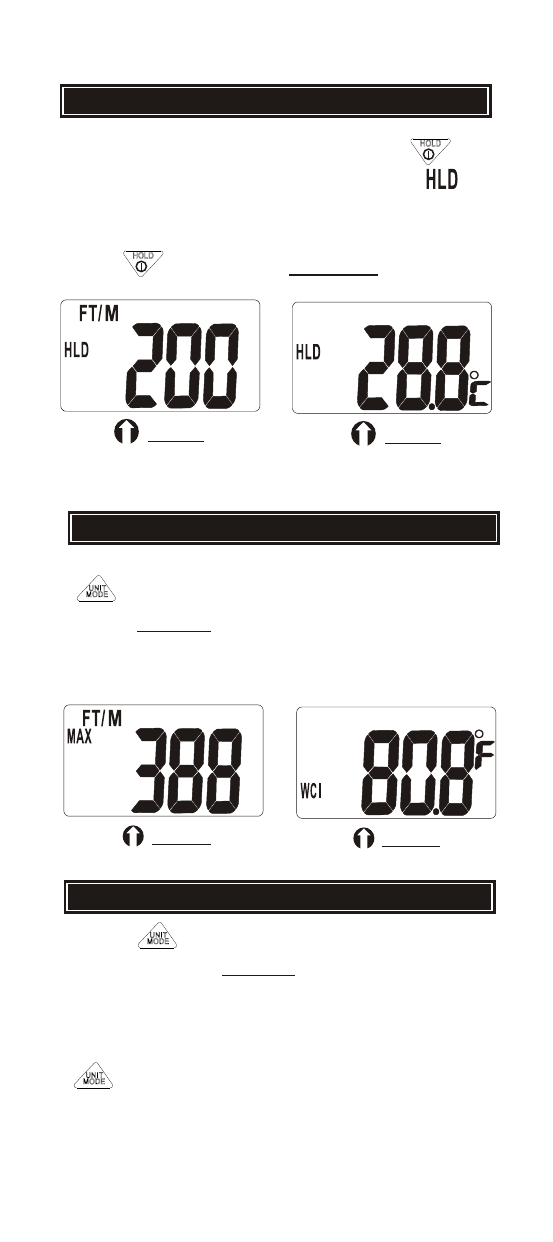
After a measurement session, press
until “MAX”icon appears on the
LCD. (Fig. 10). ONLY the air velocity will
represent the highest readings since the
meter was last powered on.
MAX. OPERATION
Press key
until “WCI”
icon appears. (Fig.11)
The temperature display will now factor
in the wind chill.
To return to normal operation, press
key again and WCI icon will
disappear.
repeatedly
WIND CHILL INDICATOR
Fig.11
Fig.10
To freeze the reading, press the
key while taking measurements. “ “
will appear on LCD and the reading is
frozen. To return to normal operation,
press key again. (Fig. 8&9)
DATA HOLD
Fig.8
Fig.9
7.
(Air velocity)
(Air temperature)
See also other documents in the category Dwyer Accessories for air:
- 166T (1 page)
- 160S (2 pages)
- PAFS-1000 (1 page)
- 160F (2 pages)
- Mark II WSI (4 pages)
- MW-1 (2 pages)
- 660 (2 pages)
- 670 (16 pages)
- FLST (4 pages)
- AFG (6 pages)
- FAFM (2 pages)
- DAFM (2 pages)
- STRA (4 pages)
- 530 (2 pages)
- AVFS (2 pages)
- 641RM (4 pages)
- 641B (4 pages)
- 641 (4 pages)
- VTT (2 pages)
- SFI-700 (2 pages)
- GFM (32 pages)
- GFC (40 pages)
- DMF (44 pages)
- GFM2 (20 pages)
- GFM3 (22 pages)
- TFP-LI (30 pages)
- TFP-GI (27 pages)
- TBS (7 pages)
- HFT (4 pages)
- CAM (6 pages)
- PWD (3 pages)
- BAT (3 pages)
- FPCA (4 pages)
- FPCA (2 pages)
- SPK (4 pages)
- MFS (8 pages)
- LOFM (3 pages)
- FLMG (12 pages)
- MFS2 (16 pages)
- PFT (4 pages)
- IPFS (7 pages)
- UFB (48 pages)
- UFC (56 pages)
- Series PUB (44 pages)
