頁面 7 – Dwyer 89088 User Manual
Page 7
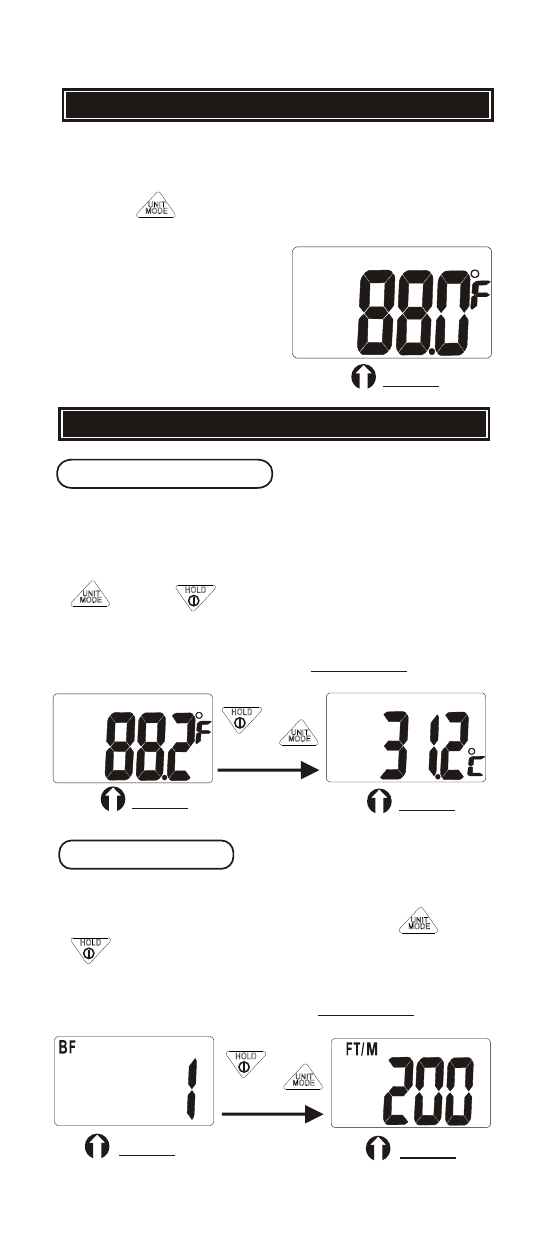
To select the air velocity unit when you
are in air velocity mode. Press and
simultaneously repeatedly to scroll
the units of measurement.
The meter defaults BF (Fig.6 & 7)
WIND SPEED
+
Fig.6
Fig.7
UNITS SELECTION
To select the temperature unit, first of all,
make sure you are in temp. mode (see
above section for mode switching). Press
and simultaneously to change
the units of measurement.
o
The meter defaults F (Fig.4 & 5)
TEMPERATURE
Press
+
Fig.4
Fig.5
The default display mode is air velocity.
To change the display mode to air temp.,
Press key repeatedly until LCD
changes to air temperature.
When re-powered on,
the meter will stay
at the mode which
you last selected.
Fig.3
AIR VELOCITY & TEMP. MODE
6.
See also other documents in the category Dwyer Accessories for air:
- 166T (1 page)
- 160S (2 pages)
- PAFS-1000 (1 page)
- 160F (2 pages)
- Mark II WSI (4 pages)
- MW-1 (2 pages)
- 660 (2 pages)
- 670 (16 pages)
- FLST (4 pages)
- AFG (6 pages)
- FAFM (2 pages)
- DAFM (2 pages)
- STRA (4 pages)
- 530 (2 pages)
- AVFS (2 pages)
- 641RM (4 pages)
- 641B (4 pages)
- 641 (4 pages)
- VTT (2 pages)
- SFI-700 (2 pages)
- GFM (32 pages)
- GFC (40 pages)
- DMF (44 pages)
- GFM2 (20 pages)
- GFM3 (22 pages)
- TFP-LI (30 pages)
- TFP-GI (27 pages)
- TBS (7 pages)
- HFT (4 pages)
- CAM (6 pages)
- PWD (3 pages)
- BAT (3 pages)
- FPCA (4 pages)
- FPCA (2 pages)
- SPK (4 pages)
- MFS (8 pages)
- LOFM (3 pages)
- FLMG (12 pages)
- MFS2 (16 pages)
- PFT (4 pages)
- IPFS (7 pages)
- UFB (48 pages)
- UFC (56 pages)
- Series PUB (44 pages)
