頁面 6 – Dwyer 89088 User Manual
Page 6
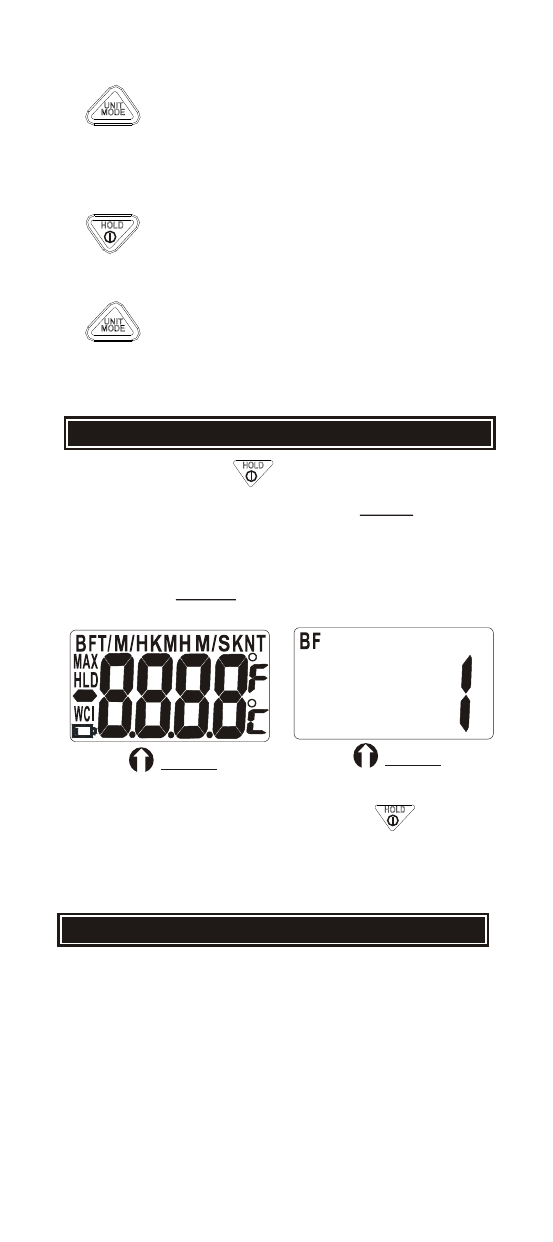
-In air velocity mode, press
these two keys to change
the air velocity unit.
-In air temperature mode,
press these two keys to
change the temperature unit.
+
By pressing the key momentarily.
The full display will appear (Fig.1) The
top display indicates the unit of wind
speed and the primary display indicates
the value (Fig. 2)
Fig.1
POWER ON
Fig.2
By pressing and holding the key
more than 3 seconds to power off the
meter.
TAKING MEASUREMENTS
Hold the meter and target the air source
from the rear of the unit. When holding
the meter, hold it at arm’s length and
away from your body.
-In normal mode, press to
display different modes in
turns: Velocity/Max. Velocity
/air temp./windchill.
5.
See also other documents in the category Dwyer Accessories for air:
- 166T (1 page)
- 160S (2 pages)
- PAFS-1000 (1 page)
- 160F (2 pages)
- Mark II WSI (4 pages)
- MW-1 (2 pages)
- 660 (2 pages)
- 670 (16 pages)
- FLST (4 pages)
- AFG (6 pages)
- FAFM (2 pages)
- DAFM (2 pages)
- STRA (4 pages)
- 530 (2 pages)
- AVFS (2 pages)
- 641RM (4 pages)
- 641B (4 pages)
- 641 (4 pages)
- VTT (2 pages)
- SFI-700 (2 pages)
- GFM (32 pages)
- GFC (40 pages)
- DMF (44 pages)
- GFM2 (20 pages)
- GFM3 (22 pages)
- TFP-LI (30 pages)
- TFP-GI (27 pages)
- TBS (7 pages)
- HFT (4 pages)
- CAM (6 pages)
- PWD (3 pages)
- BAT (3 pages)
- FPCA (4 pages)
- FPCA (2 pages)
- SPK (4 pages)
- MFS (8 pages)
- LOFM (3 pages)
- FLMG (12 pages)
- MFS2 (16 pages)
- PFT (4 pages)
- IPFS (7 pages)
- UFB (48 pages)
- UFC (56 pages)
- Series PUB (44 pages)
