Dwyer 3200G User Manual
Page 15
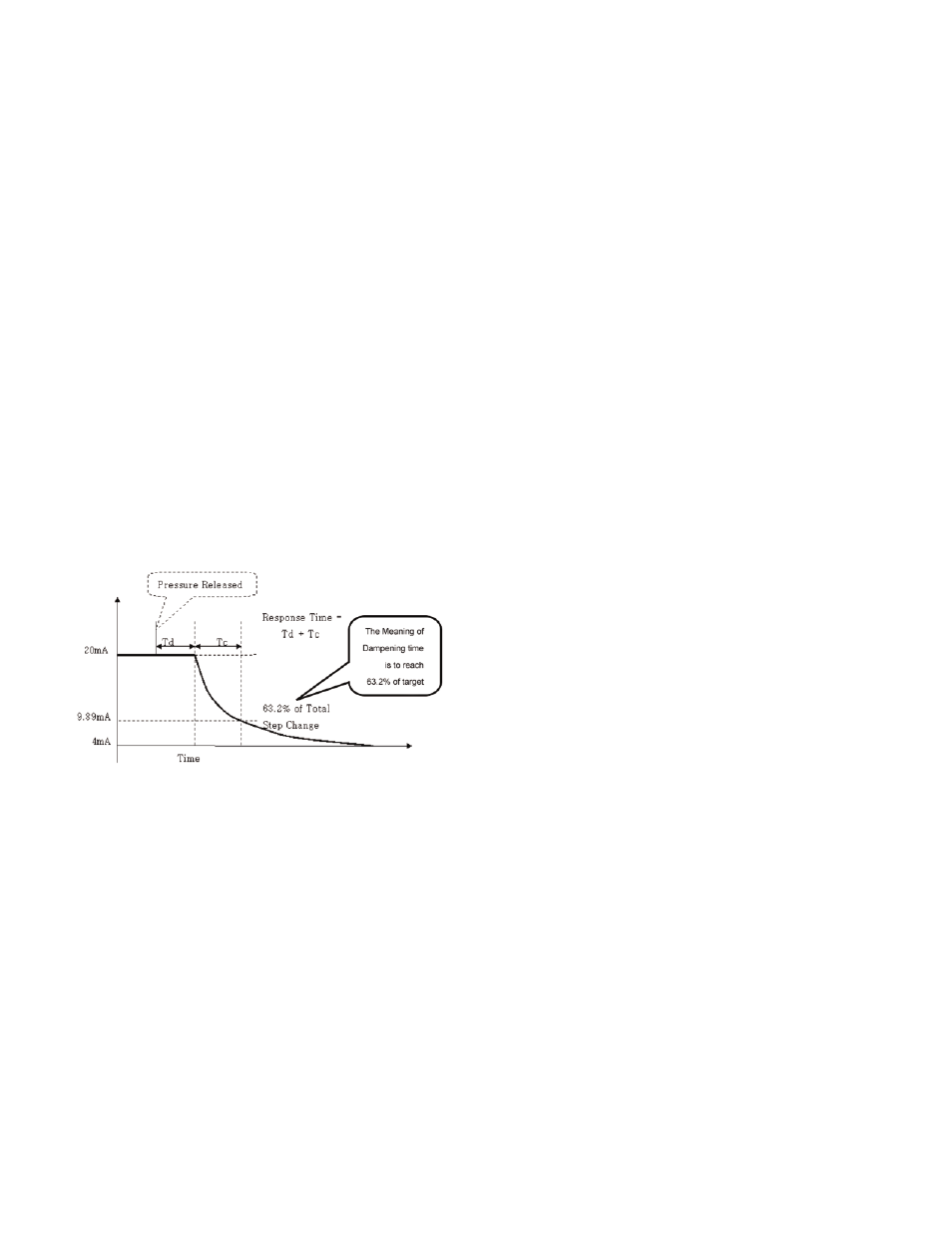
5.5 Basic Setup
The correlation variable must be configured before operating the
transmitter.
5.5.1 Select Sensor Range
The pressure range must be selected when ordering the pressure
transmitter.
5.5.2 Set Output Units
Select from the following engineering units:
Unit: KPa, kg/cm
2
, bar, psi, mmH2O etc.
5.5.3 4-20mA Configuration
Set the Zero and Span for the 4~20mA analog output.
5.6 Detailed Setup
5.6.1 Set Fail Mode
When the sensor or microprocessor is not operating properly, the
transmitter will output 3.75mA or 21.75mA based on the Fail Mode
setting.
5.6.2 Set Dampening Time
The Dampening Seconds value changes the response time of the
transmitter to smooth out variations caused by rapid process
changes. Determine the appropriate dampening setting based on
the required response time, signal stability, and other
requirements of your system.
The Dampening Seconds can be set from 0-60 seconds; the
default dampening value is 1.0 second.
5.7 Configuration of Information Variable
5.7.1 Set Tag
Tags are an easy way to classify transmitters in multi transmitter
application. Tags can use 8 words/numbers.
5.7.2 Set Messages
When using several transmitters, the user can define each
transmitter by using 32 words/numbers. This message is saved in
EEPROM.
5.8 Configuration of Breakdown Diagnostic Function
5.8.1 Loop Test
The Loop Test verifies the output of the transmitter, the integrity
of the loop, and the operation of any recorders or similar devices
installed in the loop. The following procedures are required for a
loop test.
• Connect a reference meter to the transmitter.
• Select the Loop Test on the HHT and operate the Loop
Test.
• Select curent output (4mA/20mA/etc)
• If the readings match, then the transmitter and the loop
are configured and functioning properly. If the readings
do not match, then you may have the current meter
attached to the wrong loop, there may be a fault in the
wiring, the transmitter may require an output trim, or the
current meter may be malfunctioning.
5.9 Calibration
The scale is implemented by calibrating the transmitter. Trim function
has several calibration functions. Smart transmitters operate
differently than analog transmitter. A smart transmitter uses a
microprocessor that contains information about the sensor's specific
characteristics in response to pressure and temperature for
calculating the process variable. 4-20mA configuration sets the
transmitter’s analog output to a selected upper and lower range and
can be done with or without an applied pressure. 4-20mA
configuration does not change the factory characterization curve
stored in the microprocessor. Sensor trimming requires an accurate
pressure input and adds additional compensation to the factory
characterization curve to optimize transmitter performance over a
specific pressure range. 4-20mA configuration provides the ability to
readjust the 4~20mA sensor inputs.
5.9.1 Sensor Trim
The Sensor trim function adjusts the A/D signal conversion within
the transmitter sensor electronics and determines how it digitally
interprets any pressure changes applied to the sensor inputs. It is
highly recommended to perform a sensor trim when first
commissioning the transmitter on site. There are three ways to
trim the sensor: Sensor zero trim, full trim and zero adjustment.
Sensor zero trim is a one-point adjustment typically used to
compensate for the mounting position. Two point trim is a full
sensor trim, in which two accurate pressures are applied (equal to
or greater than the range values), and the output is linear. You
should always adjust the low trim value first to establish the
correct offset.
5.9.2 D/A (Digital to Analog) Trim
The D/A trim function makes minor adjustments to the analog
(4-20mA) output scaling from the transmitter. It is recommended
to do a D/A trim on both hi (20mA) & low ( 4mA) values for best
results. This function corrects any minuscule offsets within the
D/A conversion of the transmitter
Page 14
