Dwyer 3200G User Manual
Page 10
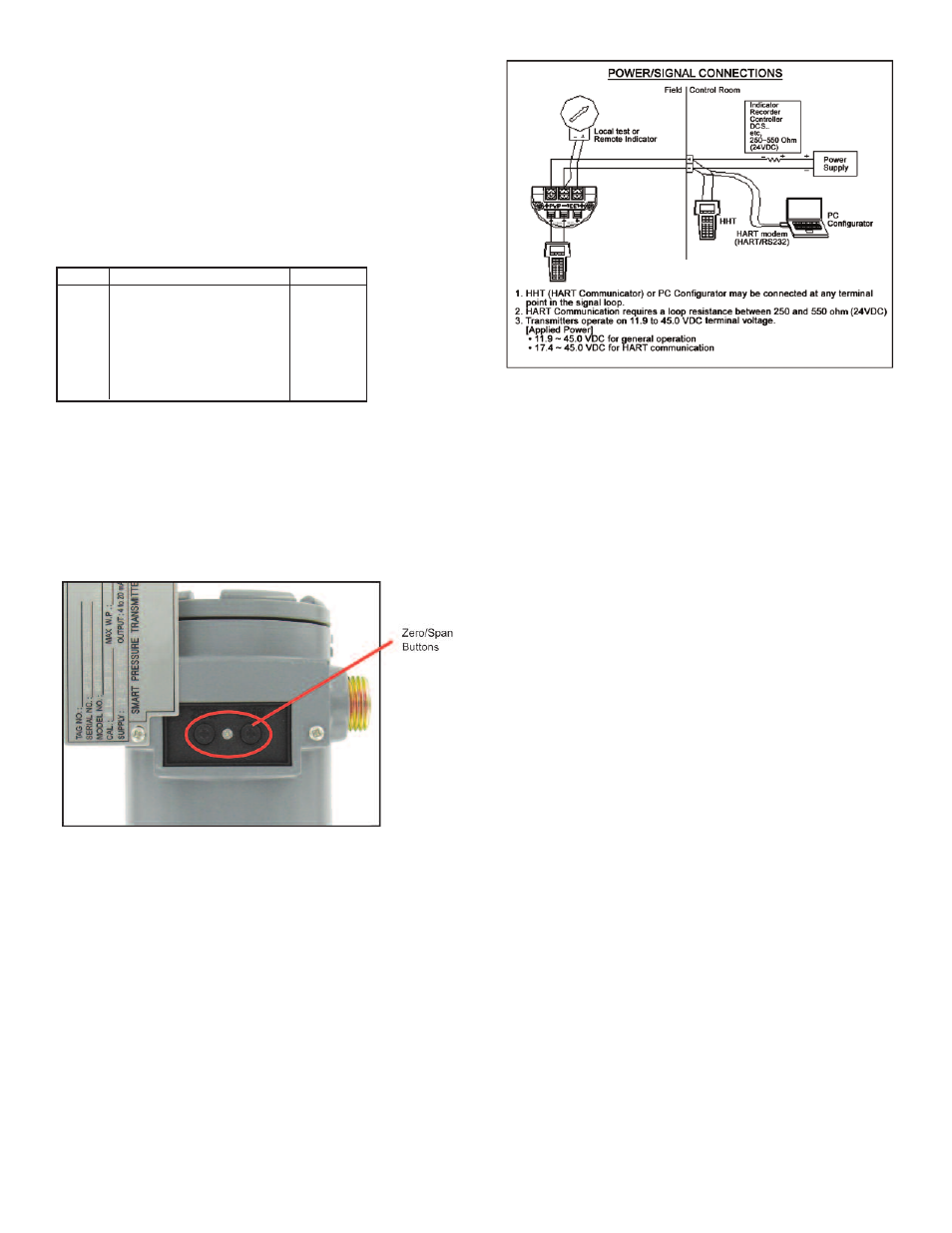
•
Decimal Place
1. Access the menu by pressing the Zero+Span buttons.
2. Move to the next menu by pressing the Zero button until the
1 TRIM message appears
3. Press the Span button until the 2 SETUP message
appears.
4. Press the Span button until the 3 LCD message appears.
5. Press the Span button until the 31 DEC-PL message
appears.
6. Press the Span button until the Decimal Place message
appears, the decimal place will appear on the second line
of the LCD as follows.
7. The first line on the LCD will display 0.0.
8. The Decimal Place can be changed by pressing the Zero
button. Save the setting by pressing the Span button
after the decimal place has been selected.
9. The set value will display the PV value and Engineering
value.
10. The LCD will display LCD_OV and the saved Unit when
the pressure is over or under a set value.
3.10 Shop Commissioning using HHT
The 3200 Pressure Transmitter can be commissioned using an HHT
before or after installation.
▲ Connect an HHT (HART
®
HANDHELD Communicator) across the
“COMM” pins for HART
®
communication. The TEST pin connections
can be used for connecting a multimeter to measure the output current
directly from the transmitter. Since the 3200 is a two wire loop powered
transmitter, it requires an external loop power supply (11.9V to 45VDC)
to enable HART
®
communication. Any HART
®
communication via HHT
(or PC based configurator) requires a minimum 250 ~ 550 (max) ohm
loop resistance.
Page 9
Figure 3-5 Connecting the Transmitter to HHT
Display
AUTO
5-0
4-1
3-2
2-3
1-4
Explanation
Target value will be displayed
automatically
No decimal place
Display one decimal place
Display two decimal places
Display three decimal places
Display four decimal places
Max. Value
99999
99999
9999.9
999.99
99.999
9.9999
Figure 3-4 Transmitter Zero/Span Configuration Butons
