Crystal T-620H-CPF Hydraulic Hand Pump User Manual
Page 9
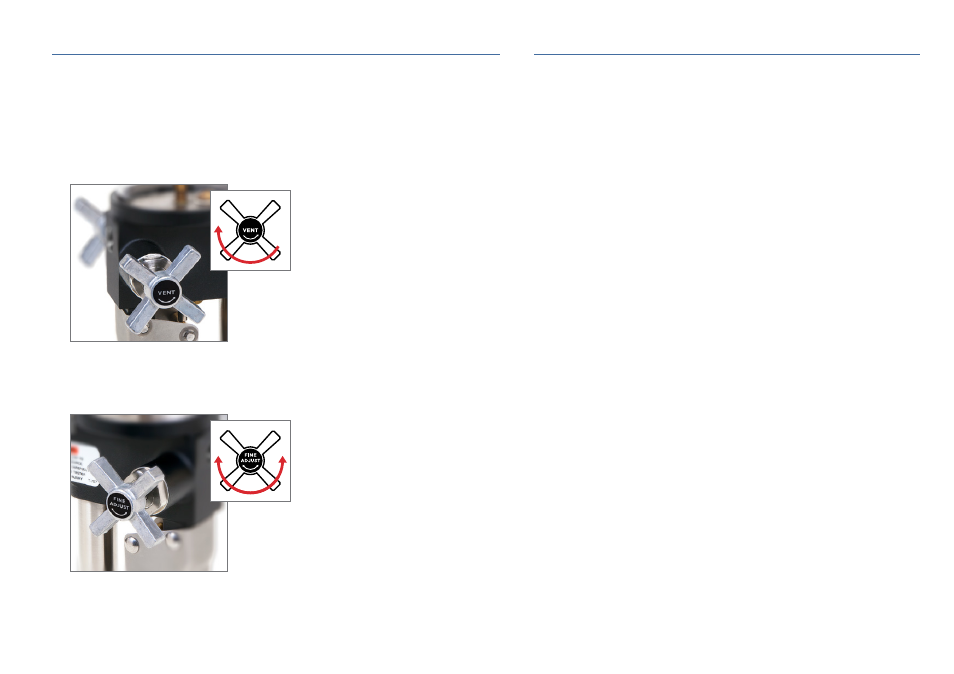
Generating Pressure
7
T-600 Series Pump Operation Manual
Applying Pressure
!
CAUTION: Ensure all fittings and devices are connected correctly and without leaks.
1
Ensure the device-under-test and reference indicator are powered on and are indicating pressure readings.
2
Turn the pressure vent valve and fine adjust knob counter-clockwise until fully open.
3
Zero the reference indicator.
4
Turn the pressure vent valve clockwise until fully closed. (Close by hand only.)
5
Operate the handle to apply pressure until the target pressure is nearly reached.
6
Turn the fine adjust knob to reach the target pressure, as indicated on the reference indicator.
Allow time for adiabatic effect to stabilize. Turn the fine adjust knob as needed to achieve stable pressure.
Note:
When you operate with high pressure the system is extremely sensitive with regard to temperature and movements.
Disconnecting from the Pump
1
Release pressure by turning the vent valve counter-clockwise.
2
Remove the device under test.
