Operation, Control panel, Operator information and functions – Badger Meter Registers User Manual
Page 9: Operation 9
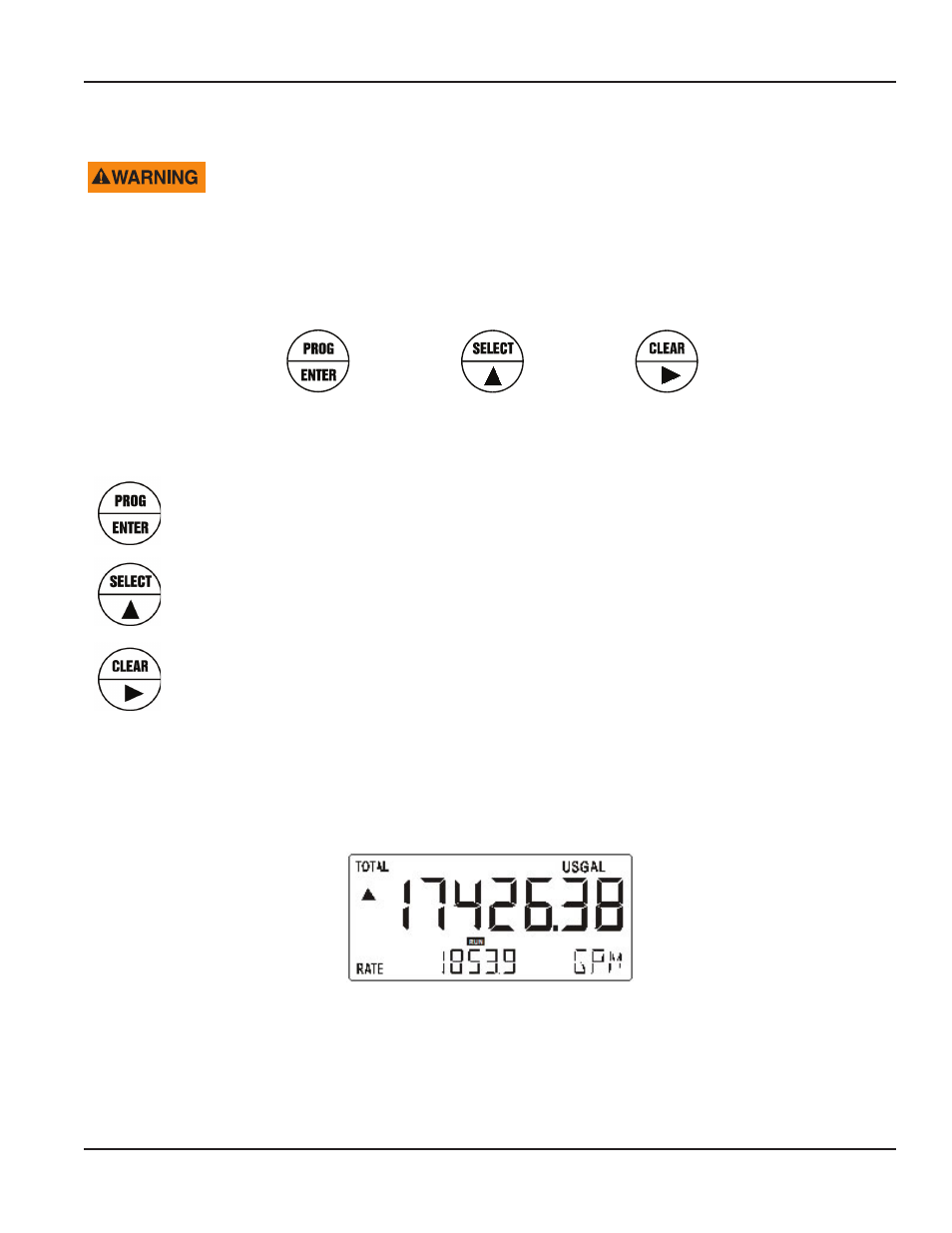
User Manual
OPERATION
THE ER-420 MAY ONLY BE OPERATED BY PERSONNEL WHO ARE AUTHORIZED AND TRAINED BY THE OPERATOR OF THE
FACILITY. OBSERVE ALL INSTRUCTIONS IN THIS MANUAL. TAKE CAREFUL NOTICE OF
.
Control Panel
The control panel contains the following keys:
Figure 3: Control panel
Functions of the keys
This key is used to program and save new values or settings It is also used to gain access to Setup level See
"Programming Setup Level" on page 11
This key is used to select Accumulated Total The arrow key is used to increase a value after PROG has been
pressed or to configure the unit See
Press this key twice to clear the value for Total The arrow key is used to select a digit after PROG has been
pressed or to configure the unit See
Operator Information and Functions
In general, the ER-420 will always act at Operator level The information displayed is dependent upon the SETUP settings
All pulses generated by the connected flowmeter are measured by the ER-420 in the background, whichever screen refresh
rate setting is chosen After a key is pressed, the display updates very quickly for a 30 sec period, after which it will slow
down again
Figure 4: Example of display information during process
Page 9
May 2014
