Troubleshooting, Alarm, Troubleshooting 37 – Badger Meter Registers User Manual
Page 37: Alarm 37
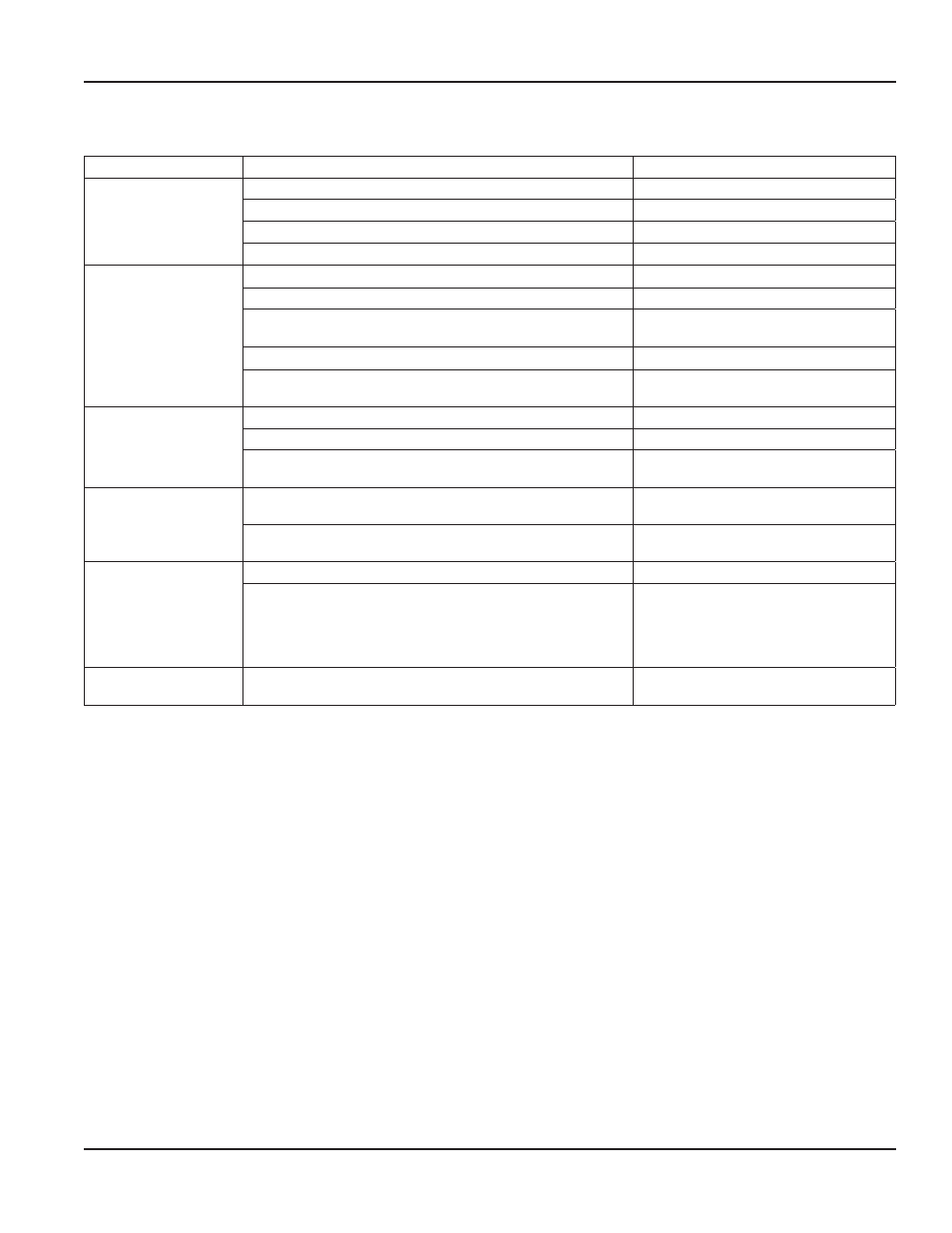
User Manual
TROUBLESHOOTING
Issue
What to Check
Refer to
Flow meter does not
generate pulses
Signal selection
SETUP 51
Pulse amplitude
"ER-420-DC and ER-420-AC" on page 28
Flowmeter, wiring and connection of terminal connectors
"ER-420-DC and ER-420-AC" on page 28
Power supply of flowmeter
par 4 4 2
Flow meter generates
too many pulses
Settings for
Total
and Flow Rate
SETUP 11-14 and 21-27
Type of signal selected with actual signal generated
SETUP 51
Sensitivity of coil input
SETUP 51 and
"ER-420-DC and ER-420-AC" on page 28
Proper grounding of the ER-420
—
Use shielded wire for flowmeter signals and connect screen to
terminal 9 (unless connected at sensor)
—
Analog output does not
function properly
Is the function enabled?
SETUP 61
Are the flow levels programmed correctly?
SETUP 62 / 63
Is the external power supply connected according to the
specification?
—
Pulse output does not
function
Impulse width—is the external device able to recognize the
selected pulse width and frequency?
SETUP 72
Pulse per “x” quantity—is the value programmed reasonable and
will the maximum output be under 20 Hz?
SETUP 71
Flow rate displays "0 /
zero" while there is flow
(total is counting)
Are the K-factor and time unit correct?
SETUP 22 / 25
The unit has to count the number of pulses according to SETUP
26 within the time according to SETUP 27 Make sure that 27 is
set to 10 0 secs for example: the result is that the unit has at least
10 secs time to measure the number of pulses according to
SETUP 26
SETUP 26 / 27
The passcode is
unknown
Try passcode 1234
If 1234 does not work, call your supplier
Alarm
When the alarm flag starts to blink, an internal alarm condition has occurred Press Select several times to display the 5-digit
error code The codes are:
0001: irrecoverable display-data error: data on the display might be corrupted
0002: irrecoverable data-storage error: the programming cycle might have gone wrong: check programmed values
0003: error 1 and error 2 occurred simultaneously
The alarm condition will almost certainly be handled internally and if all mentioned values still appear correct, no intervention
by the operator is needed If the alarm occurs more often or stays active for a longer time, please contact your supplier
Page 37
May 2014
