Badger Meter Registers User Manual
Page 20
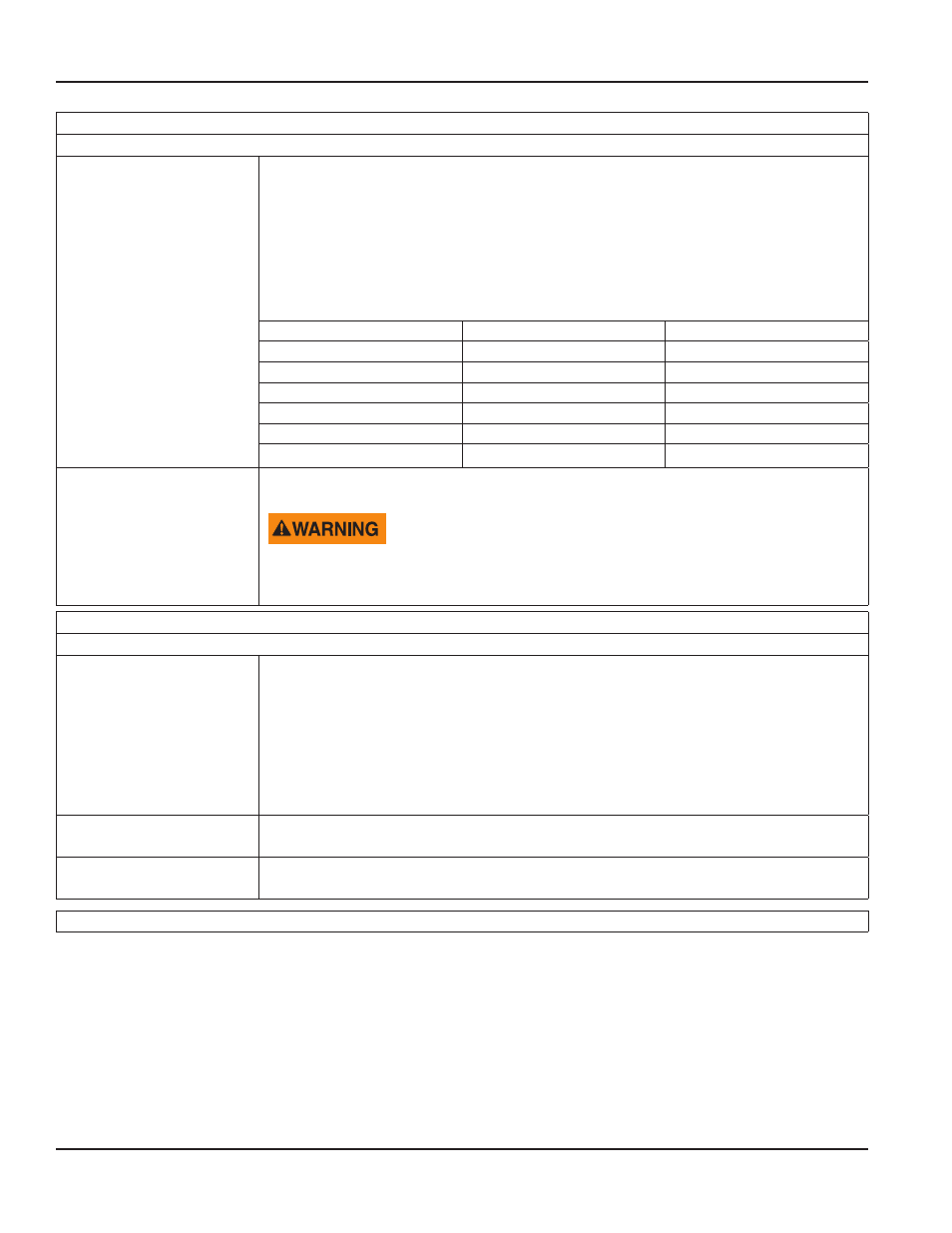
Industrial Registers, Models ER-420-AC, ER-420-DC & ER-420-LP
7 – PULSE OUTPUT for Versions Earlier than Rev. 03
One transistor or mechanical pulse output is available as scaled pulse output according to the Accumulated Total
PERIOD TIME PULSE OUTPUT
71
The period time determines the time that the transistor or relay will be switched—the pulse length
The minimum time between the pulses is as long as the selected period time
One period is approximately 7 8 msec If the value selected is “zero”, the pulse output is disabled The
maximum value is 255 periods
OTEE:
N
If the frequency goes out of range—when the flow rate increases, for example—an internal
buffer stores the missed pulses As soon as the flow rate reduces again, the buffer empties
Pulses may be missed due to a buffer overflow Make sure to program this setting within its range
For the ER-420-DC and ER-420-AC, reduce the maximum output frequency to 0 5 Hz to prolong the life
of the product
Number of Periods
Period Time
Max. Frequency
0
Disabled
Disabled
1
0 0078 secs
64 Hz
2
0 0156 secs
32 Hz
3
0 0234 secs
21 Hz
64
0 5000 secs
1 Hz
255
1 9922 secs
0 25 Hz
PULSE PER
72
According to the measurement unit settings for Total, a pulse will be generated every X-quantity Enter
this quantity here while taking the displayed decimal position and measuring unit into account
THE MULTIPLICATION FACTOR (SETUP 15) APPLIES ALSO ON THE DISPLAYED VALUE “PULSE PER”.
IF THE FACTOR IS 100X AND THE DISPLAYED VALUE IS 10 GAL, IT MUST BE READ AS ONE PULSE
PER 1000 GAL.
7 – PULSE OUTPUT for Versions Rev. 03 and Later
One transistor or mechanical pulse output is available as scaled pulse output according to the Accumulated Total
PULSE WIDTH
71
The pulse width determines the time that the output will be switched on (the pulse length) The time
between two pulses (when the output is switched off) is at least as along as the pulse width time
(50/50 duty cycle)
The pulse width is set in milliseconds in the range 0 001…9 999 sec
A value of zero disables the pulse output
OTEE:
N
If the frequency should go out of range—when flowrate increases, for example—an internal
buffer will be used to store the missed pulses As soon as the flowrate shows down, the buffer
will be emptied Pulses may be missed due to a buffer overflow, so program this setting
within its range
DECIMALS
72
This setting determines the decimal position for setting 73
OTEE:
N
The measuring unit is according to setting 11 (for total)
AMOUNT
73
According to the measurement unit settings for total, a pulse will be generated every X-quantity Enter
this quantity here while taking the displayed decimal position and measuring unit into account
8 – COMMUNICATION (DOES NOT APPLY TO THIS UNIT)
Page 20
May 2014
