Wiring instructions, Wiring terminals, Transmitter connections – Badger Meter Test Equipment User Manual
Page 7: Wiring instructions 7, Wiring terminals 7 transmitter connections 7
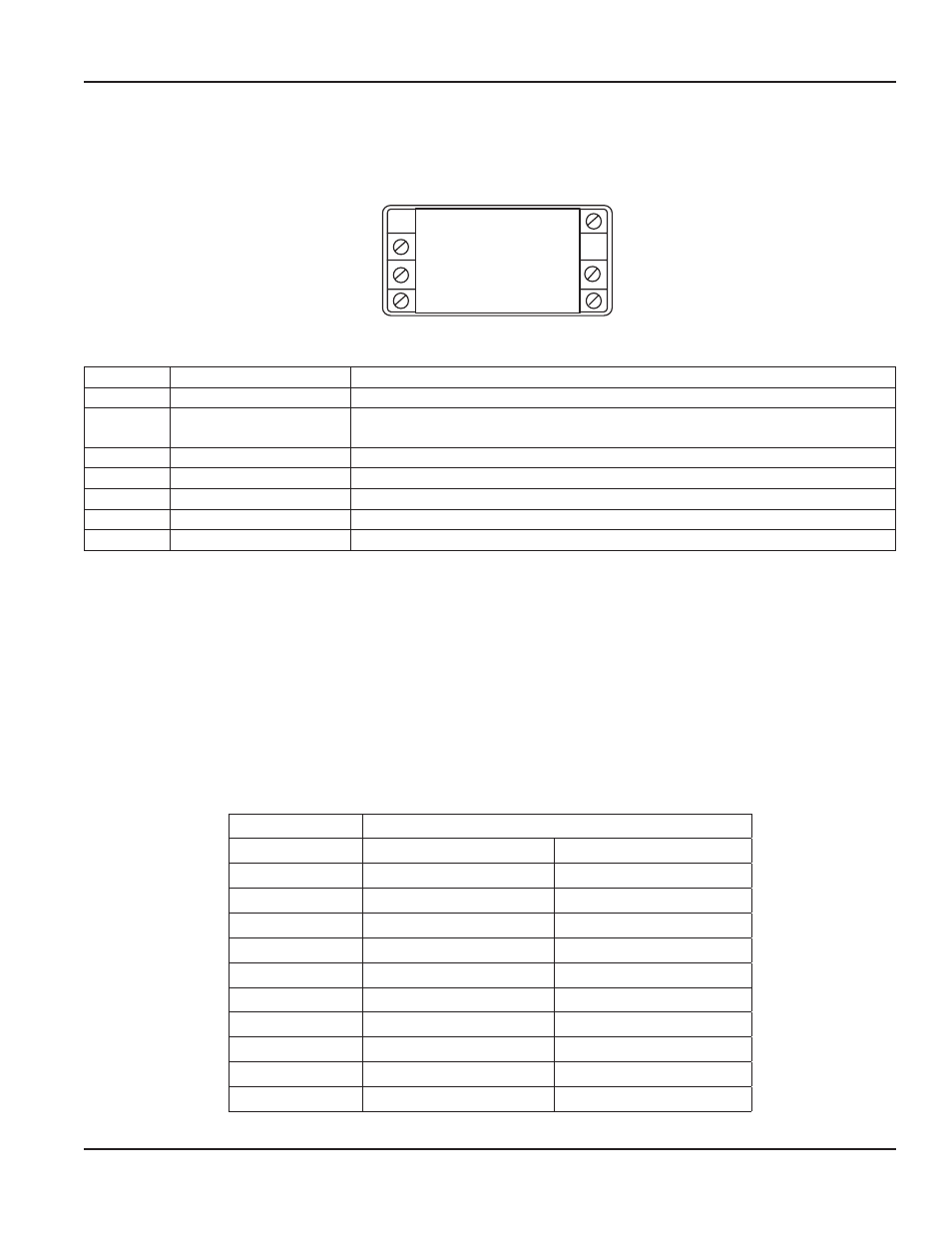
WIRING INSTRUCTIONS
Wiring Terminals
5 Enable/R
5 Enable/R
RST 4
IN B 2
GND 1
6 DC Common
7 +10-30VDC
7 +10-30VDC
Reset
Count Input
Ground
Program enable
Rear View
Figure 3: Wiring terminals
Terminal Function
Operation
1
Ground
—
2
Input B
Count input
Count input
Contact closure of NPN 100 Hz max
3
—
Not used
4
Reset
Connect to ground to reset totalizer This is a maintained or level-sensitive reset
5
Program enable
Connect to ground to enter program mode
6
Backlight common
—
7
Backlight power
Connect to power to light display
Table 1: Wiring terminals
Transmitter Connections
For connecting to Badger Meter transmitters, refer to the literature for your specific transmitter and to
Connections column refers to the wires on the transmitter The numbers in parenthesis refer to the terminal numbers on the
ER-10 Connect the wire coming from the transmitter to the corresponding terminal number for the ER-Series Remote models
Connecting to a generic reed switch
To connect a generic reed switch to the ER-10, connect one of the wires to terminal 1 Connect the remaining wire to
terminal 2
Connecting to a generic NPN transmitter
To connect a generic NPN transmitter to the ER-10, connect the emitter to terminal 1 Connect the collector to terminal 2
Transmitter
Connections
FT-1 (1/2" OP)
Black (1)
Black (2)
FT-1
White (1)
White (2)
FT-2
White (1)
White (2)
FT-420
Pulse Output Terminal – (1)
Pulse Output Terminal + (2)
MS-E1
Black (1)
Red (2)
MS-E5
Black (1)
Red (2)
PFT-2
White (1)
White (2)
PFT-3
White (1)
White (2)
PFT-420
Pulse Output Terminal – (1)
Pulse Output Terminal + (2)
PFT-420/2
Pulse Output Terminal – (1)
Pulse Output Terminal + (2)
PM-5
Black (1)
Red (2)
Table 2: Transmitter connections
User Manual
Page 7
September 2013
