P3.0 rnge p3.1, K 10 – Thermo Fisher Scientific Alpha TDS 200 User Manual
Page 23
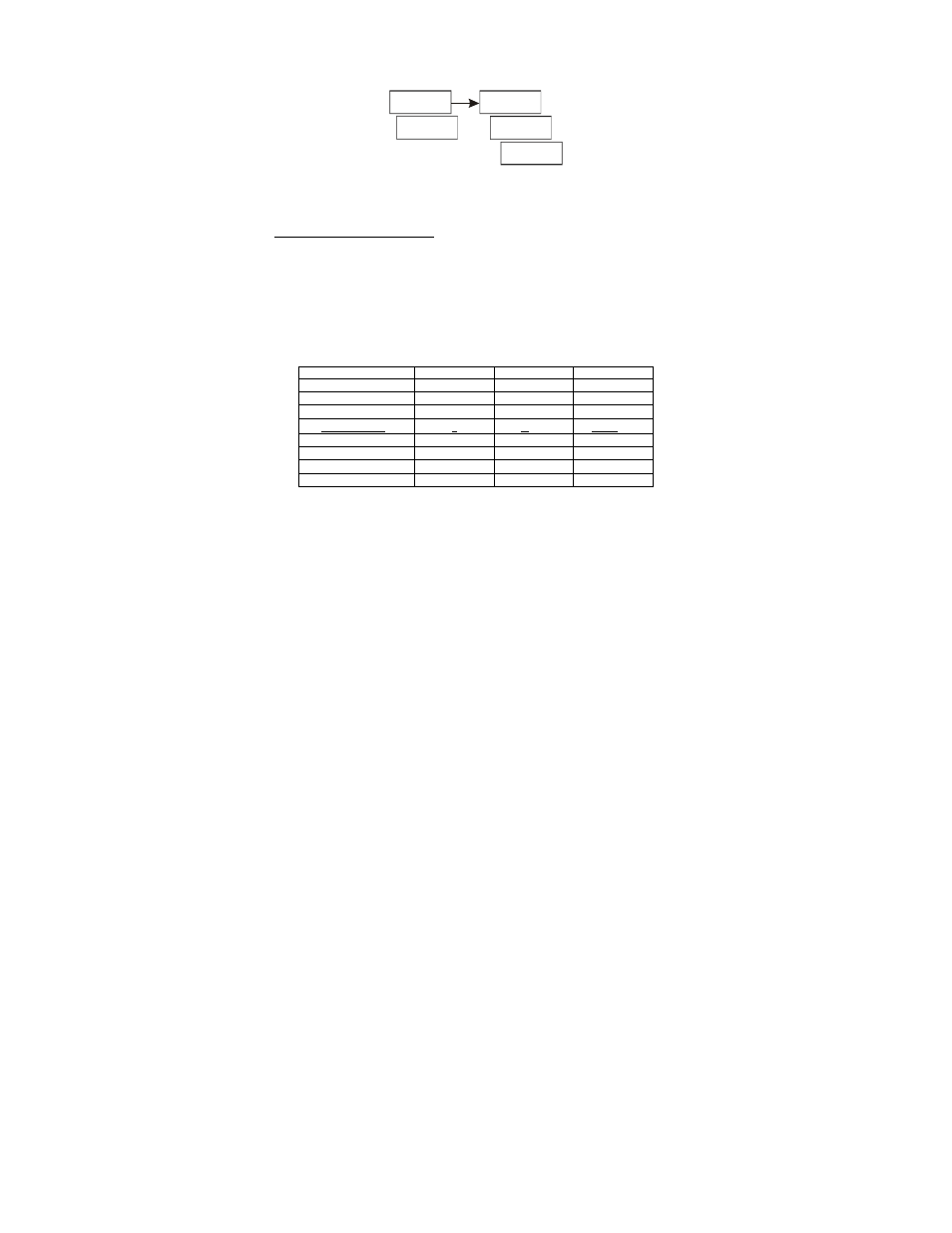
19
8.5 Measurement Range Selection – P3.0
Setup program P3.0 is for selecting the range of measurement.
P3.1: select measurement range and corresponding cell constant
P3.0
RNGE
P3.1
2000
K 10
.
Press ▲and ▼keys together (ESCAPE) at anytime, to leave the Setup mode and return
to Measurement mode.
P3.1: Select Measurement Range
Set controller to the specific range of measurement. Ensure the cell you have connected
to the controller has the same cell constant as that stated in the range.
1.
Key in the password “022” as per procedure in Section 5.
2.
Press ▲key until screen displays P3.0 and RNGE. Press ENTER.
3.
The screen will scroll P3.1 and the selected range.
4.
Press ▲or ▼keys to select appropriate range and cell.
Available ranges are as follows (Default range is highlighted):
TDS Range Cell
Constant
4 mA current
20 mA current
0.00 – 10.00
ppm
0.1 0.00
ppm
10.00
ppm
0.0 – 100.0
ppm
0.1
0.0
ppm
100.0
ppm
0.0 – 100.0
ppm
1
0.0
ppm
100.0
ppm
0 – 1000 ppm
1
0
ppm
1000
ppm
0.00 – 5.00
ppt
1
0.00
ppt
10.0
ppt
0.00 – 10.00
ppt
1 0.00
ppt
10.0
ppt
0.0 – 100.0
ppt
1
0.0
ppt
100.0
ppt
0.0 – 100.0
ppt
10
0.0
ppt
100.0
ppt
5.
Press ENTER to confirm (The set points 1 & 2, TDS factor and TDS calibration are
reset to default values).
6.
Press ▲and ▼keys together (ESCAPE) to return to P3.0. Press the ▲and
▼keys together again, to return to measurement mode.
