Mastering error processing – SHIMPO CAG-3000 User Manual
Page 8
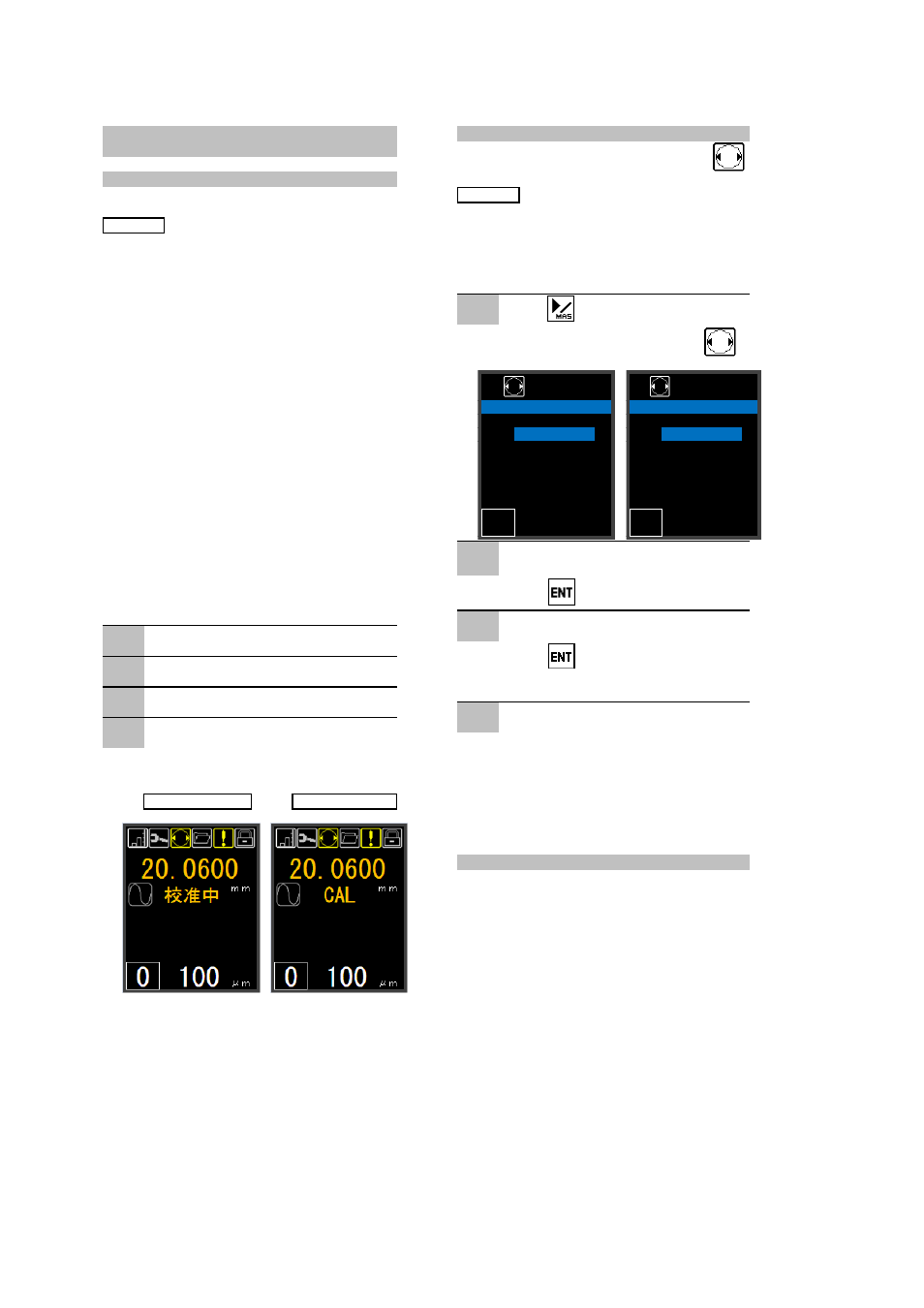
Perform calibration by master.
● Mastering must be done on any of the
following conditions.
● Air micrometer is a comparative
・ Every 2 to 4 hours
measuring device.
・ When power or air supply is turned "ON".
The precision cannot be guaranteed if
・ When indicated value looks abnormal.
there are dirt, scratch, dent or rust
on the master or measurement jig.
Press
for more than 2 secs.
● Precision is not guaranteed if measurement
Mode display will change to
.
jigs made by other companies is connected
to the device.
● Air micrometer is weak on water and oil.
In case water or oil gets in the device,
the following conditions may happen :
・ Precision becomes bad.
・ The displayed value becomes unstable.
・ Different values are displayed
for the same measured object.
By periodically replacing the filter
element, the above conditions can be
prevented from happening.
Set 「Min master」 the measurement jig.
We recommend the overhaul of the device
Once the indicator stabilizes,
if water or oil gets inside the main
press
.
unit.
Set 「Max master」 on measurement jig.
Check the filter condition.
Once the indicator stabilizes,
● Is water or oil clogged up?
press
.
Check the measure jigs and master.
● Any dirt, scratch, dent or rust?
Perform 「Max mastering」.
With compressed air, turn the power
"ON".
Check the display of 「TFT LCD」.
After the opening demo,
「MAS OK」
Mastering is successful.
「CAL」 shall be displayed.
Proceed to measurement.
Please perform mastering.
「ERR ZERO」
「ERR MAG 」
There is error if any of
Chinese
English
「ERR REV 」
these three appears.
Please deal with the cause
of the mastering error.
If error occurs, please confirm and correct
the condition.
・ Is the supply pressure correct?
・ Was the min master and max master
taken by mistake?
・ Is there any dirt, scratch, dent or rust
on the measure jig or master?
・ If none of the above, proceed to
8. Adjustments and perform the task.
6 . Operating Procedure
Mastering
Preparations before measurement
Important
Important
5
6
7
1
2
3
8
4
Mastering error processing
设定项目名称
1 .
2 .
3 .
4 .
5 .
6 .
7 .
8 .
上限标准件值
下限标准件值
上限超差值
下限超差值
公差中间值
公差中间单位
选择量程
极性
1/2
20.0000
mm
1
50
μm
OK
切换程序
程序编号
0
0
Label
1 .
2 .
3 .
4 .
5 .
6 .
7 .
8 .
Max Master
Min Master
+NG/ OK
OK/-NG
Shift Value
Shift Unit
Range
Polarity
1/2
1 .
μm
1/3
下限标准件值
20.000
20.000
mm
校准标准件
0
100
1 .
0
100
μm
mm
1/3
20.000
20.000
Calibration
Min Master
1 .
-30
μm
0
100
μm
调整
2/3
調整
1 .
μm
1/3
下限标准件值
20.000
20.000
mm
校准标准件
0
100
1 .
0
100
μm
mm
1/3
20.000
20.000
Calibration
Min Master
2 .
0
100
μm
mm
20.000
Max Master
20.060
Calibration
1/3
2 .
μm
校准标准件
1/3
0
100
mm
20.000
上限标准件值
20.060
2 .
μm
校准标准件
1/3
0
100
mm
20.060
上限标准件值
20.060
2 .
0
100
μm
mm
20.060
Max Master
20.060
Calibration
1/3
3 .
μm
0
100
校准結果
校 准 完 成
校准标准件
1/3
3 .
0
100
μm
M a s t e r S E T O K
Calibration
1/3
Result Master
1 .
校准标准件
0
100
1/3
下限标准件值
20.000
20.000
mm
μm
1 .
mm
1/3
20.000
20.000
Calibration
Min Master
0
100
μm
设定项目名称
1 .
2 .
3 .
4 .
5 .
6 .
7 .
8 .
上限标准件值
下限标准件值
上限超差值
下限超差值
公差中间值
公差中间单位
选择量程
极性
1/2
Label
1 .
2 .
3 .
4 .
5 .
6 .
7 .
8 .
Max Master
Min Master
+NG/ OK
OK/-NG
Shift Value
Shift Unit
Range
Polarity
1/2
设定项目名称
1 .
2 .
3 .
4 .
5 .
6 .
7 .
8 .
上限标准件值
下限标准件值
上限超差值
下限超差值
公差中间值
公差中间单位
选择量程
极性
1/2
Label
1 .
2 .
3 .
4 .
5 .
6 .
7 .
8 .
Max Master
Min Master
+NG/ OK
OK/-NG
Shift Value
Shift Unit
Range
Polarity
1/2
设定项目名称
1 .
2 .
3 .
4 .
5 .
6 .
7 .
8 .
上限标准件值
下限标准件值
上限超差值
下限超差值
公差中间值
公差中间单位
选择量程
极性
1/2
Label
1 .
2 .
3 .
4 .
5 .
6 .
7 .
8 .
Max Master
Min Master
+NG/ OK
OK/-NG
Shift Value
Shift Unit
Range
Polarity
1/2
设定项目名称
1 .
2 .
3 .
4 .
5 .
6 .
7 .
8 .
上限标准件值
下限标准件值
上限超差值
下限超差值
公差中间值
公差中间单位
选择量程
极性
1/2
Label
1 .
2 .
3 .
4 .
5 .
6 .
7 .
8 .
Max Master
Min Master
+NG/ OK
OK/-NG
Shift Value
Shift Unit
Range
Polarity
1/2
设定项目名称
1 .
2 .
3 .
4 .
5 .
6 .
7 .
8 .
9 .
下限标准件值
下限超差值
上限标准件值
上限超差值
公差中间值
公差中间单位
选择量程
极性
1/2
Label
1 .
2 .
3 .
4 .
5 .
6 .
7 .
8 .
Min Master
OK/-NG
Max Master
+NG/ OK
Shift Value
Shift Unit
Range
Polarity
1/2
设定项目名称
1 .
2 .
3 .
4 .
5 .
6 .
7 .
8 .
上限标准件值
下限标准件值
上限超差值
下限超差值
公差中间值
公差中间单位
选择量程
极性
1/2
Label
1 .
2 .
3 .
4 .
5 .
6 .
7 .
8 .
Max Master
Min Master
+NG/ OK
OK/-NG
Shift Value
Shift Unit
Range
Polarity
1/2
设定项目名称
1 .
2 .
3 .
4 .
5 .
6 .
7 .
8 .
上限标准件值
下限标准件值
上限超差值
下限超差值
公差中间值
公差中间单位
选择量程
极性
1/2
Label
1 .
2 .
3 .
4 .
5 .
6 .
7 .
8 .
Max Master
Min Master
+NG/ OK
OK/-NG
Shift Value
Shift Unit
Range
Polarity
1/2
Label
1 .
2 .
3 .
4 .
5 .
6 .
7 .
8 .
Min Master
Max Master
OK/-NG
+NG/ OK
Shift Value
Shift Unit
Range
Polarity
1/2
设定项目名称
1 .
2 .
3 .
4 .
5 .
6 .
7 .
8 .
上限标准件值
下限标准件值
下限超差值
上限超差值
公差中间单位
公差中间值
选择量程
极性
1/2
设定项目名称
1 .
2 .
3 .
4 .
5 .
6 .
7 .
8 .
下限标准件值
上限标准件值
上限超差值
下限超差值
公差中间值
公差中间单位
极性
选择量程
1/2
Label
1 .
2 .
3 .
4 .
5 .
6 .
7 .
8 .
Min Master
Max Master
OK/-NG
+NG/ OK
Shift Value
Shift Unit
Range
Polarity
1/2
设定项目名称
9 .
10 .
结束
Language(语言)
2/2
Label
9 .
10 .
END
Language
2/2
Label
9 .
10 .
END
Language
2/2
设定项目名称
9 .
10 .
结束
Language(语言)
2/2
1 .
Adjustment
100
μm
2/3
Adjustment
-30
μm
1
Program Change
Program No.
0
0
LABEL
1 .
1.
1.
2.
1/2
Polarity
+
+
-
8
