SHIMPO ST-5000 User Manual
Page 2
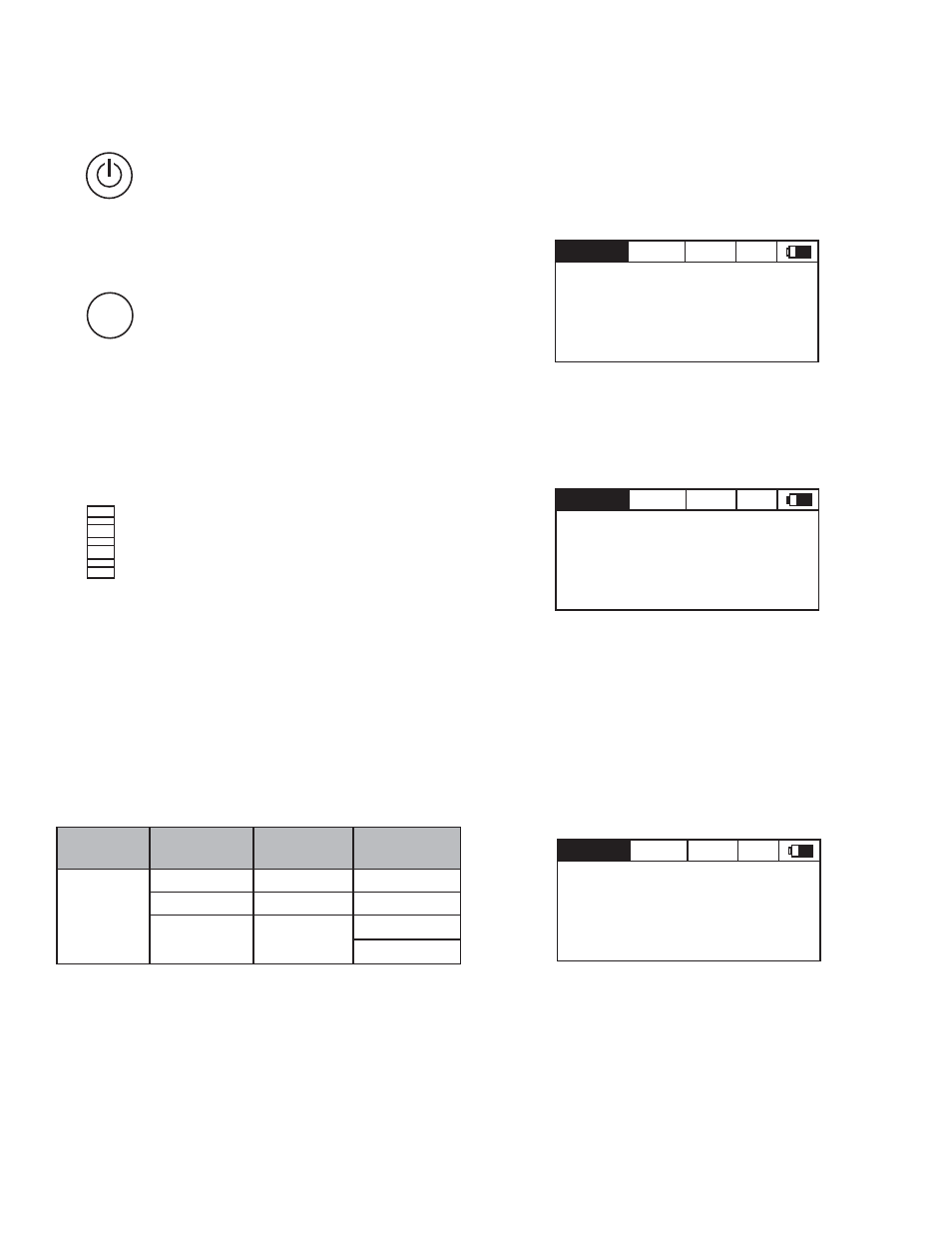
OPERATION
Button Functions
On/Off
Press to Turn On. While on, press and release
to activate backlight. Press and release again
to turn backlight off.
Press and hold two seconds to turn unit off.
Menu Button
MENU Press and hold for approx. 1 second to
switch between main menus: STROBE / TACH/
SET
Make a quick push and release to scroll
through each menu’s sub-menus.
Scroll Dial
Adjust the parameters in sub-menus by spin
ning.
In Strobe sub-menu, press inward twice
quickly to change the adjustment factor
between 1 and 10.
In X2/2 sub-menu, spin to adjust multiplication
(x) or division (÷) factor. Press inward once to
take new Base RPM directly into Strobe sub-
menu
Under TACH menu in the Measure sub-menu,
press and hold inward to take tachometer’s
reading rate directly over to the stroboscope
mode. Press inward and release to reset the
MAX and MIN recordings.
In Graph sub-menu, press inward to reset the
graph.
Main Menus
Strobe Main Menu
STROBE Sub-Menu: Change the RPM or Hz rate of flash of the
LED lights spinning the scroll dial. Change the adjustment rate
by a value of 1 or 10 by pressing twice quickly the dial. Note:
Less than 1000, Change Scale 10 adjusts the rate by 1 (Ex. 999.0
to 998.0) while Change Scale 1 adjusts the rate by a tenth (Ex.
999.0 to 999.1) Above 1000, Change Scale 10 adjusts rate by 10
(Ex. 1980 to 1990) while Change Scale 1 adjusts by 1 (Ex. 1998
to 1999).
X2/2 Sub-Menu: Take the base rate from the STROBE sub-menu
and adjust it with scroll dial by a factor of 2 to 10 to quickly obtain
a new larger or smaller flash rate. Press wheel inward once to take
new adjusted rate directly back into STROBE sub-menu.
ROTATION Sub-Menu: This sub-menu provides the unique fea-
ture of taking your rate where the object has been frozen in the
STROBE or X2/2 sub-menus, and automatically adjusts that flash
rate to a new speed where the object will now turn slowly at ap-
proximately 1 turn every 2 seconds. This allows further visualiza-
tion and analysis of the object in slight motion versus it being
completely frozen. No adjustment can be made in this mode as
the new, slow motion rate is automatically calculated. This func-
tion will only work properly if the base rate is equal to the speed of
the process where the image is frozen.
MENU
Main
Menus
Strobe
Tach
Set
Sub
Menus
Strobe
Caution
FL DUR
X2/2
Measure
Hz RPM
Rotation
Graph
Y Scale
LCD
STROBE
TACH
SET
*1
Change Scale
1
STROBE
RPM
15360
Base RPM: 15360
X03
X2/2
RPM
46080
STROBE
TACH
SET
*1
Base RPM: 15360
1Turn at 2sec
ROTATION
RPM
15330
STROBE
TACH
SET
*1
2
