Martel Electronics MC1210 User Manual
Page 11
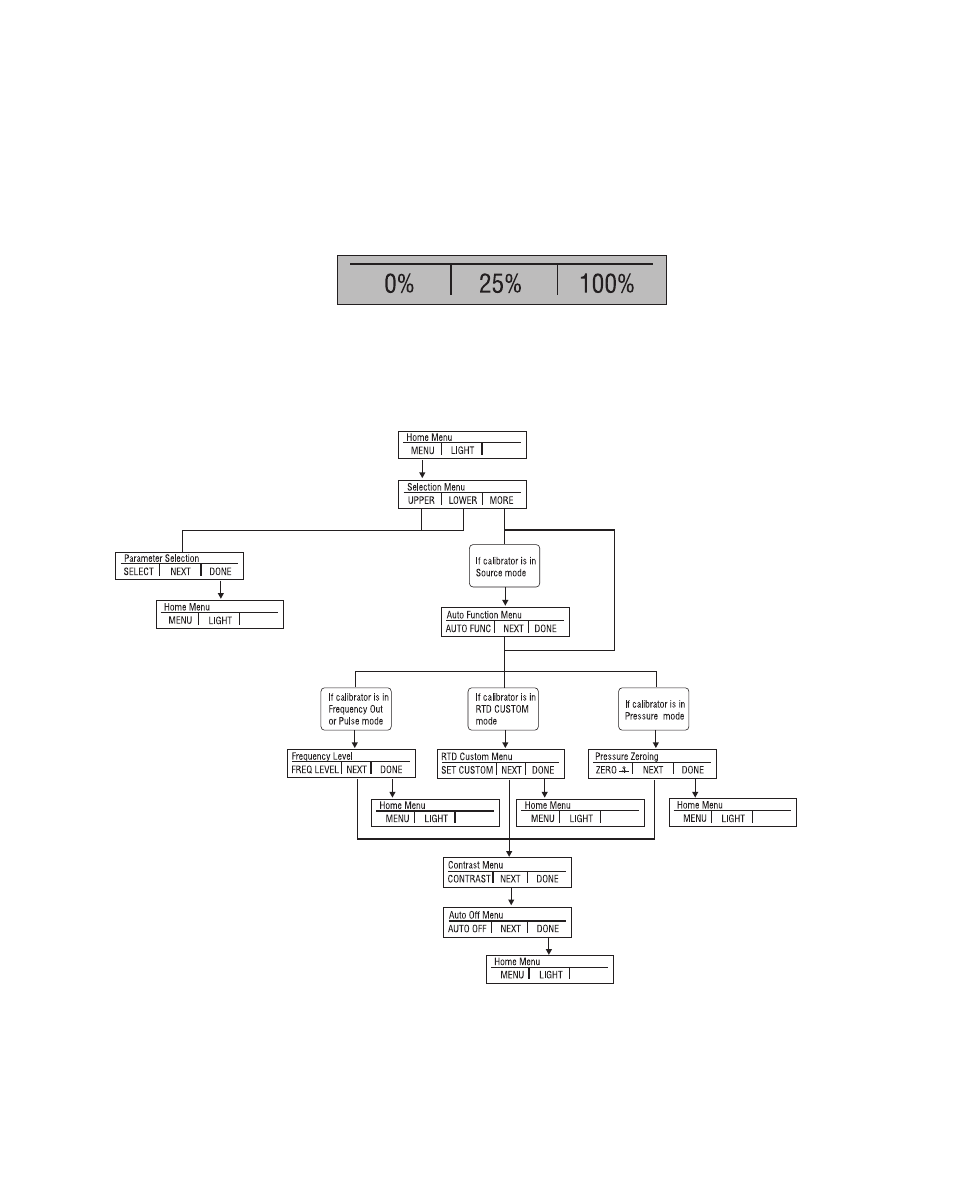
11
2.3 Cursor control / Setpoint control
The output value can be controlled by the four cursor control arrows on the keypad. By
pressing one of the arrows a cursor will be added to the display under the last digit of the
output value. The left and right arrow keys are used to select which decade to be changed in
the output value. The up and down arrow keys are used to increase, decrease, or ramp the
output value.
The menu bar will change to the setpoint menu with the touch of any one of the four arrow
keys.
The three function keys are associated with 0, 25, and 100% values, respectively. 0 and 100%
values can be stored by entering a value and then holding down the corresponding function
key. The 25% key will then automatically step through the 25% values.
Figure 4. The Menu Tree
- 3001 (94 pages)
- BetaGauge 301 (40 pages)
- BetaGauge 311A-Ex (32 pages)
- BetaGauge 311A (48 pages)
- BetaGauge 330 (48 pages)
- BetaGauge 3II (197 pages)
- BetaGauge PI (20 pages)
- BetaGauge PIR (24 pages)
- BetaLOG-PI (28 pages)
- BetaLOG-TI (16 pages)
- BetaProbe TI/TI+ (9 pages)
- DPC-30 (12 pages)
- DPC300A (48 pages)
- DMC1410 (108 pages)
- IVC-222HPII (12 pages)
- LC-110/H (50 pages)
- BETA LDT-500 (2 pages)
- M2000 (28 pages)
- MC1010 (46 pages)
- TC100 (16 pages)
- T150 (8 pages)
- T140 Series (12 pages)
- PTC8010 (36 pages)
- PSC4010 (36 pages)
- MS-420 (1 page)
- MECP500 (2 pages)
- MECP2000 (2 pages)
- MECP10K (4 pages)
- MECP100 (2 pages)
- T130 (2 pages)
- T120 (2 pages)
- MC1200 (50 pages)
- MC1000 (28 pages)
- MasterCAL (140 pages)
- LC100 (20 pages)
- DMC1400 (106 pages)
- 320 (60 pages)
- 230 (106 pages)
- 130 (85 pages)
- QM100V (1 page)
- QM100V-40 (1 page)
- QM110T (2 pages)
- QM120ET (2 pages)
- QM130M (2 pages)
