ADC 500L User Manual
Page 5
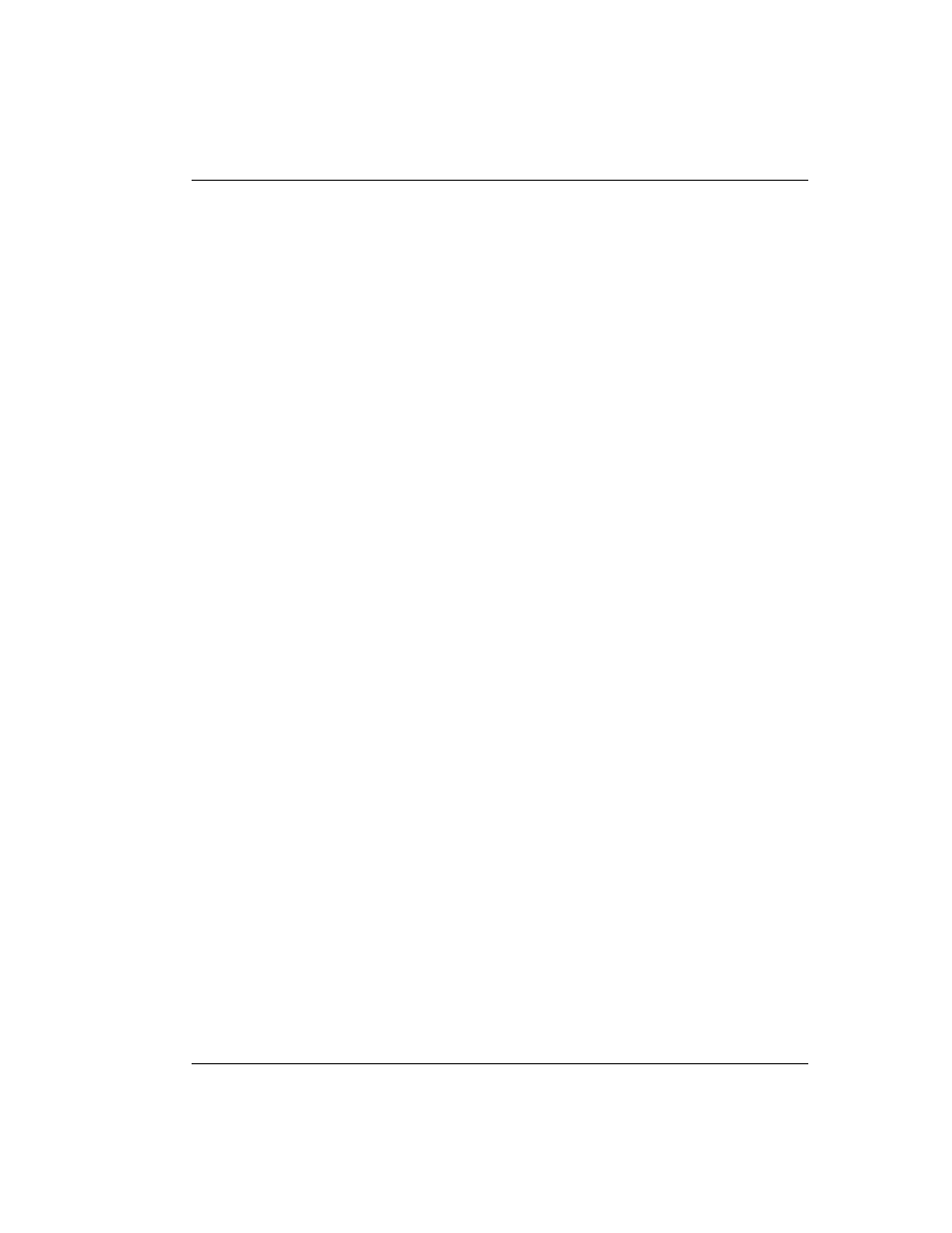
PRELIMINARY
Table of Contents
Megabit Modem 500L Installation Manual
v
PR
IM
A
T
ABLE
OF
C
ONTENTS
Chapter 1: About The Product _______________________________________________ 1
Chapter 2: What You Need To Start __________________________________________ 5
Chapter 3: Installing the Modem ____________________________________________ 11
Chapter 4: Setting Up For Configuration _____________________________________ 17
Accessing Megabit Modem 500L Web Pages................................................................... 20
