Defining static nat entries, Pr el im in a ry – ADC 500L User Manual
Page 49
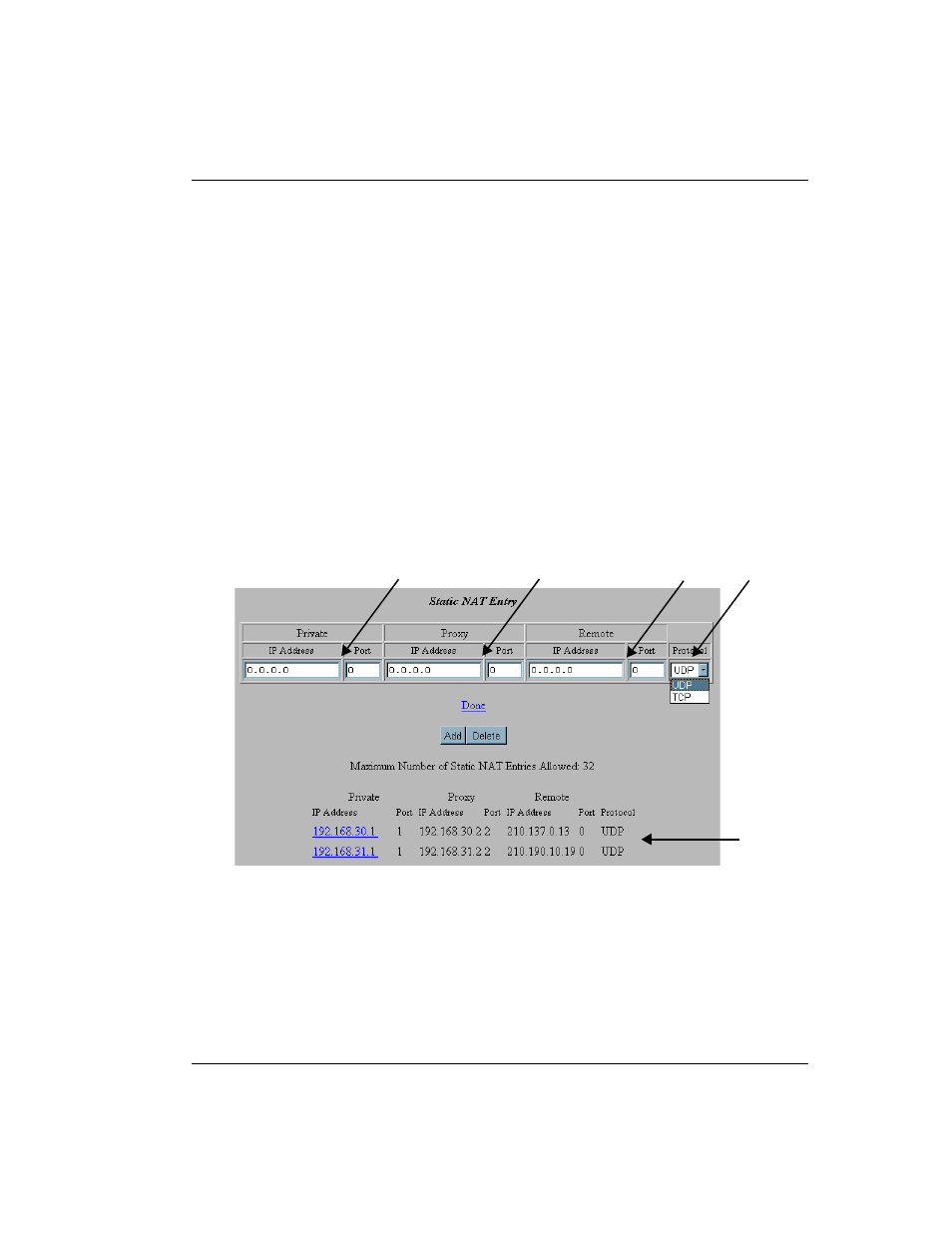
PRELIMINARY
Chapter 6: Configuring Sessions
Megabit Modem 500L Installation Manual
41
PR
EL
IM
IN
A
RY
Defining Static NAT Entries
Static NAT entries are required only for applications that use TCP/UDP connections initiated
from the remote end (WAN). Through the
Static NAT Table
, you can map inbound traffic from a
remote user to a user on your LAN. You can enter a maximum of 32 static NAT entries.
1
Do the following to map static NAT entries:
Enter the
Private IP Address
for a user on the LAN that is mapped to the
Proxy IP Address you will enter in field
of the
Static NAT Entry
shown below.
Port
is the logical port for the protocol (UDP or TCP) you select for this NAT entry
.
Your system administrator will provide the protocol port number.
Enter the
Proxy IP Address
which is the IP address assigned to a particular session by
the service provider (see the
for where to find the proxy
IP address).
Port
is the logical port for the protocol (UDP or TCP) you select for this
NAT entry
.
Your system administrator will provide the protocol port number.
