Installing the modem, Pr el im in a ry – ADC 500L User Manual
Page 19
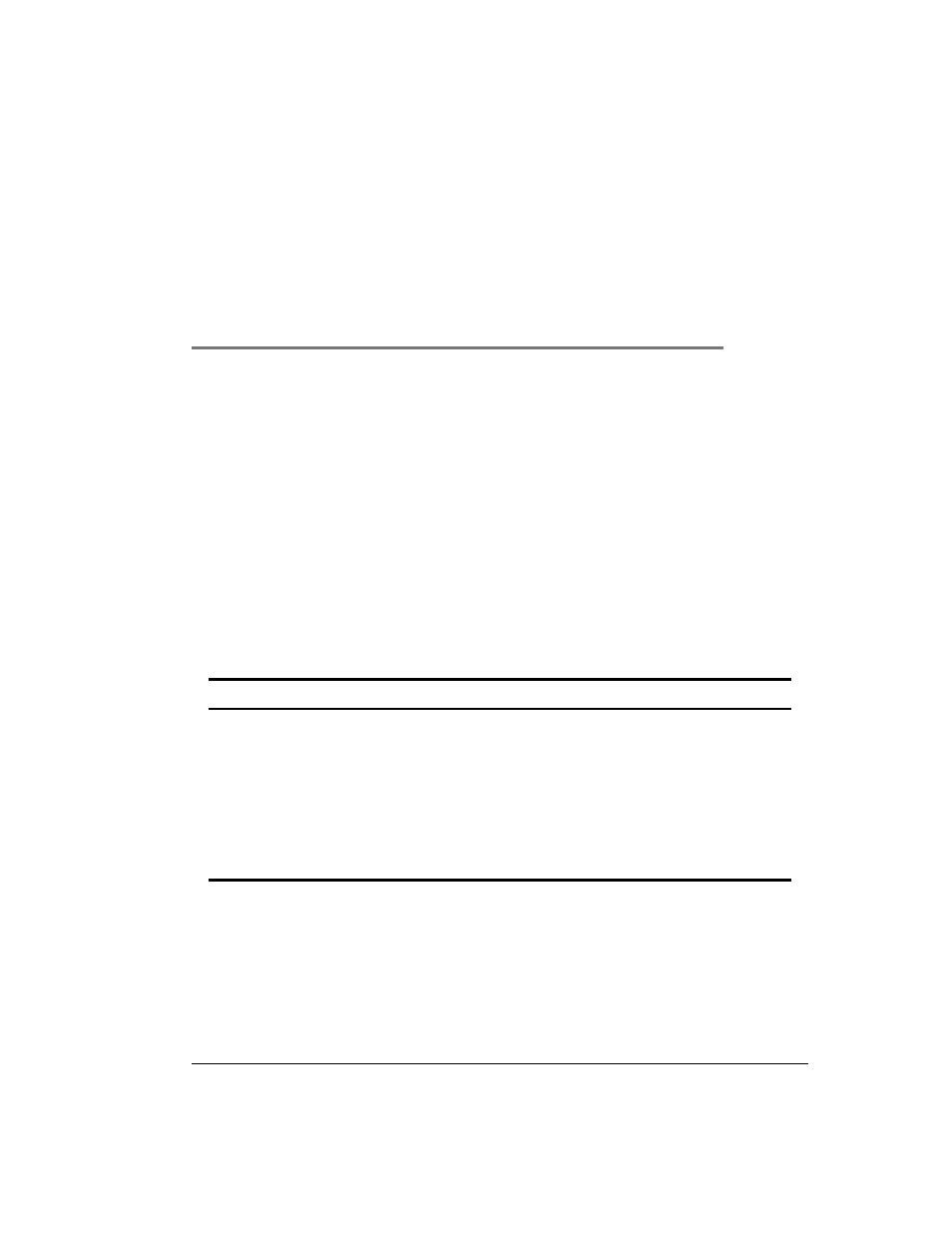
Megabit Modem 500L Installation Manual
11
PR
EL
IM
IN
A
RY
3
I
NSTALLING
THE
M
ODEM
The Megabit Modem 500L is easy to install by:
•
attaching adhesive-backed feet
•
setting the MDI/MDI-X switch
•
connecting a cable from the modem to a PC or an Ethernet hub for LAN service
•
connecting a phone cord from the modem to a wall phone jack for DMT ADSL Internet
or other WAN application service
•
connecting a power cable to a local power outlet
Perform the installation on the following pages (see
“Location for Modem Installation” on
to determine where to place modems). Use the installation kit parts listed below in
the installation procedures.
Part
Function
Rubber adhesive-backed
feet (four)
Attaches to the base of the modem.
Black cable
Connects the modem 10/100BASE-T connector to the LAN through a hub
or to a PC NIC.
Grey cord
Connects the modem ADSL connector to the RJ-11 wall jack with DMT
ADSL service.
Power cable
Connects the modem Power connector to the local power source. Power
supply optionally has a power cord. (See
for selection options.)
