Regular, Exchanging the battery/rechargeable battery, Regular exchanging.the.battery – MAGURA TS6 User Manual
Page 25: Rechargeable.battery
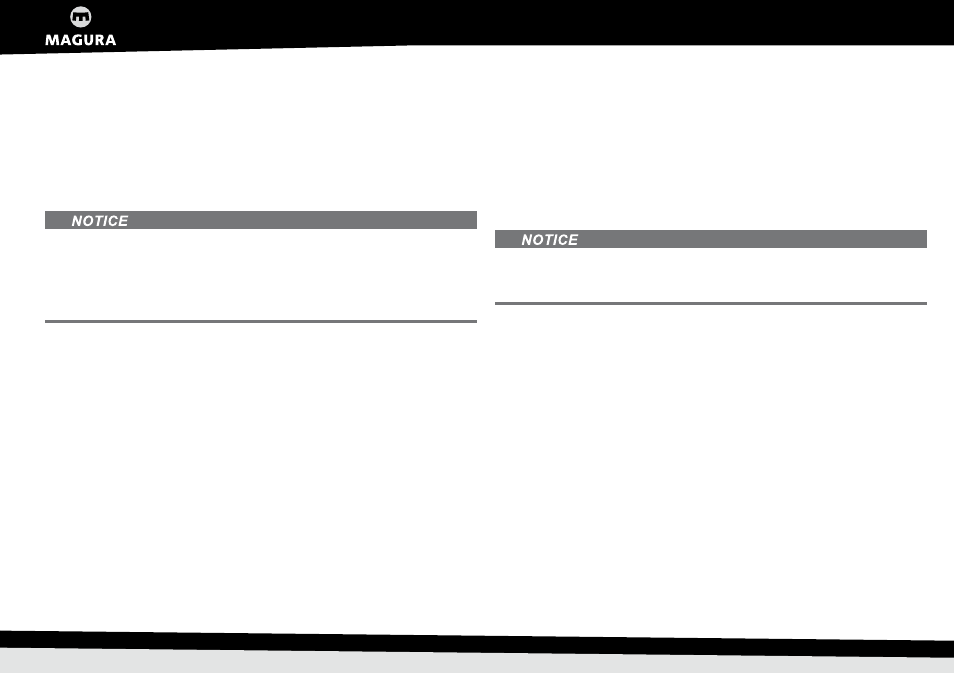
25
vated.(OFF).
.
)
Charge.the.rechargeable.battery.– see.
Charging the eLECT rechargeable
r
egular
L
L
How.frequently.you.need.to.maintain.your.MAGURA.suspension.fork.
depends.on.how.often.you.use.it,.but.also.on.weather.influences..
Perform.the.following.maintenance.steps.more.frequently.if.you.use.
your.bicycle.in.extreme.conditions.(rain,.dirt,.high.mileage,.etc.).
Corrosion and material damage due to water penetration.
Î
–
Never.use.a.pressure.or.steam.cleaner.to.clean.your.bicycle.–.the.seals.
on.your.bicycle.components.are.not.built.to.withstand.this.pressure.
Î
–
You.should.even.exercise.care.if.you.use.a.water.hose..Never.point.the.
water.jet.directly.at.seal.areas.
.
)
Clean.the.suspension.fork.with.water,.detergent.and.a.brush.
.
)
Make.sure.that.DLO³.or.DLO².is.disabled.(OPEN/OFF).
.
.
)
Make.sure.that.eLECT.is.switched.on.(ON).
.and.is.in."DLO².deacti-
vated.(OFF)".status.
.
)
Deflect.the.suspension.multiple.times.with.the.front.wheel.brake.on.
.
)
Make.sure.that.the.suspension.fork.respond.perfectly.and.with.suffi-
cient.sensitivity...
If.needed,.do.some.“minor.service.work”...
See.the.maintenance.guide.on.
www.magura.com >>> service >>>
downloads.
.
)
Check.the.air.pressure.– see.
.
)
Check.the.tension.and.ease.of.operation.of.the.RCL².inner.cables.–.
make.sure.that.the.corresponding.dial.immediately.responds.to.you.
actuating.the.RCL².– see.
L
L
MAGURA.suspension.forks.have.internal.permanent.lubrication.and.
excellent.sealing.material.so.that.very.little.maintenance.work.is.
.required.for.the.internal.components..Once.a.year,.you.will.need.to.
have.your.MAGURA.suspension.fork.serviced.in.a.professional.bicycle.
workshop.or.by.an.authorised.MAGURA.service.centre..
If.you.are.a.frequent.user,.also.consider.the.fact.that.this.exposes.your.
suspension.fork.to.more.wear.and.thus.requires.more.frequent.mainte-
nance.intervals.and.checks.
e
xChanging
the
Battery
/
reChargeaBle
Battery
Damage to material due to faulty installation work.
Î
–
The.rechargeable.battery.of.the.eLECT.unit.is.exclusively.allowed.to.be.
exchanged.directly.at.MAGURA.
L
L
The.battery.of.your.eLECT.remote.control.must.be.exchanged.if.the.LED.
of.the.remote.control.does.not.give.a.signal.when.actuated,.or.indicates.
a.corresponding.fault.signal.– see.
.
)
Unscrew.and.remove.the.clamping.screws.
.of.the.eLECT.remote.
control.
.
)
Remove.the.remote.control.
.
)
Use.a.coin.to.unscrew.the.battery.compartment.cover.
.counter-clock-
wise.
.
)
Remove.the.exhausted.battery.
.
)
Insert.a.new.battery.(CR.2032).
.–.positive.terminal.(+).outward!
.
)
Make.sure.that.the.rubber.seal.is.clean,.undamaged.and.fits.accurately.
in.its.seat.
.
)
Use.a.coin.to.screw.the.battery.compartment.cover.closed.clockwise.
.
)
Install.the.remote.control.– see.
Installing the eLECT remote control
.
)
Synchronise.the.remote.control.– see.
Synchronising the eLECT remote
L
L
If.eLECT.has.already.been.calibrated,.there.is.no.need.for.recalibration.
after.a.battery.change.and.synchronisation!
