Data check: data check range – KYORITSU 6305 Quick Manual User Manual
Page 30
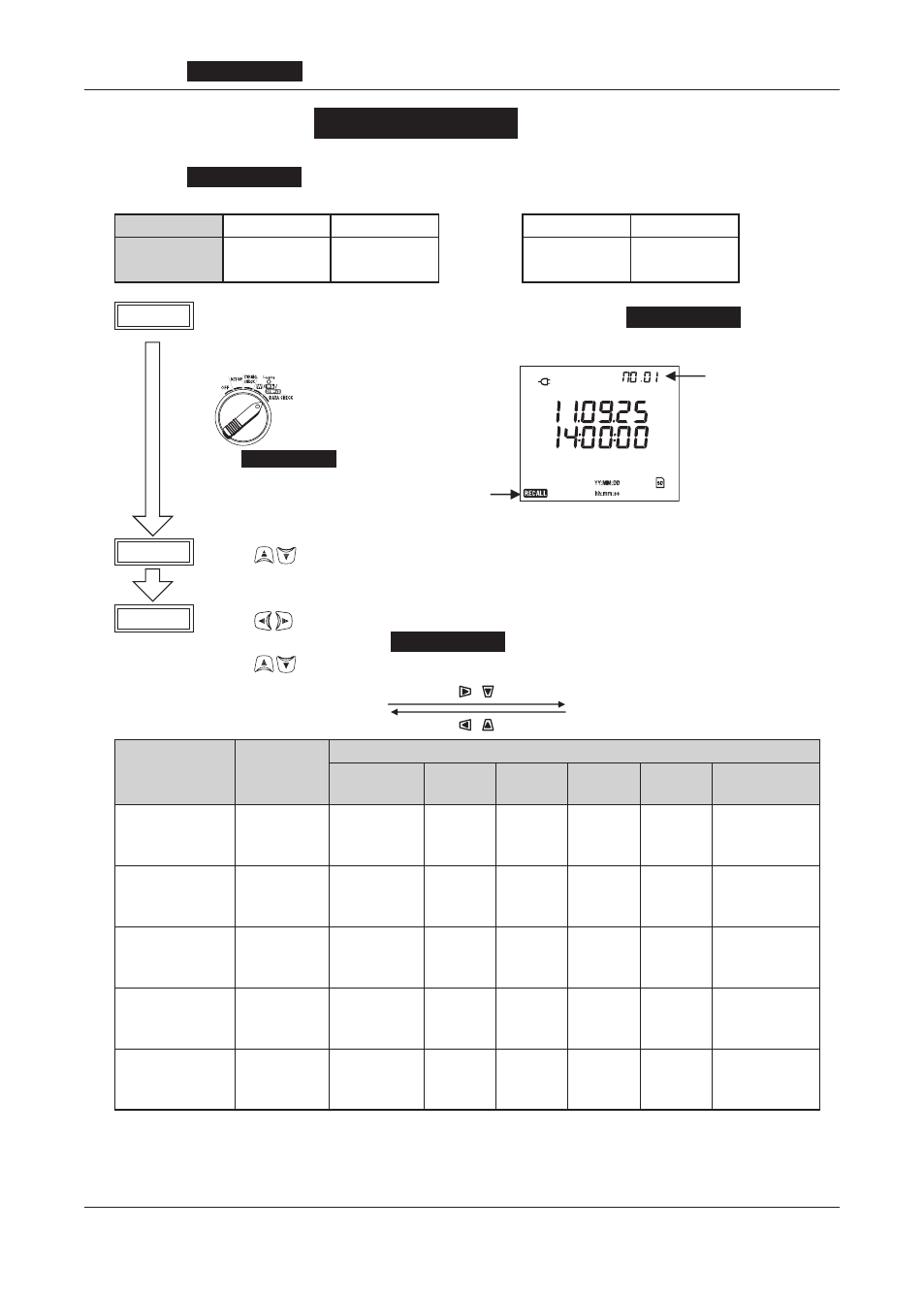
−
29 −
KEW6305
KEW6305
Data check:
DATA CHECK
Range
11. Data check:
DATA CHECK
Range
Past 10 data (including the latest one) can be recalled and checked on the LCD.
Select the
DATA CHECK
Range for checking the data.
Data No.
01
02
・・・
09
10
Saved data
Latest data
Two before the
latest
Nine before
the latest
Ten before the
latest
STEP1 After connections are complete, set the Function switch to the
DATA CHECK
Range.
Then “RECALL” symbol appears and the latest data (No. 01) is displayed on the LCD.
STEP2 Use the
Keys and select any Data no..
STEP3 Use the
Keys and switch screens.
Screens can be switched at
DATA CHECK
Range are as follows.
Use the
Keys and select any Data no..
Wiring system
(Setting no. 01)
Display
position
Items to be displayed
Screen 1
(Date& time)
Screen 1
(Voltage)
Screen 1
(Current)
Screen 4
(Power)
Screen 5
(Power)
Screen 5
(DEMAND)
3P4W
3P3W3A
Top
Middle
Bottom
YY.MM.DD
hh:mm:ss
----
V1
V2
V3
A1
A2
A3
P1
P2
P3
TIME
+WP
+WS
Target value
----
Present value
3P3W
1P3W
Top
Middle
Bottom
YY.MM.DD
hh:mm:ss
----
V1
V2
----
A1
A2
----
P1
P2
----
TIME
+WP
+WS
Target value
----
Present value
1P2W (3ch)
Top
Middle
Bottom
YY.MM.DD
hh:mm:ss
----
V1
----
----
A1
A2
A3
P1
P2
P3
TIME
+WP
+WS
Target value
----
Present value
1P2W (2ch)
Top
Middle
Bottom
YY.MM.DD
hh:mm:ss
----
V1
----
----
A1
A2
----
P1
P2
----
TIME
+WP
+WS
Target value
----
Present value
1P2W (1ch)
Top
Middle
Bottom
YY.MM.DD
hh:mm:ss
----
V
----
----
A
----
----
P
----
----
TIME
+WP
+WS
Target value
----
Present value
Select the
DATA CHECK
Range.
LCD shows the saved data.
RECALL symbol
appears.
Data no. is
displayed.
