2. selecting/switching display contents – KYORITSU 6305 Quick Manual User Manual
Page 16
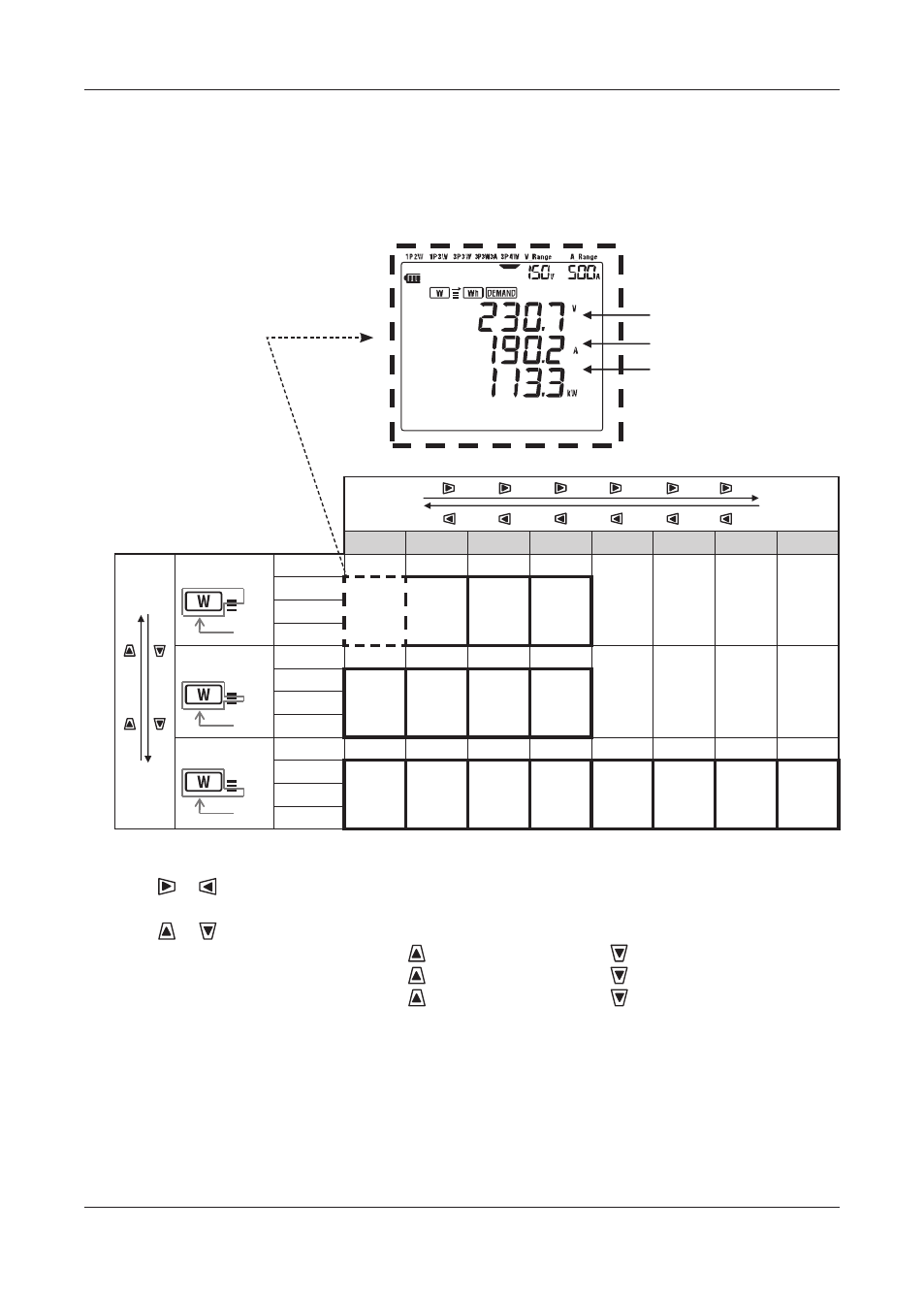
−
15 −
KEW6305
KEW6305
Selecting/switching display contents
6-2. Selecting/switching display contents
Three parameters (max) can be displayed in one screen. (In the example 1-A below, V, A and P are
displayed.) Display screen will be different depending on wiring systems.
●
e.g. For Three-phase 4-wire “3P4W” (16 screens):
Screen 1-A
A
B
C
D
E
F
G
H
1
Blink
(Screen)
(1-A)
(1-B)
(1-C)
(1-D)
−
−
−
Top
V
A
P
V1
A1
P1
V2
A2
P2
V3
A3
P3
Middle
Bottom
2
Blink
(Screen)
(2-A)
(2-B)
(2-C)
(2-D)
−
−
−
Top
P
S
PF
P1
S1
PF1
P2
S2
PF2
P3
S3
PF3
Middle
Bottom
3
Blink
(Screen)
(3-A)
(3-B)
(3-C)
(3-D)
(3-E)
(3-F)
(3-G)
(3-H)
Top
V1
V2
V3
A1
A2
A3
P1
P2
P3
PF1
PF2
PF3
S1
S2
S3
Q1
Q2
Q3
f
In
−
VL12
VL23
VL31
Middle
Bottom
* Screen 1-A is displayed after powering on the instrument.
* Use or Key to switch screens listed above in a horizontal direction.
(from 1-A to 1-D, 2-A to 2-D and 3-A to 3-G)
* Use or Key to switch screens listed above in a vertical direction. (from 1-A to 3-A only)
On any of screens 1-B to 1-D, press to switch screen to 3-A or to switch screen to 2-A.
On any of screens 2-B to 2-D, press to switch screen to 1-A or to switch screen to 3-A.
On any of screens 3-B to 3-G, press to switch screen to 2-A or to switch screen to 1-A.
* Phase no.❶,❷,❸ will be displayed on the LCD.
(e.g.: On screen 1-B, only one Phase no. symbol “❶” is displayed and on screen 3-A all Phase no.
symbols “❶,❷,❸” are displayed. However, none of them is displayed on screen 1-A, 2-A and 3-G.)
* Screen 3-A shows Phase voltage and Screen 3-H Line voltage.
Top
: V
Middle : A
Bottom : P
