KYORITSU 3127 User Manual
Page 48
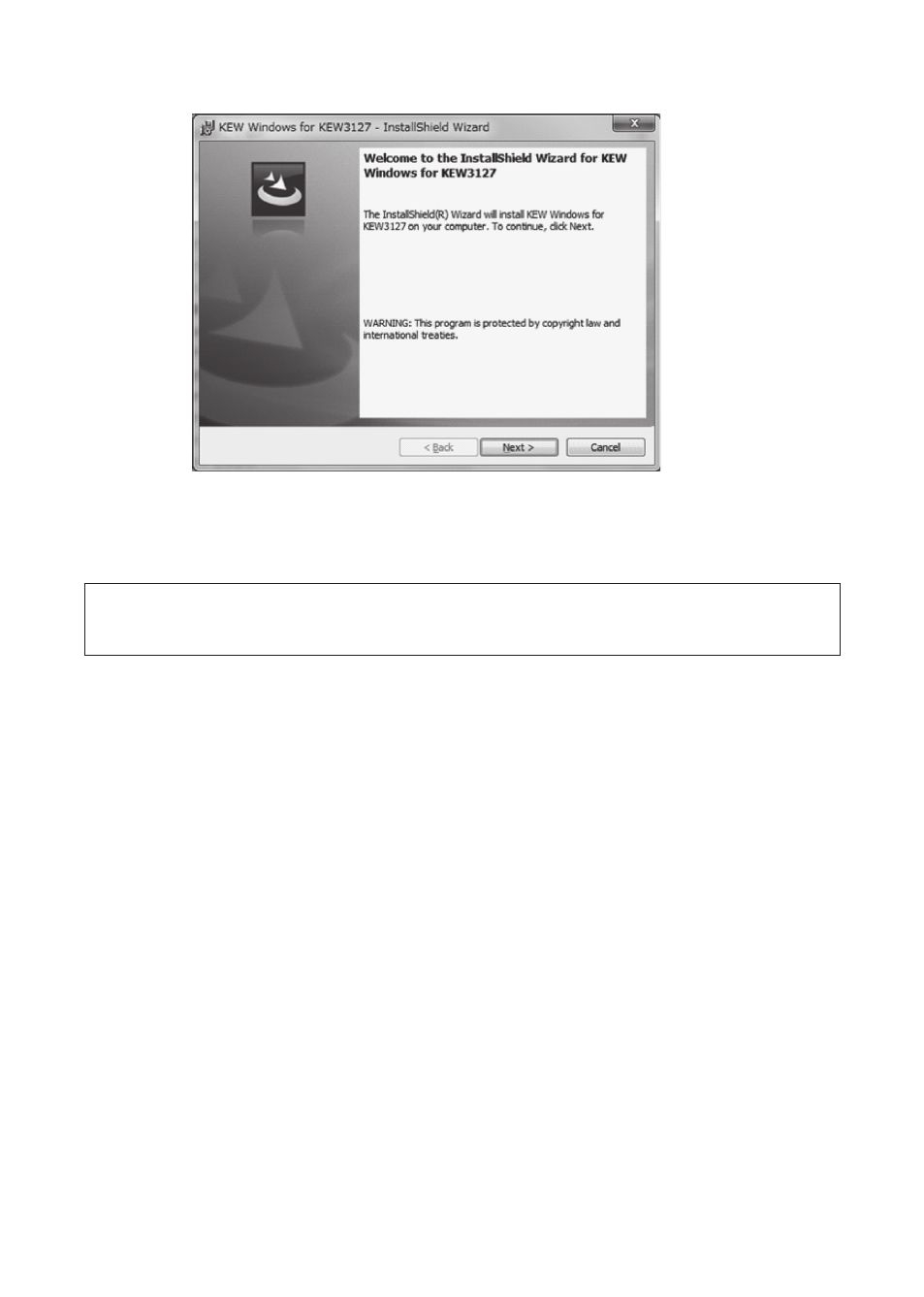
- 45 -
●
To install the “KEW Windows for KEW3127", you can follow the same
installation procedure described for“ KEW Windows”.
If you need to remove this software, use the“ Add/Remove Programs” tool in
the Control Panel.
9-3 How to start “KEW Windows for KEW3127”
●
Start and Quit
Start the software by; 1) clicking the icon for [KEW Windows] on the desktop,or
2) clicking [Start] → [Program] → [KEW] → [KEW Windows]. Then the KEW
products, which have been installed in the “KEW Windows”, are listed up.
Select the“ KEW3127” on the list, and then click“ Next”. Then a main
menu for “KEW Windows for KEW3127” appears. Click [Data Download] or
[Instrument Setting].
See also other documents in the category KYORITSU Tools:
- 1009 (13 pages)
- 1011 (12 pages)
- 1012 (12 pages)
- 1018 (1 page)
- 1030 (1 page)
- 1061 (58 pages)
- 1051 (40 pages)
- 1109S (36 pages)
- 1110 (1 page)
- 2000 (1 page)
- 2002PA (27 pages)
- 2007A (1 page)
- 2009R (33 pages)
- 2012R (2 pages)
- 2017 (1 page)
- 2031 (1 page)
- 2033 (9 pages)
- 2040 (2 pages)
- 2046R (2 pages)
- 2200 (3 pages)
- 2210R (1 page)
- 2300R (1 page)
- 2413F (24 pages)
- 2413R (24 pages)
- 2431 (2 pages)
- 2432 (1 page)
- 2433R (1 page)
- 2434 (10 pages)
- 2500 (1 page)
- 2608A (2 pages)
- 3005A (24 pages)
- 3021 (24 pages)
- 3121A (12 pages)
- 3126 (28 pages)
- 3128 (88 pages)
- 3131A (20 pages)
- 3132A (20 pages)
- 3161A (24 pages)
- 3321A (24 pages)
- 4105A (10 pages)
- 4106 (48 pages)
- 4116A (20 pages)
- 4140 (32 pages)
- 4200 (24 pages)
