KYORITSU 3127 User Manual
Page 43
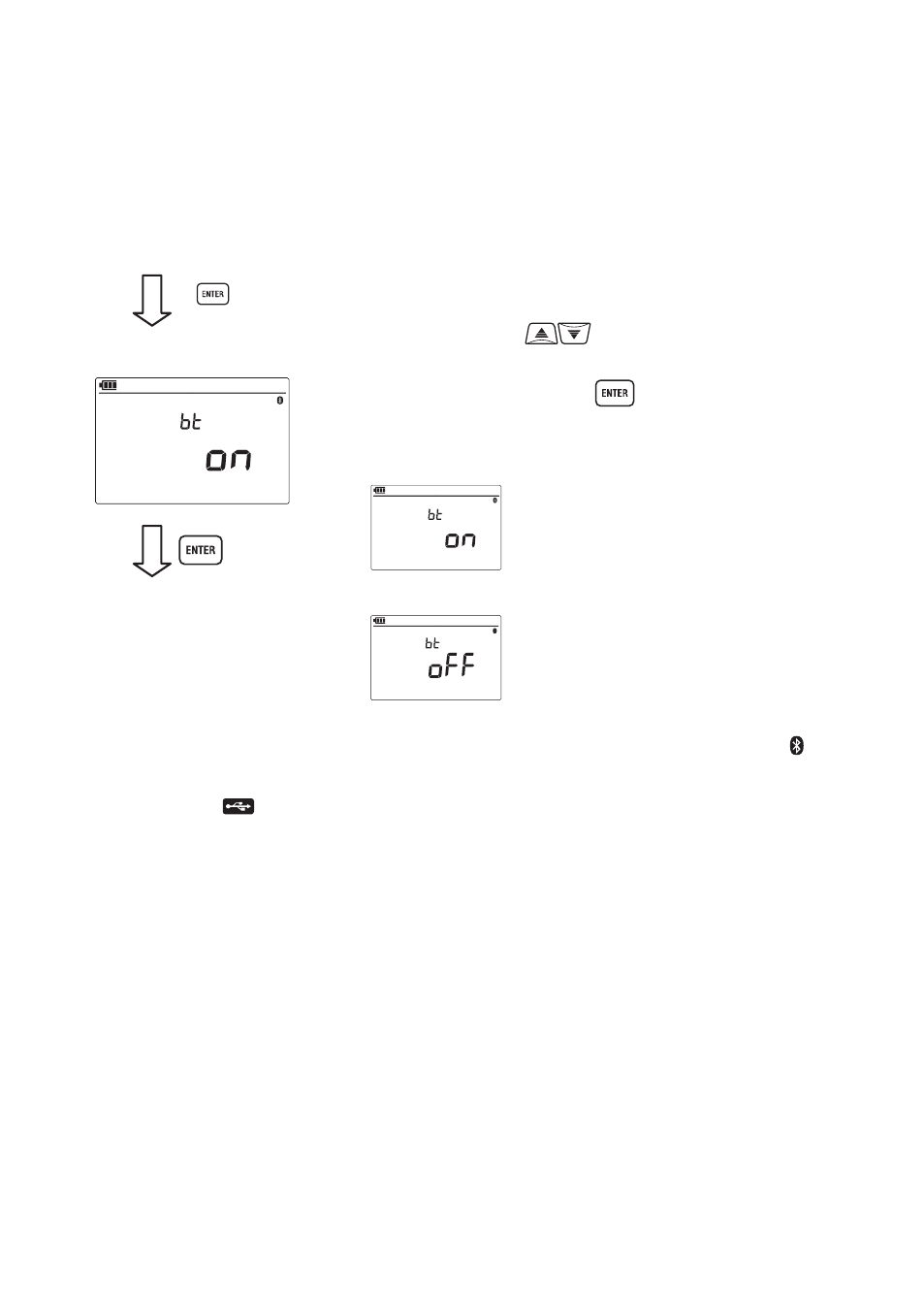
- 40 -
Instrument setting
Follow the procedure below and select the communication method on KEW3127
before starting PC communication.
(1) Hold down the ENTER button and power
on the instrument.
(2) LCD shows “BT on”. Use the UP/DOWN
button (
) and select a desirable
communication method and press the
ENTER button (
).
・When KEW3127 communicates via Bluetooth, Bluetooth mark( )is
displayed on the LCD. When KEW3127 communicates via MODEL8212USB,
USB mark(
)
is displayed on the LCD.
●
Using optional MODEL 8212 USB
(1) Connect MODEL 8212 USB to the USB port on a PC. (Refer to the instruction
manual for MODEL 8212 USB and install the special driver.)
(2) Connect MODEL 8212 USB and KEW3127 as illustrated below. Further
instructions for use are in the HELP for “KEW Windows for 3127”.
1. [Power-off] state
+ Power on
3. Setting is finished.
2. [Setting]
* Selecting Bluetooth: set to “bt on”
* Selecting MODEL8212USB: set to “bt off”
