Operation – KROHNE OPTIWAVE 5200C SIL User Manual
Page 18
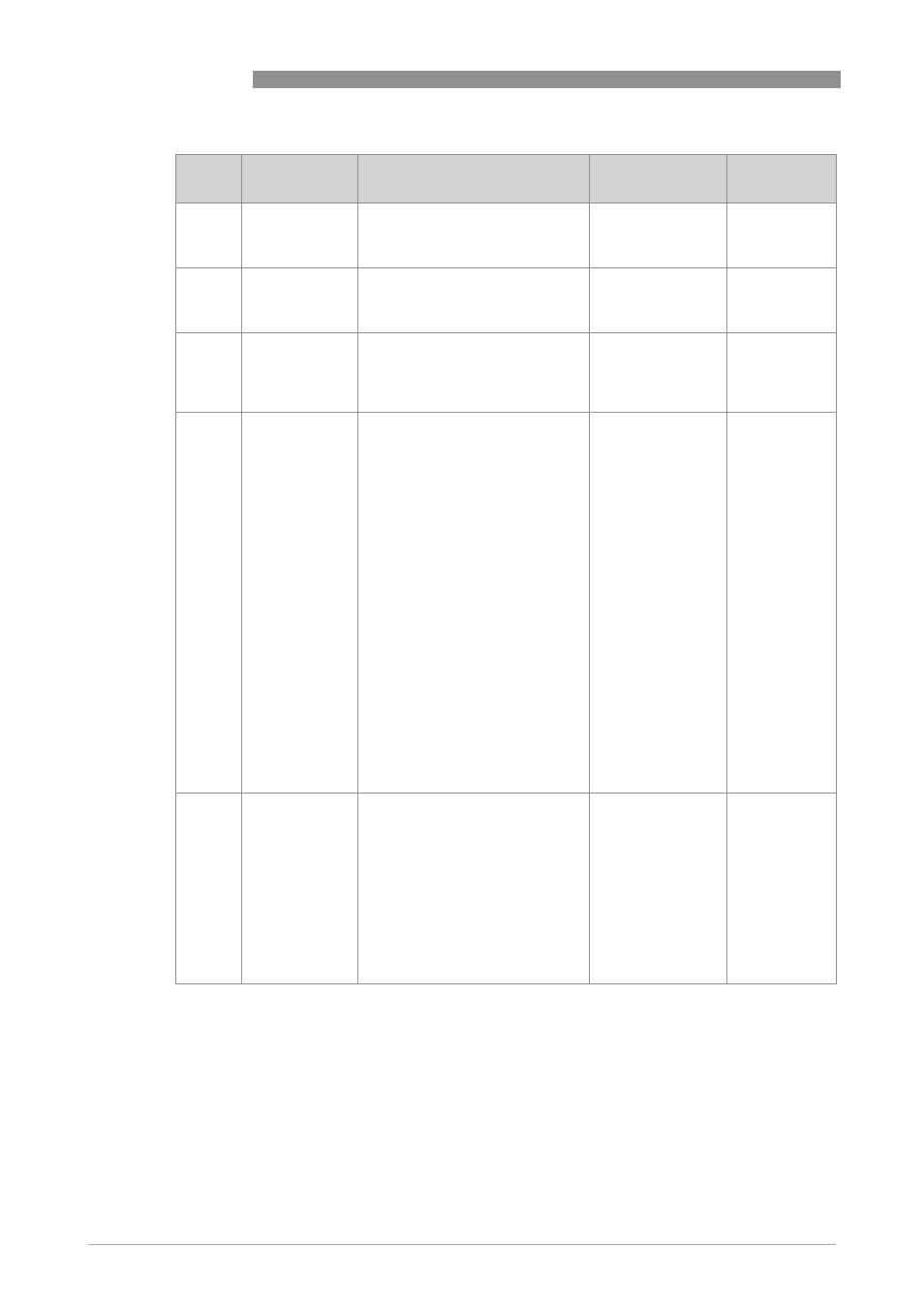
7
OPERATION
18
OPTIWAVE 5200 C
www.krohne.com
02/2013 - 4001906202 - AD SIL OPTIWAVE 5200 R02 en
2.4.3
SCALE 4mA
This gives a measurement value to
4 mA.
min.-max:
2
Default value
agrees with the
customer
order
2.4.4
SCALE 20mA
This gives a measurement value to
20 mA.
min.-max:
2
Default value
agrees with the
customer
order
2.4.5
ERROR DELAY
The time after which the current
output changes to an error value.
The error value shows that there is
a measurement error.
MN=minutes and S=seconds.
0 S, 10 S, 20 S, 30 S,
1 MN, 2 MN,
5 MN,15 MN
0 S
3
2.5.4
MEASUR.MODE
The device uses the dielectric
constant (ε
r
) of the tank contents to
monitor level. In direct mode (if the
dielectric constant is high), the
level signal is a reflection on the
surface of the tank contents. If the
dielectric constant is low, the
device uses TBF mode. The device
in TBF mode uses the radar
reflection on the bottom of the
tank (the signal goes through the
tank contents). The tank must have
a flat bottom for the device to
operate correctly in TBF mode.
This menu item is set by default to
"Direct" for tank contents with an
ε
r
>1.8. If ε
r
is very low (<1.6), use
"TBF Full". If ε
r
is low (ε
r
=
1.5...1.7), use "TBF Partial" mode.
"TBF Partial" is an automatic mode
that lets the device make a
selection between "Direct mode
and "TBF" mode. If you use "TBF
Full" or "TBF Partial", enter the
dielectric constant in menu item
2.5.3 Er PRODUCT.
Direct, TBF Partial,
TBF Full
Direct Do not
Do not
Do not
Do not
change.
change.
change.
change.
2.5.5
OVERF. ENAB.
If this function is in operation, the
device will monitor the level even if
it is in the blocking distance. The
reading shown on the display stays
fixed at the blocking distance if the
level is higher than the blocking
distance. The output will show that
the tank is full. An error is
recorded by default.
If this function is not in operation,
the device looks for the largest
signal between the process
connection and the tank bottom.
YES, NO
NO
4
Menu
No.
Function
Function description
Selection list
Default value
and comments
