36wduwxs 3.1 power-on and measurement, 2 factory setting – KROHNE IFC 210 E Short EN User Manual
Page 19
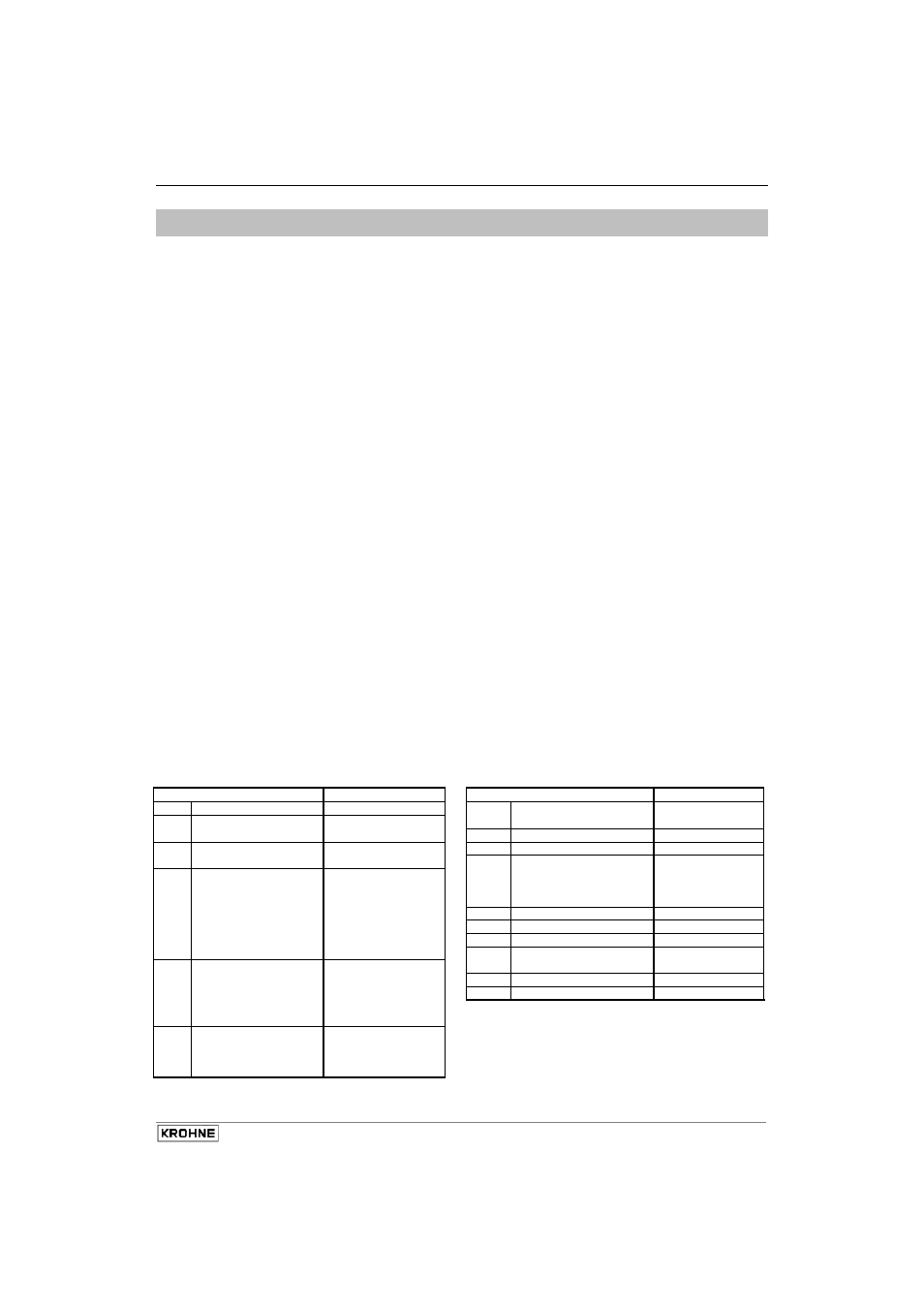
Part A System installation and start-up Sect. 3.1
05/2002
IFC 210 E 19
3
6WDUWXS
3.1
Power-on and measurement
•
Before powering the system, please check that it has been correctly installed according to
Sect. 1 and 2.
•
The flowmeter is delivered ready for operational use. All operating data have been factory set
in accordance with your specifications.
Please refer to Sect. 3.2 “factory settings”.
•
Power the unit, and the flowmeter will immediately start process flow measurement.
•
Refer to Sect. 4 and 5 for operator control.
3.2 Factory
setting
All operating data are factory set according to your order specifications.
If you have not made any particular specifications at the time of ordering, the instruments will be
delivered with the standard parameters and functions listed in the Table below.
To facilitate easy and rapid initial start-up, current output and pulse output are set to process flow
measurement in “2 flow directions”, so that the current flowrate is displayed and the volumetric
flow counted independent of the flow direction. The measured values may possibly be shown with
a “ – ” sign.
This factory setting for the current and pulse outputs may possibly lead to measuring errors,
particularly in the case of volume flow counting:
For example, if pumps are switched off and a “backflow” occurs which is not within the range of
the low-flow cutoff (SMU), or if separate displays and counts are required for both flow directions.
To avoid faulty measurements, therefore, it may be necessary to change the factory setting of
some or all of the following functions:
– low-flow cutoff SMU, Fct. 1.03, Sect. 5.3
– display, Fct. 1.04, Sect. 5.4
– current output I, Fct. 1.05, Sect. 5.6
– pulse output P, Fct. 1.06, Sect. 5.7
Operation see Section 4 and 5.
Standard factory settings
Function Setting
Function
Setting
1.01 Full-scale
range
Q
100%
1.07
Status output B1
flow
1.02
Time constant
3 s, for I, B1, B2
directions
and display
1.08
Control input B2
off
1.03
Low-flow
ON:
1%
3.01
Language for display only
English
cutoff SMU
OFF:
2%
3.02
Flowmeter
1.04 Display
diameter
see
nameplate
flow rate
m
3
/hr or US Gal/min
flow direction (see arrow
totalizer(s)
m
3
or US Gal
on primary head)
} + direction
Messages
no
3.04
Entry
code
no
Trend
Mittelwert
3.05
User
unit
Liter/hr
or
USMGal/day
Updating
1 sec.
3.06
Application: Flow
steady
Scaling
auto
3.07
Hardware: Terminal B1
Statusoutput
1.05
Current output I
Terminal B2
Control input
function
2
directions
3.08
Location
ALTOMETER
Range
I
4-20
mA
3.09
Communication
off
I Max
22 mA
I Error
22 mA
1.06
Pulse output P
function
2 directions
pulse
width
50
ms
pulse
value
1
pulse/s
