KROHNE IFC 010 Converter Short EN User Manual
Page 15
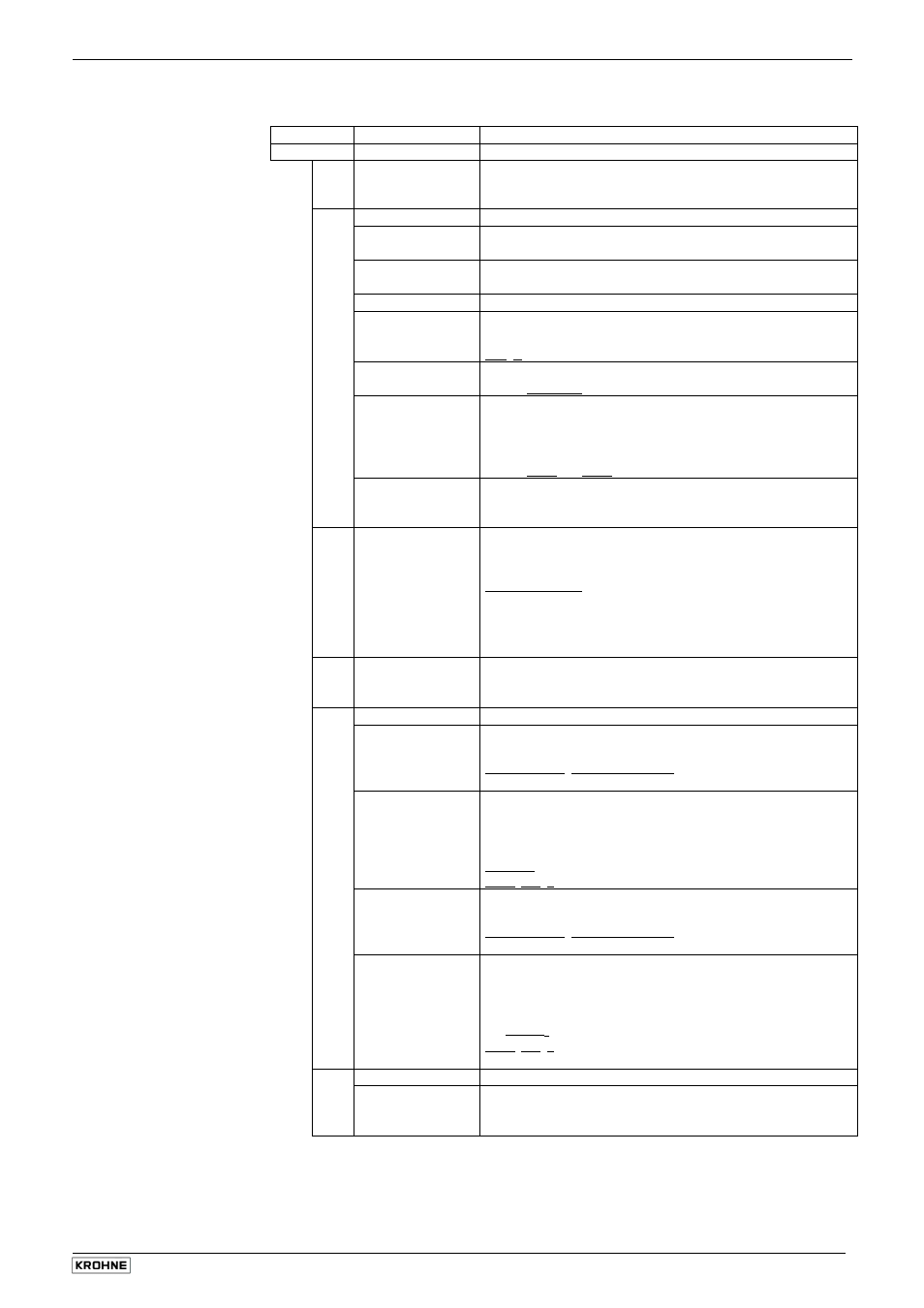
IFC
010
15
Function Text
Description
and
settings
3.00
INSTALL. Installation
menu
3.01
LANGUAGE
Select language for display texts
• GB / USA (English) • F (French)
• D (German) • others on request
3.02
FLOWMETER
Set data for flow sensor
→ DIAMETER
Select size from meter size table
• DN 10 - 1000 mm or
3
/
8
- 40 inch
→ FULL SCALE
Full-scale range for flow Q
100%
To set, refer to Fct. 1.01 “FULL SCALE” above.
→ VALUE P
Pulse value (Fct. 1.06 “VALUE P”) has been changed.
→ GKL VALUE
Set primary constant GKL
see flow sensor typeplate.
Range: • 1.0000 - 9.9999
→ FIELD FREQ.
Magnetic field frequency
Values: 1/6 or 1/18 of power frequency, see typeplate.
→ LINE FREQ.
Normal line frequency in your country
Please
note:
This function is only provided for units with DC power supply to
suppress line-frequency interference.
Values: 50 Hz and 60 Hz
→ FLOW DIR.
Define flow direction (in F/R mode: forward flow).
Set according to direction of arrow on flow meter:
• + DIR. • – DIR.
3.03
ZERO SET
Zero calibration
Note:
Carry out only at “0” flow and with completely filled measuring tube!
Precautionary query
• CALIB. NO
• CALIB. YES
• STORE NO
• STORE YES
3.04
ENTRY CODE
Entry code required to enter setting mode?
• NO (= entry with
→ only)
• YES (= entry with
→ and Code 1: → → → ↵ ↵ ↵ ↑ ↑ ↑)
3.05
USER UNIT
Set any required unit for flowrate and counting
→ TEXT VOL.
Set text for required flowrate unit (max. 5 characters)
Factory-set: “Liter” or “MGal”.
Characters assignable to each place:
• A-Z, a-z, 0-9, or “ – ” (= blank character).
→ FACT. VOL.
Set conversion factor (F
M
) for volume
Factory set “1.00000” for “Liter” or
“2.64172E-4” for “US MGal”
(exponent notation, here: 1 x 10
3
or 2.64172 x 10
-4
).
Factor F
M
= volume per 1m
3
.
Setting range • 1.00000 E-9 to 9.99999 E+9 (= 10
-9
to 10
+9
)
→ TEXT TIME
Set text for required time unit (max. 3 characters)
Factory-set: “hr” or “day”:
Characters assignable to each place:
• A-Z, a-z, 0-9, or “ – ” (= blank character).
→ FACT. TIME
Set conversion factor (F
T
) for time
Factory-set: “3.60000 E+3” for “hour” or
“8.64000 E+4” for “day”
(exponent notation, here: 3.6 x 10
3
or 8.64 x 10
-4
).
Set factor F
T
in seconds.
Setting range
• 1.00000 E-9 to 9.99999 E+9 (= 10
-9
to 10
+9
)
3.06
APPLICAT.
Set overload point for A/D converter
→ EMPTY PIPE
Switch on “empty tube” identifier option?
(appears only when this option is installed)
• YES • NO
