Table 5-1. enhanced operation - error response – KEPCO KIT 219-0452, BIT 4886 Firmware Upgrade for BOP 100-1M-4886-25968 User Manual
Page 10
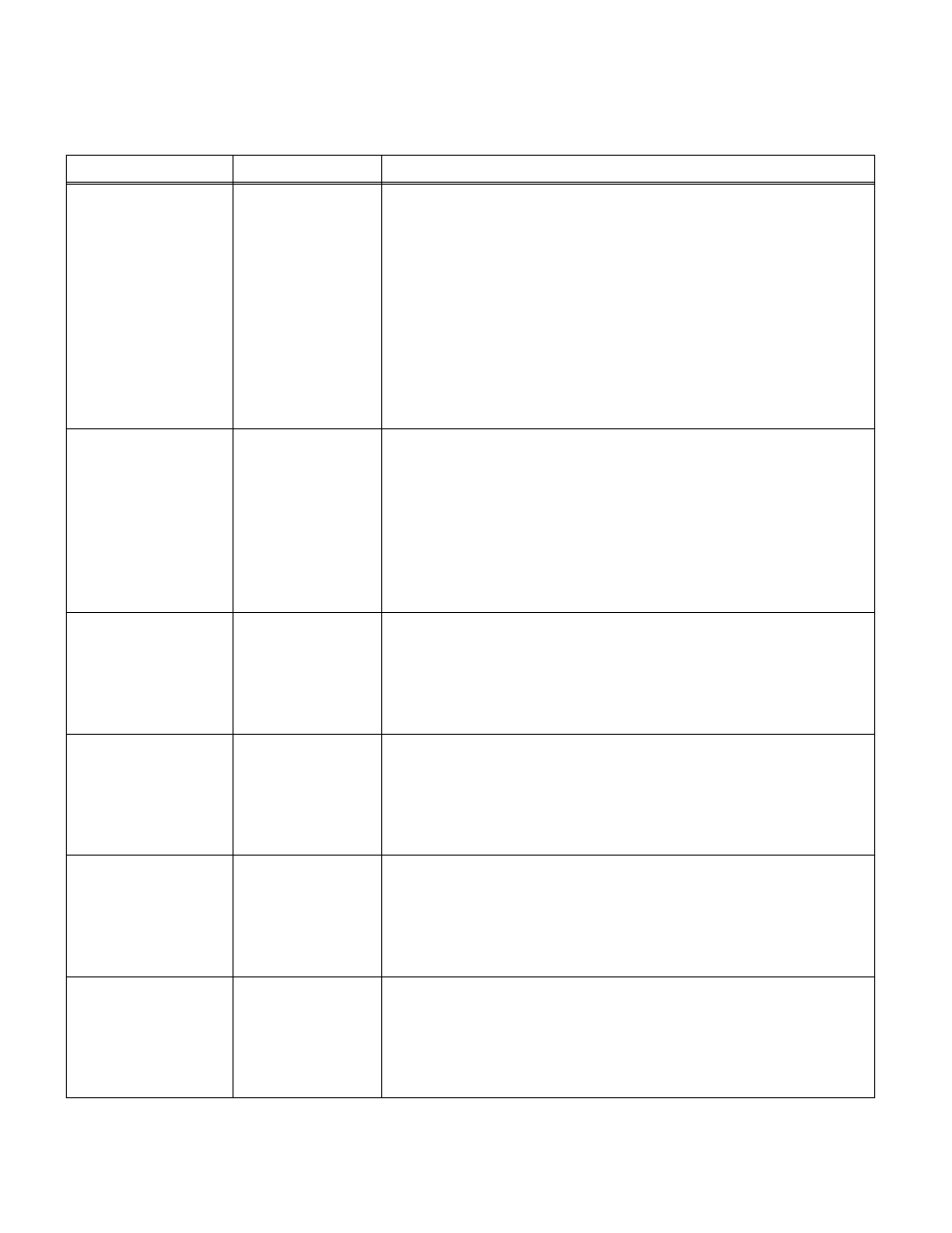
10
228-1481 REV 3
021704
KEPCO, INC. " 131-38 SANFORD AVENUE " FLUSHING, NY. 11352 U.S.A. " TEL (718) 461-7000 " FAX (718) 767-1102
http://www.kepcopower.com " email: [email protected]
C. REPLACE TABLE 5-1 TO UPDATE DIAG: COMMANDS AND QUERIES
TABLE 5-1. ENHANCED OPERATION - ERROR RESPONSE
COMMAND
QUERY
DESCRIPTION
DIAG:ERR:CURR xx
(xx =hex values from 00
to FF)
DIAG:ERR:CURR?
Allows both current protect and current limit functionality.
Bit 7 - when set will establish a fixed Current Limit level when output is ON.
Bit 6 - when set enables the current protection error logic
Bit 5 - when set enables Current Protect error bit in ESR/ESE register
Bit 4 - when set causes the power up and reset state of the ESE register to
be as follows: ESE - 72 if bit 5 set, 8 if not set.
Bit 3 - when set allows a current protect error to create an error message of
“303 - Current above Protection limit.”
Bit 2 - when set causes a current protect error to set the output to off.
Bit 1 - when sets allows a current measurement in current mode to generate
a “Device Error” message.
Bit 0 - when set enables a current measurement error in current mode to
shut down unit.
The query provides one byte which indicates the current limit setting.
DIAG:ERR:VOLT xx
(xx =hex values from 00
to FF)
DIAG:ERR:VOLT?
Allows voltage protect and voltage limit functionality.
Bit 7 - when set establishes a fixed Voltage Limit level when output is ON.
Bit 6 - when set enables the voltage protection error logic
Bit 3 - when set allows a voltage protect error to create an error message of
“304 - Voltage above Protection limit”
Bit 2 - when set causes a voltage protect error to set the output to off
Bit 1 - when set allows a voltage measurement error in voltage mode to
generate a “Device Error” message.
Bit 0 - when set allows voltage “device error” message (see bit 1) to set the
output to off.
The query provides one byte which indicates the voltage limit setting.
DIAG:OFFLimit:CURR xx
(xx = decimal value)
DIAG:OFFLimit:CURR?
The decimal value allows the user to establish the actual current limit DAC (digital to ana-
log converter) setting when the output is off and the unit is in voltage mode. This vari-
able is only used when bit 4 of the DIAG:OUTP register is set. The value is calculated
using the equation:
Current expected /(Current max * 1.1) * 256.
The DVS standard setting is 128 derived from (1.1 / 2.2 ) * 256.
The query provides one byte which indicates the actual DAC current limit setting.
DIAG:OFFLimit:VOLT xx
(xx = decimal value)
DIAG:OFFLimit:VOLT?
The decimal value allows the user to establish the actual voltage limit DAC (digital to ana-
log converter) setting when the output is off and the unit is in current mode. This vari-
able is only used when bit 3 of the DIAG:OUTP register is set. The value is calculated
using the equation:
Voltage expected / Voltage max * 1.1) * 256
The DVS standard setting is 0.
The query provides one byte which indicates the actual DAC current limit setting.
DIAG:ONLimit:CURR xx
(xx = decimal value)
DIAG:ONLimit:CURR?
The decimal value allows the user to establish the actual current limit DAC (digital to ana-
log converter) setting when the output is on and the unit is in voltage mode. This vari-
able is only used when bit 7 of the DIAG:ERR:CURR register is set. The value is
calculated using the equation:
Current expected /(Current max * 1.1) * 256.
The DVS standard setting is 128 derived from (1.1 / 2.2 ) * 256.
The query provides one byte which indicates the actual DAC current limit setting.
DIAG:ONLimit:VOLT xx
(xx = decimal value)
DIAG:ONLimit:VOLT?
The decimal value allows the user to establish the actual voltage limit DAC (digital to ana-
log converter) setting when the output is on and the unit is in current mode. This vari-
able is only used when bit 7 of the DIAG:ERR:VOLT register is set. The value is
calculated using the equation:
Voltage expected / Voltage max * 1.1) * 256
The DVS standard setting is 0.
The query provides one byte which indicates the actual DAC current limit setting.
